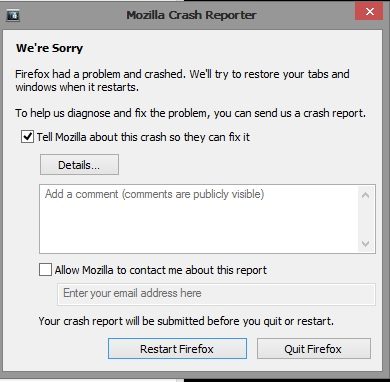Firefox crashes
bp-000e5f82-5813-4f2b-a16d-1510d2151102
Все ответы (4)
Please help me. I made Restarted again & again, re-installed again & again (updated one)
but it doesn't work. My OS was Windows 8.
Please make a solution for me.
Thanks.
Nwezin
Please calm down. We are here to help you.
Separate Issue; Your System Details shows;
Installed Plug-ins
Shockwave Flash 19.0 r0
Shockwave Flash 16.0 r0
Having more than one version of a program may cause issues.
You must remove the older programs. Then get the current full installer.
Note: Edge on Win10 does not use ActiveX version but its own Flash.
Flash: Grab the uninstaller from here: Uninstall Flash Player | Windows Uninstall Flash Player | Mac
Then reinstall the latest version.
Flash Player Version 19.0.0.226
https://www.adobe.com/products/flashplayer/distribution3.html
Note: Windows users should download the ‘’’active_x’’’ for “Internet Explorer,”
and the ‘’’plugin’’’ for “Plugin-based browsers” (like Firefox).
Adobe still offers Flash 18.0.0.255 as its extended support release further down
Product Firefox Version 42.0b9
Release Channel beta OS Windows NT OS Version 6.3.9600
Signature send
Please post any other crash reports you have
In the address bar, type about:crashes<enter>. Note: If any reports do not
have BP in front of the numbers/letters, click it and select Submit.
The crash report is several pages of data. We need the report numbers to see the whole report.
Using your mouse, mark the most resent 7 - 10 crash reports, and copy them. Now go to the reply box below and paste them in.
You can check the connection settings.
- Tools > Options > Advanced > Network : Connection > Settings
- https://support.mozilla.org/kb/Options+window+-+Advanced+panel
If you do not need to use a proxy to connect to internet then try to select "No Proxy" if "Use the system proxy settings" or one of the others do not work properly.
See "Firefox connection settings":
Start Firefox in Safe Mode to check if one of the extensions (Firefox menu button/Tools > Add-ons > Extensions) or if hardware acceleration is causing the problem.
- Switch to the DEFAULT theme: Firefox menu button/Tools > Add-ons > Appearance
- Do NOT click the Reset button on the Safe Mode start window
- https://support.mozilla.org/kb/Safe+Mode
- https://support.mozilla.org/kb/Troubleshooting+extensions+and+themes
Do a malware check with several malware scanning programs on the Windows computer.
Please scan with all programs because each program detects different malware. All these programs have free versions.
Make sure that you update each program to get the latest version of their databases before doing a scan.
- Malwarebytes' Anti-Malware:
http://www.malwarebytes.org/mbam.php - AdwCleaner:
http://www.bleepingcomputer.com/download/adwcleaner/
http://www.softpedia.com/get/Antivirus/Removal-Tools/AdwCleaner.shtml - SuperAntispyware:
http://www.superantispyware.com/ - Microsoft Safety Scanner:
http://www.microsoft.com/security/scanner/en-us/default.aspx - Windows Defender:
http://windows.microsoft.com/en-us/windows/using-defender - Spybot Search & Destroy:
http://www.safer-networking.org/en/index.html - Kasperky Free Security Scan:
http://www.kaspersky.com/security-scan
You can also do a check for a rootkit infection with TDSSKiller.
- Anti-rootkit utility TDSSKiller:
http://support.kaspersky.com/5350?el=88446
See also:
- "Spyware on Windows": http://kb.mozillazine.org/Popups_not_blocked