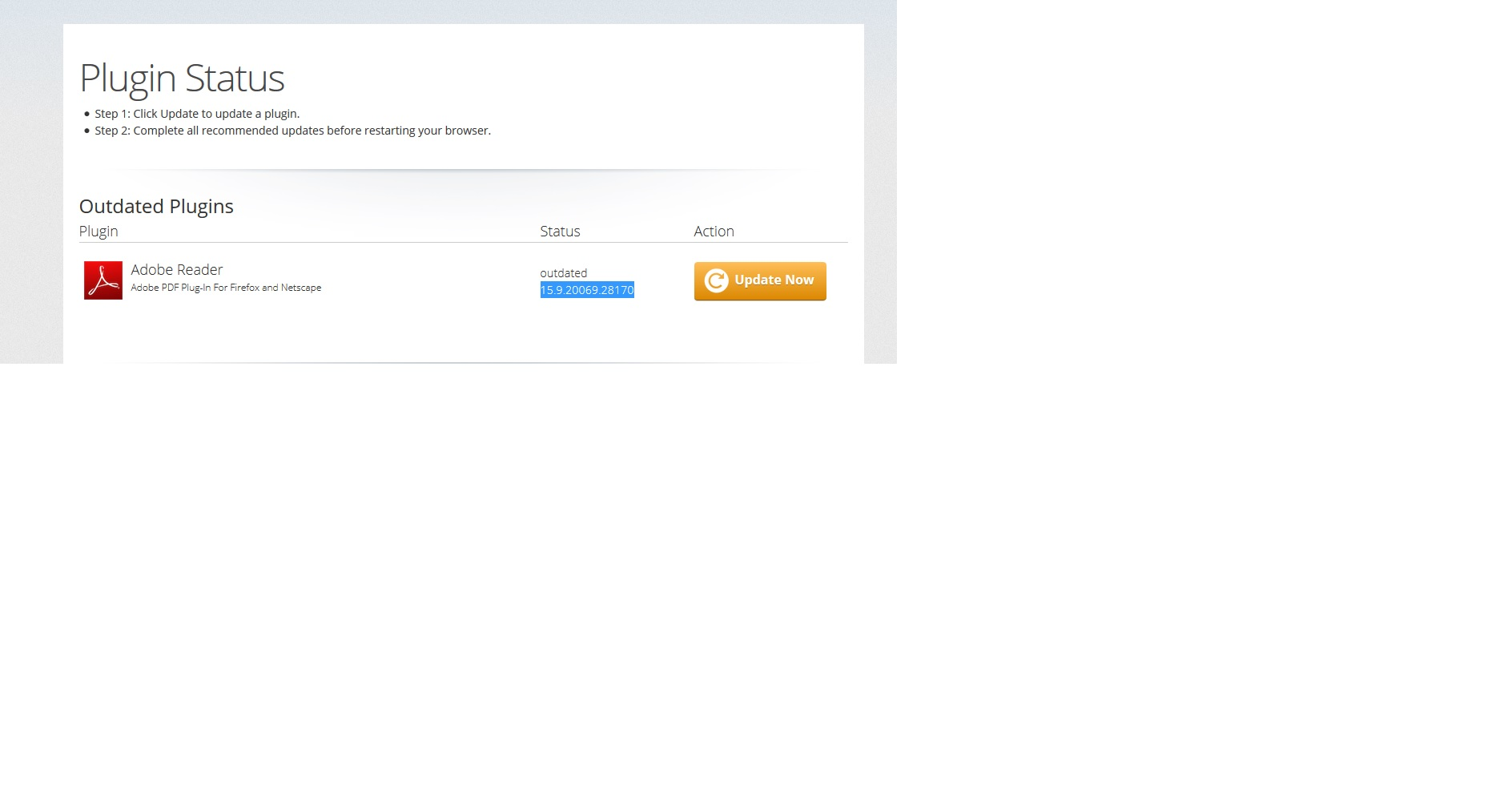Unable to update outdated plugin
This problem seems to be coming a regular occurrence now with plugins.
I have an outdated plugin that says "Update Now"
Adobe Reader Adobe PDF Plug-In For Firefox and Netscape outdated 15.9.20069.28170 Update Now
When i visit the Adobe website to update Adobe Reader it offers me 2015.009.20069 and then fails to install because i already have it leaving the plugin check still telling me that i need to update now
Windows 7
thanks ...
Все ответы (17)
When I go to https://get.adobe.com/reader/ using Windows 7, the version offered is 2015.009.20069. If that's the version you have installed and the PluginCheck page is reporting it to be outdated, then the PluginCheck page shouldn't have an "Update Now" link to https://get.adobe.com/reader/
A similar issue was reported in another forum, http://forums.mozillazine.org/viewtopic.php?p=14371727#p14371727 Adobe reader update in Firefox. ...except in that case, the person had an even more recent Adobe Reader version, 2015.009.20071 and it was still detected as outdated.
Looks like you need to use Adobe's internal updater ("Adobe Reader -> Help > Check for updates") to get the latest Adobe Reader DC update, which is 2015.009.20071 according to https://helpx.adobe.com/acrobat/release-note/release-notes-acrobat-reader.html
Am now on Windows 10 but the issue is exactly the same.
When i use Adobe's internal updater it says i already have the latest version (15.009.20071).
Looks like the plugin is failing to detect that i am at 20071, which fools the plugin check to think I need to update.
richlaughlin said
When i use Adobe's internal updater it says i already have the latest version (15.009.20071). Looks like the plugin is failing to detect that i am at 20071, which fools the plugin check to think I need to update.
I copied your post to the plugincheck page discussion forum here, so hopefully a Mozilla employee will read it and correct the problem:
https://support.mozilla.org/en-US/forums/plug-check-page-discussions/711585 Adobe Acrobat Reader Update
Any progress? Plugin check is still annoyingly telling me to update to a version older than the one i already have.
Hi, Rich.
Did you get the latest Adobe Reader DC update 15.009.20077 via Adobe's internal updater ("Adobe Acrobat Reader -> Help > Check for updates") ?
According to http://www.adobe.com/devnet-docs/acrobatetk/tools/ReleaseNotes/DC/dccontinuousoctober2015ooc2.html the latest update was 15.009.20077 Out Of Cycle Update, October 29, 2015.
Adobe Reader releases and update versions are listed here, https://helpx.adobe.com/acrobat/release-note/release-notes-acrobat-reader.html and here: http://www.adobe.com/devnet-docs/acrobatetk/tools/ReleaseNotes/index.html
If http://www.mozilla.org/plugincheck/ still gives you an "outdated" report for the latest Adobe Reader plugin version, could you post a screenshot of the plugincheck page? You can also add a comment in the plugincheck page discussion forum I mentioned before, if you wish: https://support.mozilla.org/en-US/forums/plug-check-page-discussions/711585 Adobe Acrobat Reader Update
Изменено
Yes i have now got 15.009.20077 which i presume updated automatically, whereas plugin check is telling me i have 15.9.20069.28170 and that it is outdated. "Update Now" (screenshot attached)
My Mozilla Check Your Plugins page looks exactly as it appears in rich's screenshot above.
This is still broken. Is anyone fixing it?
richlaughlin said
This is still broken. Is anyone fixing it?
I escalated your question to the helpdesk back on Nov 2. I'm sorry no one has replied. I added a new "Helpdesk" tag just now.
There doesn't seem to be any action in the related bug report filed 10-19-2015 Bug 1216361 - Plugin Status inaccurate (Adobe Reader)
My suggestion would be to either add a new comment to the bug report or you could post a comment in the plugincheck page discussion forum I mentioned before: https://support.mozilla.org/en-US/forums/plug-check-page-discussions/711585 Adobe Acrobat Reader Update
you could post a comment in the plugincheck page discussion forum I mentioned before: https://support.mozilla.org/en-US/forums/plug-check-page-discussions/711585 Adobe Acrobat Reader Update
done
Hurrah, it's finally been fixed...
richlaughlin said
Hurrah, it's finally been fixed...
Thanks for following up on this. I'll mark this question "solved".
If the problem returns, please post back.
Problem has returned again
Plugin check says my Adobe Reader plugin version 15.10.20056.36345 is vulnerable, red button "Update Now"
When i go to update to version 2015.010.20060 on the adobe website it says i already have the latest version.
https://helpx.adobe.com/security/products/acrobat/apsb16-09.html shows that the latest Acrobat Reader DC version is 15.010.20060 and the download version available at https://get.adobe.com/reader/ for Windows 7 is Version 2015.010.20060
Since you have the latest program version but the PluginCheck page is telling you that the plugin version is outdated, the problem is apparently in the PluginCheck page, like it was before.
I would mention this issue in the PluginCheck page discussion forum, in this thread that was recently started:
https://support.mozilla.org/en-US/forums/plug-check-page-discussions/711891 New Adobe Reader Security Update
AliceWyman said
https://helpx.adobe.com/security/products/acrobat/apsb16-09.html shows that the latest Acrobat Reader DC version is 15.010.20060 and the download version available at https://get.adobe.com/reader/ for Windows 7 is Version 2015.010.20060 Since you have the latest program version but the PluginCheck page is telling you that the plugin version is outdated, the problem is apparently in the PluginCheck page, like it was before. I would mention this issue in the PluginCheck page discussion forum, in this thread that was recently started: https://support.mozilla.org/en-US/forums/plug-check-page-discussions/711891 New Adobe Reader Security Update
done, thanks.
1 week later the plugin check is still wrong. happening on both windows 7 and windows 10.
richlaughlin said
1 week later the plugin check is still wrong. happening on both windows 7 and windows 10.
Hi, Rich. I see you also added the above comment to the PluginCheck page discussion forum thread: https://support.mozilla.org/en-US/forums/plug-check-page-discussions/711891 New Adobe Reader Security Update
I found an open bug report filed by Rachel on March 8, 2016 to update the PluginCheck database: Bug 1254687 - Plugincheck Database - Review and correct Adobe Reader version 15.010.20060
Hopefully this will be fixed soon.