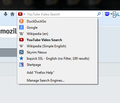How do I revert the search bar to its old appearance?
I'm using Firefox 34, and I can't stand the new search bar. How can I change it back to the old style? I've tried restarting with add-ons disabled, so I know the problem is with Firefox
I can upload pictures to explain better, if needed.
Выбранное решение
Hi thedude9821, are you using something like the Keyword Search extension?
https://addons.mozilla.org/firefox/addon/keyword-search/
That makes your address bar search independent of the default search engine, so your search bar can be set to your second-most-used plugin by default.
As for what the fix should be, maybe a checkbox in options which restores the old "default to last used" option would be a convenient solution. Just need somebody to code it over the weekend!!
Прочитайте этот ответ в контексте 👍 2Все ответы (20)
I haven't seen Firefox 34 yet so pictures would be great. When you reply to me there will be a Browse... button below the text box where you can grab saved image files from your computer.
I found out that this is just the way Firefox 34 looks naturally with its latest update. I was able to temporarily fix the problem by reverting to 33.1.
I would still appreciate any more permanent solutions such as add ons or about:config fixes.
Anyway, I'll post a before and after picture. Keep in mind that this is not only an aesthetic change, but a functional one, too. Now, every time you want to search something, you type it in bar, and THEN have to click the search engine you want to select.
I hadn't noticed that new search bar that is now used for the Navigation Toolbar and the about:home and about:newtab pages. It is only in the beta release and not in the developer edition (Aurora) and Nightly builds.
There is a Search tab in Options/Preferences to manage the search engines and set the default search engine and select which to show as alternative choices for the search bar on the Navigation Toolbar, but the other two (about:home and about:newtab) are fixed to use the default search engine and show the generic search engine logo.
Great, I just updated to 34.0b11 and all my search engines disappeared from the Search Bar and the magnifying glass is on the left side of the window on two different Profiles. Missing from the about:home and about:newtab pages, too. No way to select the search engine I want to use from three different "containers".
The funny thing is that all 37 search engines in the first Profile are still in the /searchplugins/ folder and show up in the Options > Search panel, but even after deleting the three "search." files the Search Bar is empty. The 2nd 34beta Profile has only the default search engines and it is broken in the same manner. Time to create a new Profile.
So, either there's a Bug somewhere or I have an incompatible extension or a b0rked Firefox program installation. Overall, I am happy with the manner the Search Bar works - mostly, but it looks like Mozilla applied a little lipstick and turn it into a pig. Nine days to Release and they introduce garbage like this; I thought Nightly or at least Aurora was for new features such as this.
Hi thedude9821, okay, you got me to install the beta to check this out.
The installer seems to have found my few added search engines, although the order may have changed.
I can still submit a search to the default engine by pressing Enter, which is my normal MO. You really only need to click an icon to choose a non-default search engine. I guess if you wanted to use, say, Wikipedia 3 times and then switch back to Google, the new way of changing your default through the Options dialog takes longer.
This looks like a really recent idea with a tremendous number of open bugs attached. That's not to say it will necessarily slip to Firefox 35, but given the time frame I have to wonder.
I get it now. You need to enter something in the Search Bar and then click on the Magnifying Glass to get the drop-down which displays the installed Search Engines. Purely asinine!
I have multiple search engines installed for the same websites that use the same Icon, like two for SUMO, 4 for Mozilla with the red dinosaur head, and 3 for MozillaZIne - I have to hover over the duplicates to find out which one is which with no text showing. I shudder to think about other Profiles where multiple Google search engine installed, but at least with Google I have a collection of the older icons that I can swap into the search.xml file to make for different icons.
Изменено
I have an add-on that lets me search in the address bar by the default search engine, so I pretty much only use the search bar itself when I'm searching for something on Wikipedia 3 times in a row.
Now that I know that this isn't something only I'm experiencing, I guess I'll have to switch back to 33.1 and just wait for an add-on like classic theme restorer that will change it back to the old style.
I just wish Mozilla would make changes like these optional. I think that Firefox 3 or 4 (when Mozilla only released a new version less than once a year or so) was the best in terms of function and aesthetic.
Anyway, thanks to everyone for their replies! I'll keep watching this thread in case someone posts a fix.
So the screenshots you provided aren't the default view of the Search Bar, an extension you have modifies the Search Bar?
No my add-on only affects the address bar, not the search bar. The new design is purely a feature of the most up-to-date version of Firefox 34. The search bar does this for me even when I "Restart with add ons disabled."
Изменено
OK. I wonder if the differences I see in your screenshots vs what I see with WinXP are due to the differences in the Default themes used for Win7 and WinXP?
Выбранное решение
Hi thedude9821, are you using something like the Keyword Search extension?
https://addons.mozilla.org/firefox/addon/keyword-search/
That makes your address bar search independent of the default search engine, so your search bar can be set to your second-most-used plugin by default.
As for what the fix should be, maybe a checkbox in options which restores the old "default to last used" option would be a convenient solution. Just need somebody to code it over the weekend!!
the-edmeister :I'm confused. The picture you posted is exactly what mine is doing. My problem is that I want it to look this again (see attached picture).
scher2000: Yup, that's exactly what I use. You're right, I'll just have to wait for someone to make an add-on over the weekend. I might try to learn myself, if I get the time. That's why I stick with Firefox - if you have a problem, someone is bound to make a fix for it.
Anyway, since this issue seems to be moot for the moment, I'll mark this thread as "solved," unless someone objects in the next hour or so.
EDIT: For some reason, it won't let me upload the picture, so please see the very first picture I posted in this thread.
Изменено
Hi Ed, I think the main difference in the screenshots is that you have search suggestions turned off.
One of the open bugs would truncate the list of icons if it's long, so it may be necessary to go into Options and deactivate some of your less used search plugins. Or you could object here: 1102511 – do something sensible when many search engines are installed.
thedude, This is the screenshot that I said is different from what shows in my screenshot - with this one the icon in the search bar is on the left and the magnifier is on the right-side. It sure looks like it is modified by an extension, with the Manage Search Engines at the bottom.. https://support.cdn.mozilla.net/media.../2014-11-21-17-55-11-906058.png I never see the icon in the actual search bar, only below it with the search engine name.
jscher, As far as suggestions being turned off - that screenshot they were on. With that many search engines installed I get a maximum of only two suggestions, although only one is showing in that screenshot. Another Profile with only the default search engines I have seen as many as 8 suggestions.
Here's how to disable the new search bar:
1. Go into the config by typing the following in the address bar and then hitting return (click "I'll be careful, I promise!" if a dialogue comes up mentioning anything about dragons, if not just continue):
about:config
2. Paste the following in the wide "Search"-field that appears:
browser.search.showOneOffButtons
3. The value should be "true" by default, double-click on it so it says "false"
4. Restart firefox, the search bar should now have gone back to normal.
Hope that helps.
Изменено
Note that toggling browser.search.showOneOffButtons to false breaks manage search engines via the search engine button on the about:home and about:newtab pages as they try to access the no longer present Search tab in Options/Preferences. Only the search bar on the Navigation Toolbar still works properly.
See also this mozillaZine thread:
Изменено
Glad there's a way to revert this, even if it breaks other stuff. While I'm working I quite often have to search 3-5 things on one engine, 3-5 on another, 3-5 on another. That could go on for hours. This is just another productivity draining feature.
-BikeHelmet
Hi BikeHelmet, you could keep this "page" open in a tab for faster access to the Search panel of the Options/Preferences dialog:
about:preferences#search
(Paste into the address bar in a new tab and press Enter)
New search is really bad for me. My work style is like BikeHelmet's: I make some search requests in one engine, change engine and make some more requests. I need frequently change "default" search engine. And I like when my last chosen engine is saved when I close Firefox. But I can always very fast change this engine when I need. I like to change engine before I start to search, because this engine may be used not for only one request, but for many continuous requests.
jscher2000, your last post about open about:preferences#search and always hold it in opened tab is not good solution. I have many opened tabs - I don't need one more always opened tab.
Thanks to 2501 for "browser.search.showOneOffButtons". This is helpful for me. I use this answer to solve my problem. This is best answer.