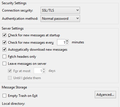Low disk space
When I click on Get Messages, I am getting pop-up error as:
There is not enough disk space to download new messages. Try deleting old mail, emptying the Trash folder, and compacting your mail folders, and then try again.
Please help me why I am getting error as all my drives has more than 45GB of free space. I am unable to use thunderbird for this reason.
Выбранное решение
Did you also compact the Inbox? messages aren't physically removed frmo the old folder when they are moved to another folder. They are only marked as being deleted. You should compact the folder to actually delete the messages and regain disk space.
Right click Inbox and choose Compact.
Прочитайте этот ответ в контексте 👍 5Все ответы (16)
What you see in Thunderbird as a Folder is actually a file on your hard drive. Those files are limited to 2GB in size. When Get Messages gives you those popups, maybe there's something wrong with your Inbox. Right click on your inbox in the Folder pane, and choose Properties. Now look at the Size on disk... If that number is close to 2GB, you need to move messages away from your inbox, and after doing that compact your inbox. You can either archive messages, of move them to appropriate sub folders to reduce the size of a single folder.
I created a folder and moved all the Inbox messages into that folder, but yet on clicking GetMessages, I am getting the same error pop-up.
Выбранное решение
Did you also compact the Inbox? messages aren't physically removed frmo the old folder when they are moved to another folder. They are only marked as being deleted. You should compact the folder to actually delete the messages and regain disk space.
Right click Inbox and choose Compact.
I did compacting now. It worked, but Now again it started sync the older messages of 2012 which has already been sync earlier.
The above problem has been solved now. Thanks.
Now I am facing a small issue. When I delete any mail from Thunderbird, it do not gets deleted from www.gmail.com. Please let me know what should I do in order to delete mail from www.gmail.com from Thunderbird.
Gmail's default configuration is to archive messages (remove it from the Inbox but keep it in All Mail) instead of deleting. If you do want to delete a message from Gmail, you have to change your configuration. I think the following will do the trick: Go to Tools -> Account Settings -> [your Gmail account] -> Server Settings -> Server Settings -> When I delete a message: Move it to the folder: [Gmail] -> Trash (Trash on Gmail).
Hello. I need to do opposite to this. I want that if I delete any message from thunderbird, then that perticular message must get deleted from gmail.com too. Please let me know the respective exact settings for this to be done in thunderbird.Thanks.
That's what the instructions were for...
in Thunderbird, I am not able to find: Server Settings -> When I delete a message: Move it to the folder: [Gmail] -> Trash (Trash on Gmail).
I tried all the possibilities but I am not able to get it. Please help me with this at the earliest. I shall be very thankful to you. I am really in need of this. Thanks
Can't you find the Account Settings?
Do you have the menu? Account Settings is under Tools.
Don't have the menu? Click the app menu button (the icon with the three stripes on the top right) and Account Settings is under Options...
Изменено
I have menu but I am not getting the GMail Trash option. Please find attach the screenshot of option in Server Settings of Thunderbird
Ah, drad.... You have configured Gmail as a POP server, not an IMAP server...
If you want to remove donwloaded messages from Gmail, you have to go open your browser and login to mail.google.com. Then go to Settings -> Forwarding and POP/IMAP. There, under point 2 for POP Download, you can configure Gmail to delete Gmail's copy of downloaded messages...
I hope that's the setting you were looking for.
No No.. I want when I delete the message from thunderbird, that message gets deleted from www.gmail.com too. Rest all other mails which are there in thunderbird, must exists in www.gmail.com also. Do let me know how this is done?
I'm not sure if it works, but the following Thunderbird setting under Account Settings should do that: Check: Leave messages on server Uncheck: for at most 1 days Check: Until I delete them
If that doesn't work, you'll probably have to create a new Gmail account with IMAP and configure it that way I explained before.
It didnot worked. :( As you said, If I set up my account with IMAP, then I won't be able to access my emails when there is not internet. I need to access my emails without internet too. Moreover accessing IMAP account of gmail might be slow in response. Due to slow response only I switched from OUTLOOK to EMCLIENT and lastly to THUNDERBIRD. Please suggest me the best email client as I am struggling alot in this. Thunderbird is having capacity problem as I have to move to other folder and then have to compact the inbox, but still that is manageable. Thunderbird is fine except this mail gmail deletion problem. Please help me in solving this gmail email deletion problem else guide me what other email client I must try which is having fast response time.
Hi. I'm afraid these answers are not very helpful for me. I wanted to use Thunderbird to look through a large volume of emails without being forced to move or delete them. I need to download around 15 GB of Inbox messages without deleting them. Advice as to how to use my email is not very helpful as it is not my personal account, I just want to find the right software to do the task I need to do. Do I understand correctly that Thunderbird is unable to do this? I've installed version 31.2.0 on Windows 7. Thanks for your help. -Chuckk