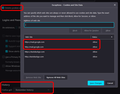Gmail exceptions and pinned tabs
Recently returned to Firefox after using Brave for around 6 months.
I have a pinned tab with my Gmail inbox (logged in and active). My Preferences are configured like this:
- Delete cookies and site data when Firefox is closed: Enabled
- Delete cookies and site data when Firefox is closed: Manage exceptions: "https://mail.google.com" & "http://mail.google.com"
- History: Firefox will "Remember history"
(See attached screenshot)
With my Gmail tab active, when I close Firefox and reopen I expect my Gmail tab to be active but I have to login again everytime. When I used Firefox previously (before my Brave stint) I know that I managed to successfully configure Firefox to allow this. Any help would be appreciated.
PS. I do not have the Multi-Account Containers add-on active.
Recently returned to Firefox after using Brave for around 6 months.
I have a pinned tab with my Gmail inbox (logged in and active). My Preferences are configured like this:
* '''Delete cookies and site data when Firefox is closed''': Enabled
* '''Delete cookies and site data when Firefox is closed''': Manage exceptions: "https://mail.google.com" & "http://mail.google.com"
* '''History''': Firefox will "Remember history"
(See attached screenshot)
With my Gmail tab active, when I close Firefox and reopen I expect my Gmail tab to be active but I have to login again everytime. When I used Firefox previously (before my Brave stint) I know that I managed to successfully configure Firefox to allow this. Any help would be appreciated.
PS. I '''do not''' have the Multi-Account Containers add-on active.