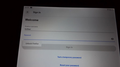Firefox for Android 7.0, Firefox 94.1.2 and Logins and Password
"Autofill in other Apps" selection never appears in the menu for the above set up but does appear in an Android 8.1 version with the same Firefox version of 94.1.2.
The 7.0 Android version never offers a valid saved login for external apps.
The 8.1 Android version will pop up a text box below the User ID entry that says "Unlock Firefox" but selecting the text box does nothing. The same text box also appears below the password box after manually entering the User ID and selecting CONTINUE to get to the Password entry box (but only in 8.1) If you Long Press the User ID or Password box in 8.1 it offers a Paste selection but it's not a UID or Password, just the last Cut item.
In Android 10.0 Long Press on the UID or Password box will bring up an "Autofill" box but it does nothing and does not offer a UID or Password anywhere for external apps.
Something is clearly broken in External App password from Firefox for Android. All the available settings are as they should be set. The Password fill works as it should from the Web Page of the same App entity, say Amazon for example.
So.....whose problem is this?
Soluție aleasă
Well, I can finally establish why it doesn't work for me. Most stupid, basic reason that gets forced on you by FireFox.
You must have a PIN, Password, or Pattern set up in your Android device screen unlocker to make the FireFox password manager work in an app. That little bit of info is nowhere to be found on any Mozilla site. Anywhere.
Damn.
Citește acest răspuns în context 👍 0Toate răspunsurile (19)
Hi
So that I can pass this across to our developers to look into, please can you confirm:
- An example site where this happens?
- Is this a set of user credentials you have stored in Firefox for Android?
1. All apps. Amazon Shopping and Ebay are two. The login is picked up correctly if the web site is offered in Firefox but not picked up by Firefox as an app. The above apps are 22.22.2.100 and 6.39.0.1, respectively.
2. Yes. All the logins are stored UID and password pairs in Firefox password manager, no duplicates of the same site. Firefox never offers to save the app login data. See the attached image for Login save settings.
Unless I'm missing something, there is no setting to select picking up UID/passwords from apps. From Engadget article: "Mozilla's Firefox is introducing some new features that will make it easier and more secure to log in to apps on Android, matching some of the features available via Google Chrome. The update will give you the ability to save and autofill passwords for Android apps using Firefox, or unlock them using your face or fingerprints." Also "Mozilla introduced all of this to time up with Cybersecurity Awareness month, which is October in case you didn't know. The new features will arrive with the Firefox 93 update, which will start rolling out on October 5th, 2021."
Now, I'm not absolutely sure that Ver 93 Firefox did actually have the capability baked in as advertised...I still see the LockWise logo on the Password management page (per the attached image). Afraid someone will have to confirm that it made it to release or not.
Thanks for the help.
Modificat în
The screenshots you have included are from Firefox on the desktop. Is you question about this, or Firefox for Android?
Screenshots are examples of ambiguity. If LockWise was supposed to be deprecated how would anyone know if the LockWise logo still appears? Yes, this question is about Android Firefox....for me, Firefox for Windows generally doesn't deal with apps but rather Web pages, where the Password Manager works as advertised.
Thanks!
Cheers!
It seems your support Web function here may have some bugs. Tried editing a prior answer and it just disappeared altogether. This box held some random text to see if it was repeatable but was not and did not disappear. However, sure would be nice to have a delete function for answers already submitted.....
Modificat în
Lockwise was branding given to the whole password management function, both on the iOS and Android Lockwise apps and in Firefox on the desktop. The apps are due to close and the branding is being removed from the desktop copy of Firefox with no loss of funcationality (it has already been removed from Firefox Nightly).
I will raise the issue of the password autofill not working with our developers and include a link here so you can track progress with this issue.
Modificat în
You can follow progress and add comments at https://github.com/mozilla-mobile/fenix/issues/22719
Your statement that the apps "are due to close" and "has already been removed from Firefox nightly" lead me to conclude that the baked in function of password management has not occured yet in the regular release product. If that's the case there really isn't a problem, just one of expecting functionality of the new password model at a specific release and not seeing it. No reply necessary on this comment, will wait and check on progress later.
Cheers!
There is password management in both the desktop and Android versions of Firefox.
Yes there is but not for apps yet, only for web pages.
On desktop, passwords will be supported on web pages in the browser. On Android (and soon on iOS) passwords will also be supported on other apps on the device.
Well, here i sit with FF 95.1.0 for Android, Android 10 in use, and Firefox selected as the supplier of passwords under FF Logins and Passwords, "Autofill in other apps" turned on still with FF selected to supply logins and passwords to other apps and all I get is "Unlock Firefox" in a box below the password entry point and no offer from FF to supply the password other than the useless box which does nothing. Nada. All this was supposed to be working in FF 93. Why does this feature NOT work.
Cheers.
Hi
Are you able to supply a screenshot of what you are seeing?
Proof that descriptions mean nothing.
Bottom line....does the Passwords for Apps function work or not. That's all I need to know.
What happens when you tap "unlock Firefox"?
You are getting tiring. First damn post....."The 8.1 (and 10) Android version will pop up a text box below the User ID entry (and password) that says "Unlock Firefox" but selecting the text box does nothing.
Once again......Bottom line....does the Passwords for Apps function work or not. That's all I need to know.
Yes it does.
I would like to establish why it is not for you, but bottom line - yes as far as I can see, it works.
Soluție aleasă
Well, I can finally establish why it doesn't work for me. Most stupid, basic reason that gets forced on you by FireFox.
You must have a PIN, Password, or Pattern set up in your Android device screen unlocker to make the FireFox password manager work in an app. That little bit of info is nowhere to be found on any Mozilla site. Anywhere.
Damn.