
Crash bp-0e7b391a-aa4b-4dbf-b189-91fa52130919
This one of several Crash Reports\submitted I have which all have common last seven digits except the final 2. For example:
bp-0e7b391a-aa4b-4dbf-b189-91fa52130919 (included this one as well - c) bp-1c89e9c6-f5eb-466f-ac32-02afe2130918 bp-4f6550cb-cd29-4d2c-96b3-97d412130923 bp-7f5685d1-47fb-46ae-b9b7-e40a32130923 bp-7fb95e6a-7139-42b2-bc47-42f382130918 bp-7658d3cb-5ec7-4786-923b-57d7f2130923 bp-63365a46-a222-4451-bb22-a4ef82130918 bp-960577d7-3f65-400a-9e5a-043162130918 bp-31267553-0cb1-4b05-9bb7-5ee622130918 bp-e6304161-7053-4731-b46a-afc602130922 bp-d7a2f1f8-9e25-4843-b767-b0ccb2130918
I have tried all of the answers I could find with what appeared to be related codes & some of the others too but am still without a solution. I have tried removing software that was installed around the period when the crashes started to but still no joy. Can someone please help me out as I am desperate to get Firefox back up again as I am not keen on the other browsers by comparison. BTW It will not run in safe mode either!
Modified
Chosen solution
in this case please try the following: press the windows-key + R and open %appdata%\Mozilla\Firefox. in there rename the file profiles.ini to something like oldprofiles.ini and restart the browser.
Read this answer in context 👍 1All Replies (11)
This is apparently a memory problem related to a specific addon you may be using. You apparently posted from Opera, presumably as Firefox was crashing near startup. We have no addons listing.
- It is probably worth restarting the computer by powering down and not hibernating, as a reliable method of clearing all memory prior to starting any Firefox testing.
- Please start in Firefox's safe mode
- Confirm (or otherwise) that Firefox runs ok without crashing in safemode.
- If you get safemode crashes please provide a couple of the Crash IDs
- Please use the troubleshooting page and paste that information into a reply post. That could be fairly long so put that in its own reply. Edit out the print prefs if you have a lot of them, it will make the reply shorter.
- Are you using software or Firefox extensions relating to coupons &/ or savings offers ?
- Please list any such software,
- And try using Firefox in ordinary mode with such software disabled. Does that help?
For forum cross referencing purposes.
Most reports not found. Perhaps not surprising in the circumstances.
- Report for your Crash ID bp-e6304161-7053-4731-b46a-afc602130922
- Crash Signature: mozalloc_abort(char const* const) | mozalloc_handle_oom(unsigned int) | moz_xmalloc | pref_savePref(PLDHashTable*, PLDHashEntryHdr*, unsigned int, void*)
- Related Bug:
Bug 837497 - OOM crash in pref_savePref mainly with Giant Savings
Linked with: Bug 836263 - crash in AppendUTF<n>toUTF<m> with abort message: "OOM: file e:\...\nsTSubstring.h, line 533" or in nsPrefBranch::GetComplexValue with abort message: "e:/.../modules/libpref/src/nsPrefBranch.cpp, line 330" mainly with Giant Savings - Note from report "System Memory Use Percentage 97"
P.S. On re-reading I did note you said it will not start in safemode.
That may work after a System restart. If not then restart in Windows XP's safemode with Networking by using the F8 key when booting. Then try Firefox's safe mode from there. At the very least it may submit a proper crash report.
- see http://www.microsoft.com/resources/documentation/windows/xp/all/proddocs/en-us/boot_failsafe.mspx
If the problem is other software Firefox may run in Windows safemode.
Hi John99,
I tried a complete shutdown, & restart in safe mode with networking as you suggested & attempted to start Fire Fox which crashed before being able to open, as before. I tried this twice & here are the crash report id's: bp-3d1849ba-0800-4d50-a940-e1bc62130925 bp-9fdbb998-90d1-4749-983c-24b302130925
Thanks for your help
Sorry again the Report IDs did not provide any useful information.
Could you please list the information I asked for in points 4. and 5. of my first post.
Point 4 "Accessing the Troubleshooting Information page"
"At the top of the Firefox window, click on the Help menu and select Troubleshooting Information."
How can I do anything on the Firefox window if I cannot open Firefox? I have tried a complete uninstall/reinstall but still have the same problem.
I am not using any coupons/savings offers regarding Firefox (as far as I am aware)
As far as I can see all the solutions require me to adjust Firefox once it has opened which I cannot do.
please try to reset firefox and see if this can address the issue...
Can you tell me how I can reset firefox if it will not open? According to the page with the instructions how to do this I need to access the "Help" / "Troubleshooting" tabs on the firefox browser which has to be open to access them!?
Chosen Solution
in this case please try the following: press the windows-key + R and open %appdata%\Mozilla\Firefox. in there rename the file profiles.ini to something like oldprofiles.ini and restart the browser.
EDIT: I didn't notice philipps reply before mine. You can try that first, if you wish, which will cause Firefox to lose track of its current profile(s) and create a new default profile for you. Your old profile folder will be retained with your old data and a new, fresh profile will be automatically created when you restart Firefox.
You can always reverse that step by removing the new profiles.ini that will be created, and then restoring the renamed profiles.ini file. OR, you can simply use the new profile and transfer over your bookmarks, cookies, etc, if the new profile works. See Recovering important data from an old profile.
Here is my suggestion:
The related bug 837497 indicates a problem with preferences. You can open the Firefox profile folder and then delete or rename the file prefs.js (and user.js if it exists) which will reset all preferences.
To open the Firefox profile folder on Windows XP follow these steps:
- Click the Windows Start button, and select Run… .
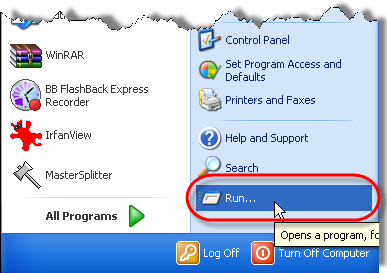
- Type in %APPDATA%\Mozilla\Firefox\Profiles\ then click OK .
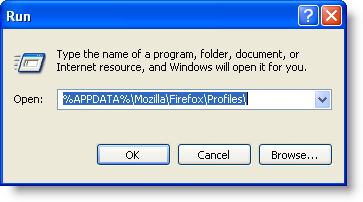
- A window will open containing profile folders.
- Double-click the folder with “default” in the name to open it.
You can then right-click prefs.js and rename it Xprefs.js (also rename user.js to Xuser.js if that file exists). I suggest renaming instead of deleting, so that you can always reverse this step if it doesn't help.
Ref:
Reset Firefox preferences to troubleshoot and fix problems
Modified
Thanks a lot Phillip. That worked regarding restarting the browser which is excellent to have Firefox up & running again! Many, many thanks to everyone who has tried helping me with this!!
In case you need to recover some data from the old profile, see:
- https://support.mozilla.org/kb/Recovering+important+data+from+an+old+profile
- http://kb.mozillazine.org/Transferring_data_to_a_new_profile_-_Firefox
Be cautious not to copy corrupted files to avoid carrying over the problem.
