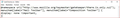Freeze Mail- and Composition Toolbar
I help a couple of elderly People age 80+ using Thunderbird. Some of them manage regularily to remove the Mail- and Composition Toolbar. (see attached image for the two controls i mean) People tell me that they have not removed the hooks which control display of those two menue bars. But, nearly once every week, I have to bring them back.
I am desperately looking for a thunderbird setting or add-on which would allow me to block those controls to be klicked on by chance.
Any help is appreciated Thanks
All Replies (7)
There are a couple of options that might work, with userChrome.css. It's possible to hide menu items, and also context menus. If the Menu Bar is already not shown, as in your picture, the second method is worth testing.
You can hide those two menu items using a userChrome.css file containing the following code:
@namespace url("http://www.mozilla.org/keymaster/gatekeeper/there.is.only.xul");
menuitem[label="Mail Toolbar"], menuitem[label="Composition Toolbar"] {
display: none !important;
}
Before the css customization takes effect, you must toggle the toolkit.legacyUserProfileCustomizations.stylesheets option to true via the Config Editor For details about Thunderbird customisation like the above, see www.linnhe2.free-online.co.uk/thunderbird/chrome.html
Thanks for pointing me to chrome.css. Sounds great! I will try it out in the next days to come and will post if I was successful with it.
Hi
In case what's happening is an inadvertent use of a keyboard shortcut, this may help: https://support.mozilla.org/en-US/kb/keyboard-shortcuts (Bearing in mind that older fingers may have trouble not hitting two keys at once, or may hit Ctrl instead of Shift.)
I can't see the shortcuts for both those toolbars in the list, but Alt F10 may help. Try it and maybe you can teach them how to get the menu back themselves.
You can customise some shortcuts so if that is what's happening you might be able to make the shortcut something different than what they are pressing by mistake.
From your image - both the Toolbar toggles are 'something something o' - again exploring what they meant to do that did not work for them and instead the toolbar vanished may help identify the sequence of keys to reprogram. Or just disable all Alt and Ctrl functions (kidding).
Hope something in there helps. Agnes
re tipps from sfhowes and Stans proposing chrome.css use: I have tried, but I do not get it to work for the "Mail Toolbar" menue display . It works for the "Composition Toolbar" menue item.
I first thought that exact wording in the css file may be TB Menu language dependent (German) and switched for Test my TB to English US- no change.
Could I also disable Ctrl and Alt keys - just in Thunderbird? That might fix the problem.
re Tipp from AgnesRM: Shortcuts could be the cause of the dissapearance of the menue bars. Elderly people would type: ALT instead of space bar, then an V then T than O, even with other keytrokes in between switches off the Mail Toolbar. In the WRITE Window, again Alt - V - T -O switches off the composition Toolbar, some keystrokes inbetween would just beep, but still works. All but one shortcut- or Keystroke related Add-Ons would not work in the latest release of TB, and the only add-on which lets me remove Menue Items does not remove sub- Menue Items.
Post a screenshot of the code in your css file, or paste it here paste.mozilla.org and post its link in your next reply. The code works just fine for me. See screenshot.
OK screen shot attached