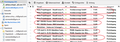thunderbird duplicates in message list in Unified folder view
how can i configure thuderbird so that a message is not displayed multiple times and that the total of messages matches the actual number. Here's an example:
Modified
Chosen solution
Your image shows the contents of your 'profile name' folder. It contains a folder called 'Mail'
- click on 'Mail' folder to see contents.
- Exit Thunderbird now - this is important
The 'Mail' folder will contain a folder called 'smart mailboxes'.
- delete 'smart mailboxes' folder.
- Start thunderbird.
All Replies (4)
open the troubleshooting information on the help menu. Click the show profile button Close Thunderbird Open the "mail" folder in the file manager window that opened. Delete the folder names "smart mailboxes" Restart Thunderbird.
Does that clear it?
Thanks for the feedback. Unfortunately, I can not find the named directory. See attachement I also found the following: The erroneous output appears only occasionally when I select the root of the inboxes, but as soon as I select a specific Inbox all information for this inbox vote, so no duplicates and the number is displayed correctly.
Chosen Solution
Your image shows the contents of your 'profile name' folder. It contains a folder called 'Mail'
- click on 'Mail' folder to see contents.
- Exit Thunderbird now - this is important
The 'Mail' folder will contain a folder called 'smart mailboxes'.
- delete 'smart mailboxes' folder.
- Start thunderbird.
I am sorry that I had not noticed opening the directory "Mail". After deleting the "smart mailboxes" directory everything seems to be alright. Many thanks for your help