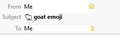How can I show my Favicon in sent email subject line
How can I show my Favicon in my sent emails in the subject line? It shows up in the browser but I would like it to show in the sent emails subject line. Thank you.
All Replies (5)
It works by copying emojis into the Subject (see picture), and perhaps you can convert favicons or other graphic files to emojis with free online tools.
Modified
Thank you for your reply. I am not experiencing any success placing my favicon into my email subject line.
Would you mind giving more detailed information on how to do this. I have researched this and some suggest to just copy and paste into the subject line but I tried everything even the emoticons in thunderbird but no luck. Thank you for your help.
I need to copy My Own Favicon into the subject line which what you recommend copy & paste does not work. I would like to have all emails to start with the favicon always there and just type in the subject. What the heck am I doing wrong? Thanks for any help
It's not a simple matter of copying and pasting your favicon or any other graphic into the Subject box. As shown in previously supplied links, you need to use a specific code, e.g. the code for the image in my first reply is:
=?utf-8?Q?=F0=9F=90=90?=
How to convert an arbitrary image to the required format is beyond my level of knowledge.
Modified