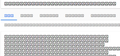Since installing the newest Firefox, all I see are spurious characters - A in boxes on Google & Gmail. How to uninstall the latest version on my Mac?
Since installing the newest Firefox, all I see are spurious characters - capital A's in boxes on Google & Gmail. I can't use the internet at all!
How can I fix this? What can I do to uninstall the latest version on my Mac?
Thanks for any help with this issue. Goldbrush33
Chosen solution
Thank you pkshadow and cor-el. I called AppleCare for help with this using your guidance. I wanted to post the solution here for any others with this issue. First I needed to Quit Firefox and re-launch holding the Shift key to access Safe mode! Then I could see the screen without all of the A's blocking my text. Then I followed your instructions which I will save for the next upgrade. Thank you so much for your clear help! G
Read this answer in context 👍 0All Replies (5)
This can happen when Firefox has a problem to access locally installed fonts because of sandbox security issues.
You can set this pref to 2 or 1 on the about:config page to lower the sandbox security setting.
- security.sandbox.content.level = 1
- close and restart Firefox to make the change effective.
If '1' still doesn't have effect then try '0' to disable the sandbox.
If this didn't work then undo/reverse the change and reset the pref via the right-click context menu to the default value.
You can open the about:config page via the location/address bar. You can accept the warning and click "I accept the risk!" to continue.
Modified
Thanks for the reply but I don't understand any of the instructions you gave. I'm not a tech, can you give me a step by step instruction?
Thanks again. goldbrush33
Please Copy/Paste about:config to the Address Bar then Enter.
In the search box that runs the top of the whole page that opens after you click agree. please copy /paste security.sandbox.content.level and then wait for it to turn up.
When it does Double Click the words on the page and a box will open. Change this to 2 or 1
Close Firefox then Restart Firefox and Test.
Change to 0 if does not work. Close Firefox and restart again.
Suggest you do remember what you have done as this maybe fixed in another release and you should raise the level back to 5 again.
I can't do this in Firefox. All I get is A's in squares. There is no way I can see what I'm doing. How do I accomplish this? Can I access this in Safari?
Thank you for your patience. This is very troubling. I don't want to use Firefox anymore if this is what happens every time I upgrade. G
Chosen Solution
Thank you pkshadow and cor-el. I called AppleCare for help with this using your guidance. I wanted to post the solution here for any others with this issue. First I needed to Quit Firefox and re-launch holding the Shift key to access Safe mode! Then I could see the screen without all of the A's blocking my text. Then I followed your instructions which I will save for the next upgrade. Thank you so much for your clear help! G