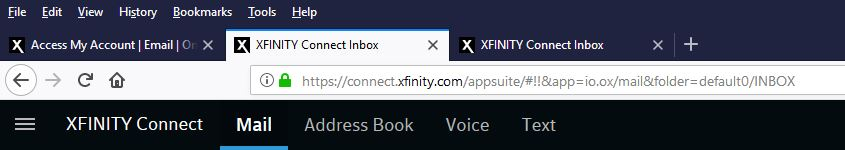Latest and greatest version of Firefox does not play nice with Comcast mail. Go back one page problems.
Comcast has recently changed their browser email layout and Firefox can't seem to handle it.
If I sign into Comcast the first page I see shows all of my emails in 1-line, list form I select an email a new tab opens with the email to be read. If I then click the "Go back one page" icon, nothing happens. I can click the icon 3 times, with nothing changing on the page. At the 4th click of the "Go back one page" icon the URL at the top of the page shortens slightly. Each successive click then shortens the URS some more until finally at about the 6th or 7th click the "Go back one page" icon simply grays out and is dead. If I do my clicking of the "Go back one page" icon very, very, very slowly then sometimes the "Go back one page" icon stays "alive" and actually takes me back to the 1-line, list form page.
Other browsers don't do this.
All Replies (10)
uninstall Firefox. Then Delete the Mozilla Firefox Folders in C:\Program Files and C:\Program Files(x86) Then restart system. Then run Windows Disk Cleanup. (Note: This should be Pinned and run Weekly, If never done below expect 10's of gig's) Then run it again and click the button that says Cleanup System Files. Note: your Firefox Profile is saved. But you should make a back up before you do : https://support.mozilla.org/en-US/kb/back-and-restore-information-firefox-profiles
https://support.mozilla.org/en-US/kb/export-firefox-bookmarks-to-backup-or-transfer
Reinstall with Current Release Firefox 57.0.2 with a Full Version Installer https://www.mozilla.org/firefox/all/
Please let us know if this solved your issue or if need further assistance.
Hi Pkshadow:
Thanks for the response. I
1 Uninstalled Firefox. 2 There were no Mozilla Firefox folders in either C:\Program Files and C:\Program Files(x86); presumably the uninstall took care of those. 3 Restarted computer. 4 Ran Disk Cleanup twice, the second time with "Cleanup System Files" selected. 5 Reinstalled Firefox using the download link you provided.
Unfortunately there was no change in behavior. Attempting to "go back" to the Comcast inbox via the "Go back one page" icon is still working, (well, not working), as previously described.
BUMP.
The problem continues, though it seems to have changed very, very, slightly.
Sometimes, but not always, when I open my first email and then click the "Go back one page" icon the same pattern of either no response or changes to what's showing in the browser's address line continues, though with enough clicks I eventually do get back to the page with my list of emails.
Now, when I open the second email and start clicking the "Go back one page" icon I get the pattern of, initially, no change in the address line, then the shortening of the address line, (sometime something gets added to the address line), and eventually the "Go back one page" button goes dead.
But this is not consistent. See attached pictures.
The first picture shows the initial URL when I land on the Comcast page that lists out all emails.
The second picture shows the initial URL when I go to my first email.
The third picture show the URL on that first email page after 11 clicks of the "Go back one page" button. The "Go back one page" button is now dead.
The fourth picture shows the URL of the Comcast page that lists out all emails. I get there by clicking the "Reload current page" button on the page showing the first email.
What is consistent is that this behavior is present on both my desktop PC and my laptop, both running Windows 10.
Modified
With the limited title bar and URL and nothing below it's hard to know what is going on. A more inclusive screen shot with private info blocked would give more visual what is going on. Post with screen shot but blocking emails out and only show the left side how many are inbox trash or spam so that others can see what is being shown and not shown. What you have showing is a start but if no one can see what is happening below the title bar and URL that is anyone guess about that. All I can see is that it would show it is working without problem from the limited screen shot.
Could you right-click the Back button when you want to go back and see whether you find unexpected "extra" pages? Some sites will push new items into history as you move around on a page or within a one-page application, and this can create unexpected "back" failure which you can only work around using that right-click menu. (Well, you also can look for a link in the page to return to your Inbox, since that's most likely what they intended.)
I don't know that exposing more of the pages I'm referring to would add much, but perhaps a better explanation of what I'm seeing and where I'm seeing would.
I fire up Firefox and type in "xfinity.com" in the address bar.
I land on the main xfinity page and on that page there's a icon of an envelope.
I click on that icon and a new tab opens up. This page has all my emails listed out as separate line items. That's picture number 1, the one where there are two tabs open and the URL ends in "INBOX".
I click on an email and the INBOX is replaced by the email itself. That's picture number 2. Still just two tabs open. First tab is the main xfinity page, second tab with the URL ending in 1663716 is the email itself.
@jscher2000
Picture 3 shows the result if I right click the "Go back one page" icon. There's 11 items listed there and I predict I'll click the "Go back one page" icon 11 times to a dead end. (Every once in a while clicking the "Go back one page" icon a dozen or so times DOES get me back to the INBOX.)
Picture 4 shows the result of 11 clicks of the "Go back one page" icon. The "Go back one page" icon is dead. As I click the "Go back one page icon the URL starts by shortening, then lengthening, then shortening. So the first tab open is the main xfinity site, the second tab open is still on the email I'm trying to get out of.
Picture 5 shows the result of clicking "Reload current page" on the page with the email after killing the "Go back one page" icon. It's identical to picture number 1.
Maybe it's something to do with the way Firefox caches pages or the way Xfinity modifies the history, but it does seem there's a compatibility problem there. I think you may need to avoid using the back button and look for controls in the page, like an "X" to close the current message or a link back to the Inbox.
There's no link back to the inbox on the individual email page and closing the tab makes a one step process into a two step process: Close tab, click email icon. The easiest answer seems to be to just use a different browser.
I haven't seen this problem mentioned elsewhere so it must have something to do with my individual machine, although having it happen on two different machines does cast doubt on that theory.
Tom_Young said
There's no link back to the inbox on the individual email page and closing the tab makes a one step process into a two step process: Close tab, click email icon.
In your screenshot, there's a little "x" next to the subject of the message, toward the right end of the blue underline which seems to be an implied tab. I was thinking that "x" might close the message and show the folder you were last viewing (similar to other webmail sites).
https://support.cdn.mozilla.net/media/uploads/images/2017-12-30-15-12-18-cf81bc.png
https://support.cdn.mozilla.net/media/uploads/images/2017-12-30-15-12-42-ba4c47.png
Modified
Ah! Good catch! That does get me out of the email itself and back to the Inbox.
I had overlooked that "X" after the subject head. Still seems like the email takes the place of the Inbox in the same tab and "Go back" should work, but that's beyond me.
Thanks!