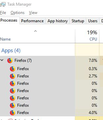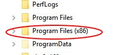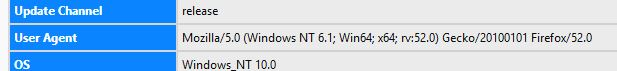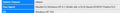Firefox 57.0 Update Did Not Install Properly
I don't even know how the hell I am suppose to explain this . . . *sigh!!!*
I am thinking that when Firefox updated to 57.0 it did not install it self in the appropriate files or file [in program files (x86) to be specific.] Though it is working and I am able to use it, there is something that isn't write.
Prior to the update (57.0) If I opened Task Manager I would see the Apps or Programs open (running,) one of them being Firefox. Now what i am seeing is the Firefox program (57.0.1) with 7 sub-firefox programs running.
I also notice that when I open my Windows Defender Firewall to view (or verify) that Windows hasn't manipulated my settings to allow certain programs threw my firewall that it wants me to run but I don't want. I noticed that Firefox now shows the file being used is "Firefox (C:\Program Files\Mozilla Firefox) rather then how it was show before as just Firefox (or something like that) . . I just now it was the Firefox from my [C:\Program Files (x86)] and now it isn't.
I am using Windows 10 (whatever present updated version) 64 - bit operating system blah, blah . . .
Could it be possible that for what ever reason Firefox updated to the 64 Developer version?
All Replies (13)
C:\Program Files (x86) is for 32 bit if you check Help --> About it will show 64bit Firefox (also may force update to 57.0.1) which puts it's files in C:\Program Files\Mozilla Firefox. Previous versions used both and before that just x86.
As for the 7 you are seeing, that can go up or down depending on the amount of tabs or windows being used at any given time.
Why this is happen is that Firefox now uses Multiprocessing so is using more cores of your Chip. https://www.howtogeek.com/332449/whats-new-in-firefox-quantum/ So in other words Firefox is performing as it should unless seeing unrealistic amounts of ram being used, gig+. fyi: https://www.howtogeek.com/333805/how-to-change-or-customize-firefoxs-new-tab-page/ . https://www.howtogeek.com/333110/how-to-customize-firefox-quantum-and-remove-the-white-space-around-the-title-bar/ . https://www.howtogeek.com/333230/why-firefox-had-to-kill-your-favorite-extension/
There is tons of code around to customize Firefox, it is not all in one place if feel the need ask .
Please let us know if this solved your issue or if need further assistance.
@ Pkshadow:
(1.) It might be helpful if you would check your spelling and grammar so others will properly understand what you are saying.
(2.) Telling me "There is tons of code around" . . means nothing to me. I am happy for you that you understand Code and all, but I don't, so talking about it doesn't help me.
(2a.) Adding links to unknown reputable and unrelated to Firefox is NOT trustworthy.
(3.) I have asked you before to refrain from answering (or trying to help) me, do to the fact that you are not an Administrator.
. . . I would like to wait for an Administrator to help me, but thank you just the same.
You best change your profile name so that it says no one but Admins as others will answer as you are not on a separate list and are not special, you are like everyone else and get answered as Volunteers get to it.
You can ignore the links and you are still answered.
Nothing will change with that answer.
Fyi there is nothing wrong with my Canadian English.
@ Pkshadow:
AGAIN, as I have asked you in the past. I am asking you to refrain from answering (or trying to help) me, do to the fact that you are NOT an Administrator.
Thank You
Teagan said
@ Pkshadow: AGAIN, as I have asked you in the past. I am asking you to refrain from answering (or trying to help) me, do to the fact that you are NOT an Administrator. Thank You
Do you care to tell me how I should know that I should not answer you when I look at your question. Thank You.
Pkshadow said
Teagan said@ Pkshadow: AGAIN, as I have asked you in the past. I am asking you to refrain from answering (or trying to help) me, do to the fact that you are NOT an Administrator. Thank YouDo you care to tell me how I should know that I should not answer you when I look at your question. Thank You.
@ Pkshadow:
I have explained it to you up above, and in previous request for help from an Administrator I don't know how much clearer I can be.
Just in case you missed it I have cut & pasted it bellow, please stop harassing me.
"(3.) I have asked you before to refrain from answering (or trying to help) me, do to the fact that you are not an Administrator.
. . . I would like to wait for an Administrator to help me, but thank you just the same."
Hi Teagan
I hope I can help.
As a first step, please could you type about:support into the address bar and copy and paste the entry next to User Agent into a response to this thread.
I think I know what might be happening, I just want to check something first.
Modified
@ Seburo: Hello, yes and thank you . . .
Would this be what you asked for: Mozilla/5.0 (Windows NT 6.1; Win64; x64; rv:52.0) Gecko/20100101 Firefox/52.0
Modified
I do know that with my older FF56 x86 version when I did a upgrade it went to FF57x64. No longer was it x86 version but went to x64 with new folder and some of my Addons transferred to it. What did to fix this was to make sure I first redo a clean restore and then uninstalled FF56 and then installed Offline FF57x64 and then launched FF57 to insure my Addons move to the right version and then went back and deleted the FF56 folder and so far no issue has come about from that. Similiarly if you use x64 O/S and web install Chrome it will be the Chrome x64 version based on it's detection of your O/S version the same will go with the latest FF as well.
Hi Teagan,
Yes, you're using the 64-bit version.
No, you're not using a developer version. 64-bit Windows users were upgraded to the 64-bit version of Firefox beginning in August.
For more info, see https://blog.mozilla.org/firefox/firefox-64-default-64-bit-windows/
Well the stub installer (started at version Fx 55.0) defaulted to Win64 if the system supported it with 64-bit cpu and 2+ GB RAM. https://www.mozilla.org/firefox/55.0/releasenotes/
The main purpose of Firefox 56.0.1 update was to get 32-bit Firefox users (on 64-bit Windows) to Win64 Firefox. https://www.mozilla.org/firefox/56.0.1/releasenotes/
Seburo said
Hi Teagan I hope I can help. As a first step, please could you type about:support into the address bar and copy and paste the entry next to User Agent into a response to this thread. I think I know what might be happening, I just want to check something first.
@ Seburo: Hello, yes and thank you . . .
Is this it : Mozilla/5.0 (Windows NT 6.1; Win64; x64; rv:52.0) Gecko/20100101 Firefox/52.0
Hi Teagan
Thank you for your patience, I just needed to check something.
From what I can see (and in agreement with the findings of others) you do have installed a 64bit version of Firefox Quantum. This is the full Release version of Firefox Quantum, is not the Developer Edition and is the best version of Firefox Quantum for a 64bit installation of Windows.
You user agent shows you as having version 52 installed, which did throw me a little. I think at some point in the past you may typed about:config in the address bar and searched for and set privacy.resistFingerprinting to True. No big deal, just remember that people may think you might be on an older copy of Firefox.
I hope that this has helped, but if not, please come back here and we can look into this further for you.