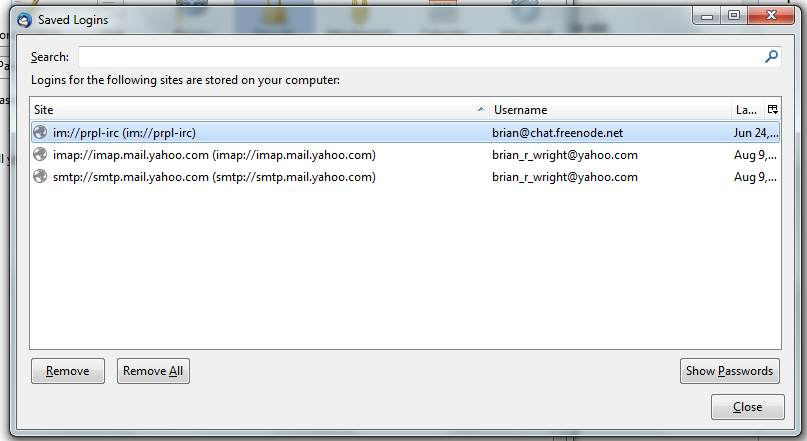I could send messages this morning, but cannot send them now.
It all seemed to be coming together, sent roughly three messages this morning. But this afternoon, I tried everything that was suggested to send a message out via my Yahoo server. Get same message: Login to the smtp server failed with a prompt for New Password. Again and again and again.
I have double and triple checked that the password on Yahoo and the one I have saved is the same, but doesn't seem to matter. I stopped my Windows Firewall and Windows Defender. [But they were on this morning when I could send.] I'm using Windows 7 with ESET virus and protection software, version 9.0.408.0. Here are the list of password lines. I left the chat one as is.
I can receive test messages. Nothing seems to fit my problem on the forums.
Chosen solution
Solution appears to be deselecting of the check of whether Thunderbird is the email client, which I had at some point determined was necessary to check in order to send Firefox links via messages in Thunderbird. Showing screen in attachment.
Set the email application default via Firefox.
At least that's what appears to be the case now. I'll update this trouble ticket should things relapse. Self-resolved by accident. :)
Update 8/26/17: I was having the same problem as before yesterday evening, and then this morning it seems to have been solved without my doing anything. Must be some kind of issue with the interface between TB and Yahoo!
Read this answer in context 👍 0All Replies (6)
Chosen Solution
Solution appears to be deselecting of the check of whether Thunderbird is the email client, which I had at some point determined was necessary to check in order to send Firefox links via messages in Thunderbird. Showing screen in attachment.
Set the email application default via Firefox.
At least that's what appears to be the case now. I'll update this trouble ticket should things relapse. Self-resolved by accident. :)
Update 8/26/17: I was having the same problem as before yesterday evening, and then this morning it seems to have been solved without my doing anything. Must be some kind of issue with the interface between TB and Yahoo!
Modified
Hi,
I’m sorry responses take long. Most contributors to the forum are volunteers (especially for Thunderbird), and holidays as well as the Firefox 55 release are probably reasons for them to reply less quickly too, I hope you understand that. Also, thanks for your donation!
For your issue: I don’t use Yahoo myself so can only give suggestions based on what I know and have seen elsewhere. Nevertheless:
When running into issues with logging in with Thunderbird (or any other client): first assume this is not a Thunderbird/client issue, despite support at the provider telling otherwise. Your password(s) or their related settings in Thunderbird should not change by themselves. Instead, usually this indicates a) a temporary issue with the server, b) software related changes on a system related to networking (security/antivirus/certificate/firewall related products) or c) a change in requirements at the provider for using two-step verification (which is happening a lot lately) or in rare cases, for the user name. Sometimes the issue can be solved by changing server names though, such as with Outlook.com.
So when running into this issue: I would not change / re-enter any password in Thunderbird or even at the provider. You may understand that when doing so, some users can "add a second issue" by entering a wrong password. However, when you are 100% sure the password is OK, you would be quite safe.
Checking the status, or rather for known issues with Yahoo can be done here.
You can check for any recent updates for Thunderbird or your security software that may indicate the change at (your) system level. For Thunderbird, see the Update History in Options/Preferences > Advanced panel > Update tab. For the security product, this depends on the product.
To be short about Yahoo: did you see the solution in this question and try them? It mentions the proper server settings (that should be OK for you) as well as links to instructions for setting up two-step verification or allowing less secure apps, and to a mozillaZine page with known facts.
Also, you might find many support questions here or at Yahoo that I could point you to, but the basic workaround would be to change the server name from imap.mail.yahoo.com to imap.mail.att.net for incoming mail. There are similar reults for the SMTP server, so you could try changing smtp.mail.yahoo.com to smtp.mail.att.net.
Note that you can set up Thunderbird with different server names and moreover, different identities so that you basically don’t have to change anything in your existing setup. If changing the server names as above works, you could add a second identity using the same user info, but with both the att servers, after which you only need to change your identity (sender address) in the top field when sending mail. You could start with that instead of changing the server names in the existing settings.
Please report back, of course we’d like to see this fixed.
Yes, thank you, Tonnes. I believe I have solved it inadvertently. See above. Should help others who wander into this little trap.
Modified
Thanks for your feedback. Yet I find it hard to believe not setting Thunderbird as the default email client is able to cause login errors since this is totally unrelated, so my guess is it would have been a temporary server issue instead.
If it is the solution however, this would be a severe bug, and you would be able to reproduce it by . Can you?
Tonnes, you appear to be correct. The problem has recurred, but now gone away.
"Update 8/26/17: I was having the same problem as before yesterday evening, and then this morning it seems to have been solved without my doing anything. Must be some kind of issue with the interface between TB and Yahoo!"
So if you have anything else to suggest, I'd appreciate. I do have a decent workaround, which is to use Yahoo! mail directly. The only real problem with that is Yahoo! does not have a lists capability... and like Microsoft, Google, etc., they're into "proprietary corporate-state, global domination," :) ... at least making lives as miserable as they can get away with for individuals by their shoddy, intrusive, usually Medievally slow products.
Thanks for your feedback.
I think it’s clear that this is caused by temporary server glitches (not to say they are unstable) and could think of no other options than either accepting them for now, switching to another email provider, or change the SMPT server settings to the ones for Att (smtp.mail.att.net) as suggested earlier. Did you try that?
Again, if you add the Att server settings instead of replacing them and add a 2nd identity, you would simply need to select another SMTP server when sending by choosing your 2nd identity as the sender (you), which will immediately tell you if the issue is server related. This is what typically solves a similar issue for Hotmail/Outlook servers.
A correction to my previous reply though: this is possible for the outgoing (SMTP) server only, not the incoming one. That makes sense, since after all this is about the sender’s identity and hence more related to sending, so in fact your issue. Therefor you would only need to add the Att SMTP server - leaving the incoming server to use Yahoo’s settings as is should probably still work and cause no issues.
You could also choose not to set up a second identity, but then you would still need to add the Att server and just select it in the drop-down at the bottom of the main account settings view for the account each time the issue occurs.