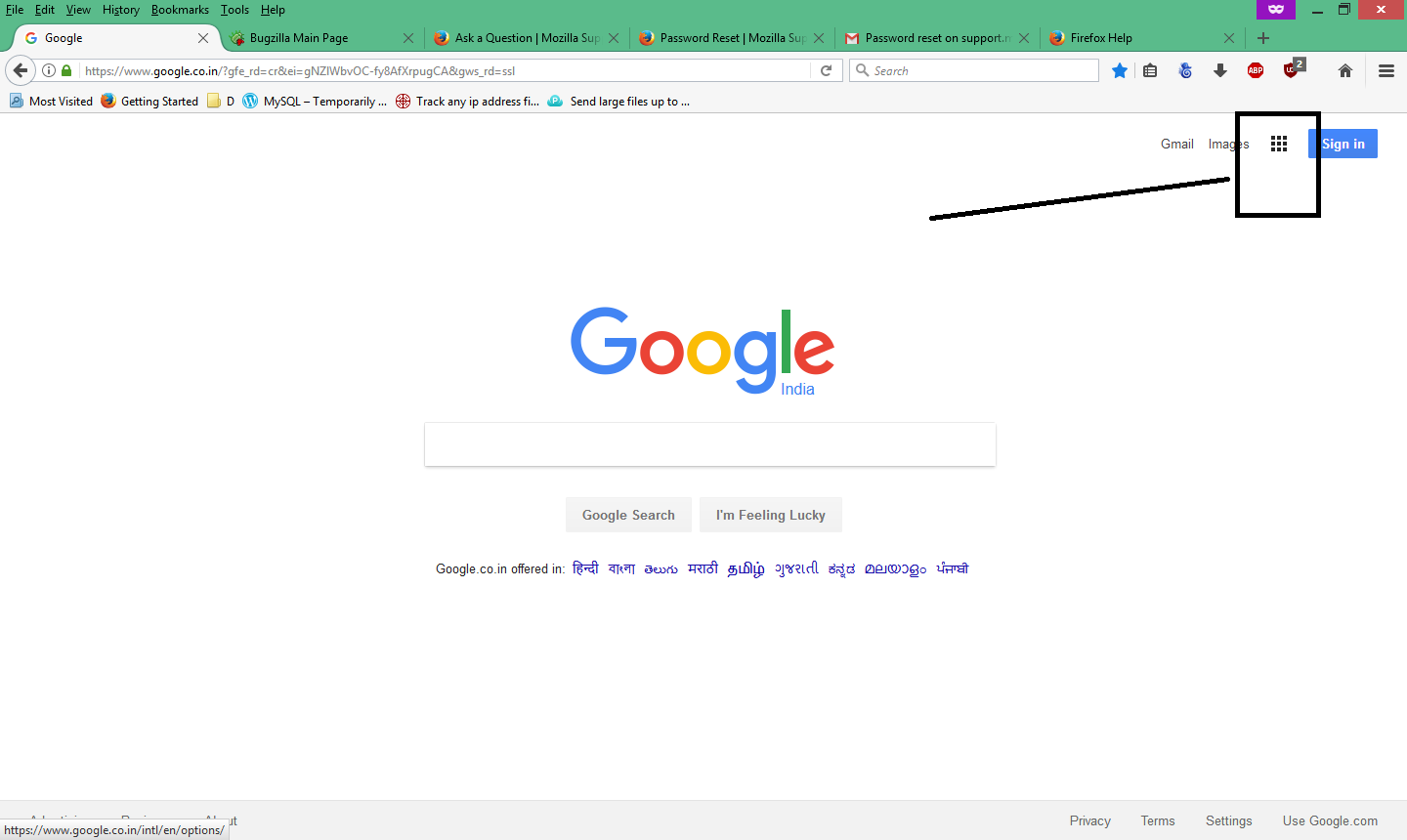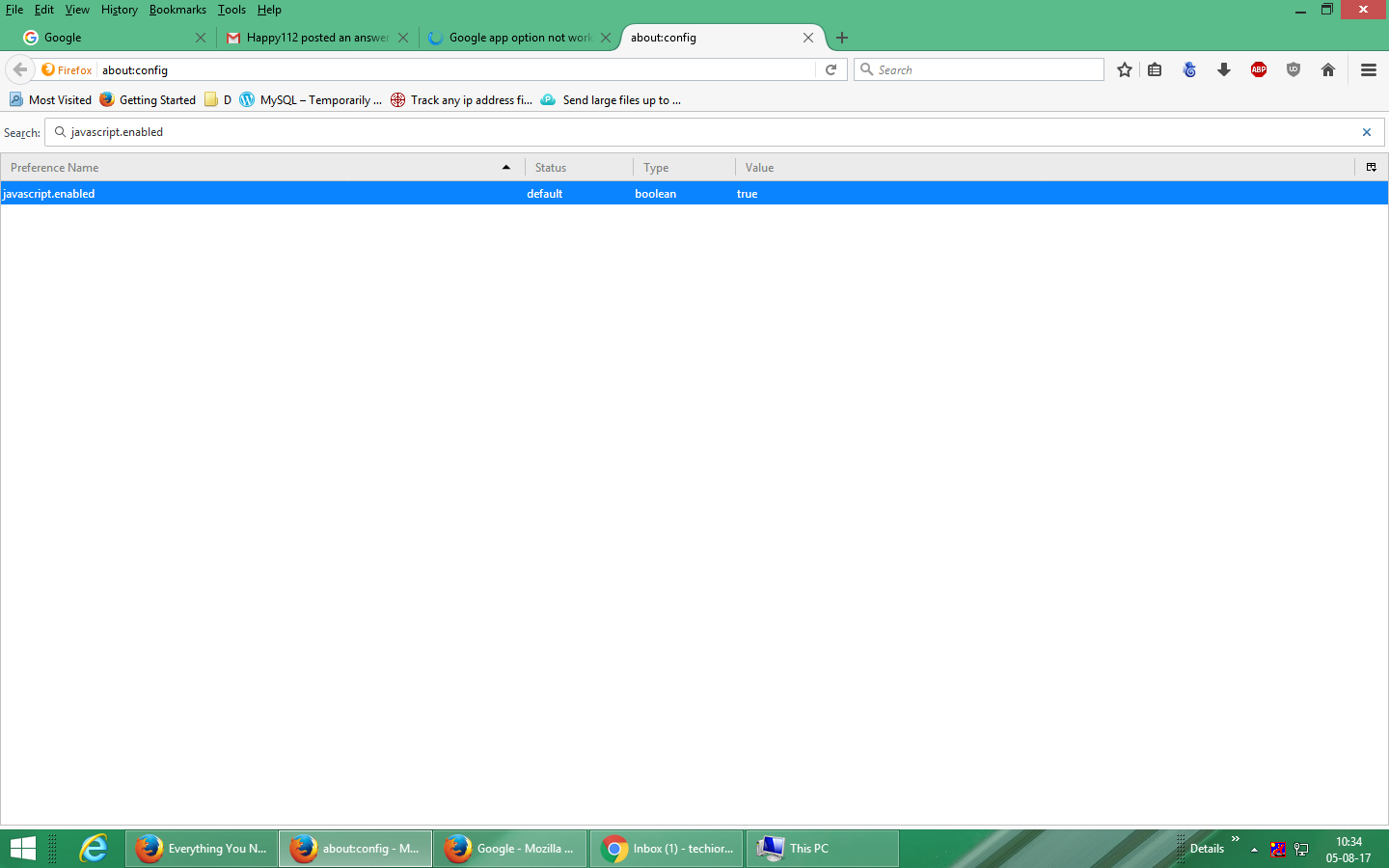Google app option not working in Mozilla 55.0
Hi, I have just update Mozilla firefox to 55.0 version. Google app option not working. Please check attached file.
Chosen solution
Hi,
Just received update from Mozilla now everything working properly. Thank you for your HELP all of you.
Thanks Again.
Read this answer in context 👍 0All Replies (15)
Hi !
Two things come to mind :
One : Your screenshot shows that you're in permanent private browsing. If you disable that feature on that page, does the menu work ?
And two : 3-bar menu => Options => Advanced => Network tab :
Under 'Connections' => Settings : choose 'no proxy'
Any good ?
Hi,
As per ur instruction still have same issue.
anupsadhu said
As per ur instruction still have same issue.
Bummer !
Let's try Firefox in Safe Mode :
If Firefox is not running : Hold down the Shift key when starting Firefox. If Firefox is running : 3-bar menu => ' ? ' (at the bottom of the dropdown) => 'Restart with Add-ons disabled'. Then OK the restart. A small dialog should appear. Click 'Start in Safe Mode' ( not 'Refresh' !)
See : https://support.mozilla.org/en-US/kb/troubleshoot-firefox-issues-using-safe-mode
Any difference now ?
Hi,
Thanks for reply. But still not working.
anupsadhu said
Thanks for reply. But still not working.
Maybe I should have asked earlier :
What exactly is it that doesn't work ? The Apps dropdow menu doesn't open at all when you click on those nine dots ?
Oops .....
Modified
Must admit that I'm running out of ideas here ..... Unless : Are you running any script blocking add-ons like NoScript, perhaps ?
Just to be sure that JavaScript is enabled (which it should be by default), would you type in the adress bar about:config (press Enter) (promise to be careful, if asked) Type and look for the preference : javascript.enabled and make sure that its value is set to true
Hi, As per your reply please check attached file.
anupsadhu said
Hi, As per your reply please check attached file.
Everything looks okey-dokey ....... so, that's not it either.
Going to do some more searching .......
Those other buttons, like 'Sign in' and 'Gmail' do they work ?
With two content blocking extension (Adblock Plus and uBlock Origin) I would expect that either of them is the culprit. Try to uninstall ABP (I think we have seen issues that Safe Mode isn't fully disabling this add-on). It should be sufficient top only have one content blocking add-on.
You can reload web page(s) and bypass the cache to refresh possibly outdated or corrupted files.
- hold down the Shift key and left-click the Reload button
- press "Ctrl + F5" or press "Ctrl + Shift + R" (Windows,Linux)
- press "Command + Shift + R" (Mac)
You can remove all data stored in Firefox from a specific domain via "Forget About This Site" in the right-click context menu of an history entry ("History -> Show All History" or "View -> Sidebar -> History").
Using "Forget About This Site" will remove all data stored in Firefox from that domain like bookmarks and history and cookies and passwords and cache and exceptions, so be cautious. If you have a password or other data from that domain that you do not want to lose then make sure to backup this data or make a note.
You can't recover from this 'forget' unless you have a backup of involved files.
If you revisit a 'forgotten' website then data from that website will be saved once again.
Chosen Solution
Hi,
Just received update from Mozilla now everything working properly. Thank you for your HELP all of you.
Thanks Again.
anupsadhu said
Just received update from Mozilla now everything working properly. Thank you for your HELP all of you.
Wow that's great ! Would you be a dear and mark your last post as 'Chosen Solution' ? At least that way others will know that in a situation like this an update might solve the problem.
P.S.:
Removing AdBlock Plus, like cor-el suggested, might be a good idea, for many reasons. All you need is uBlock Origin. AdBlock Plus is known to cause a lot of problems.