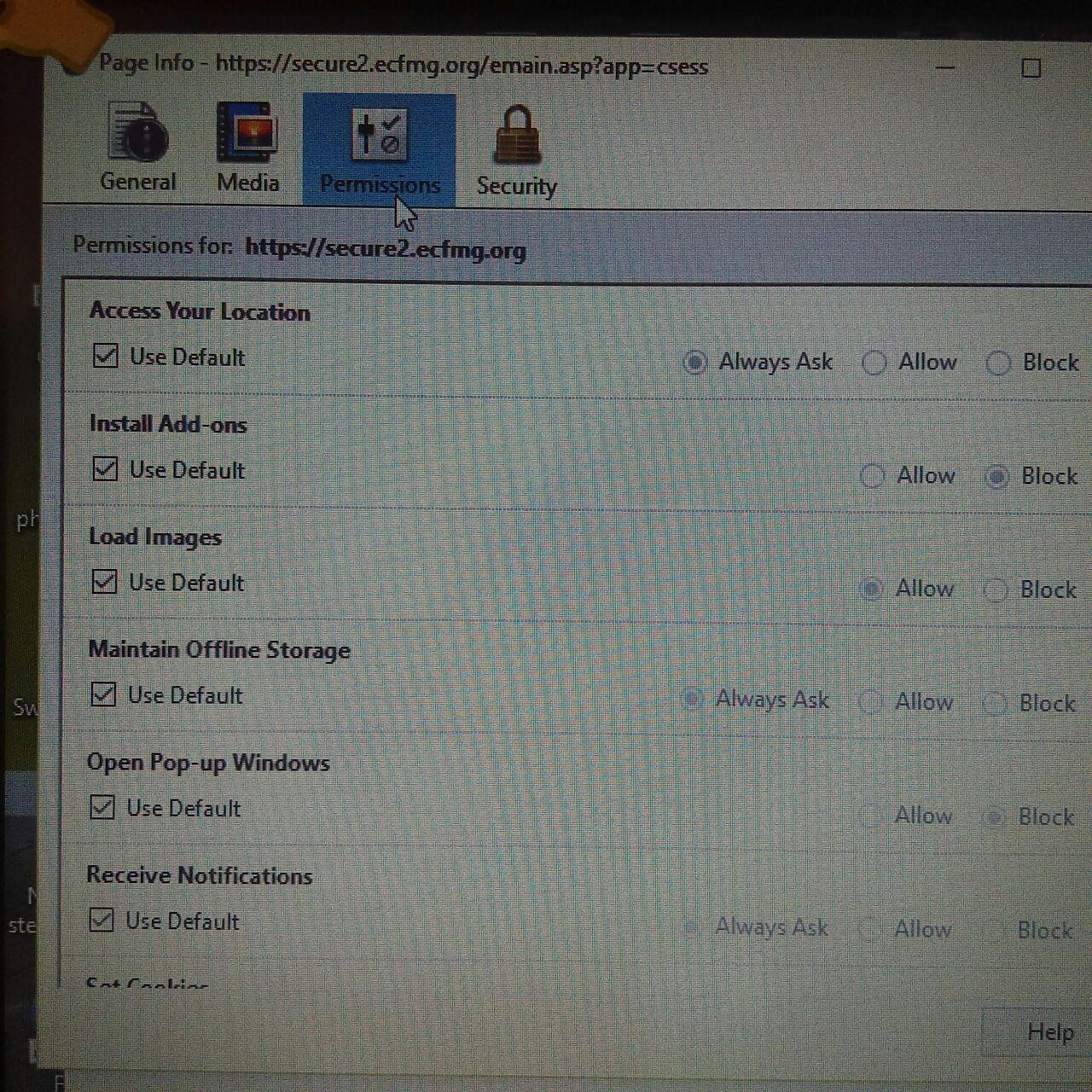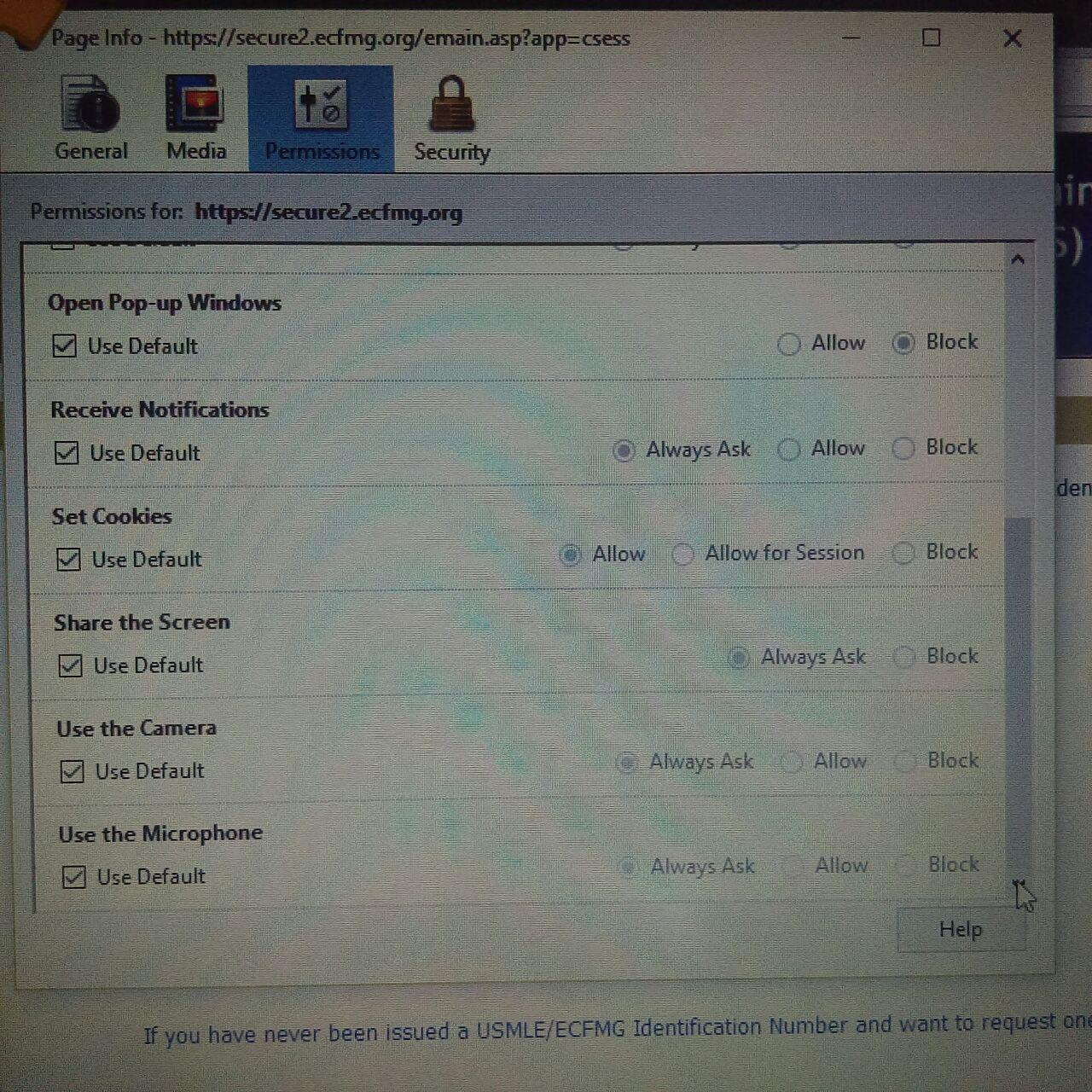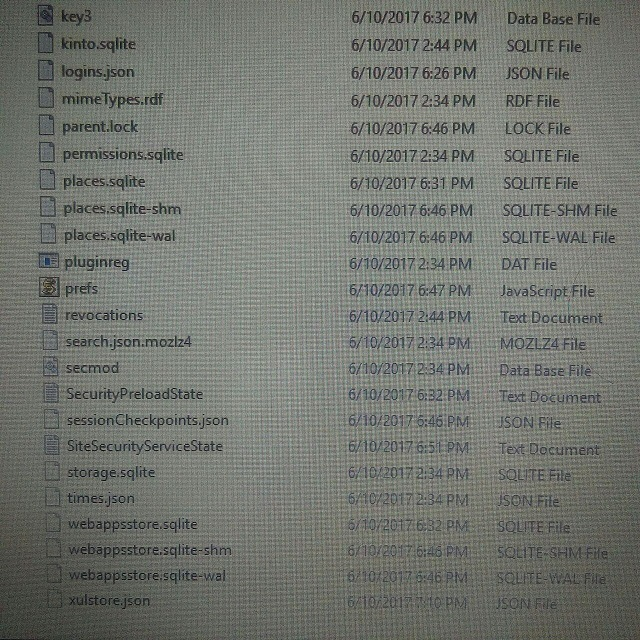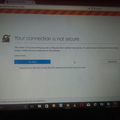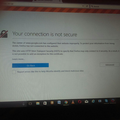mozilla firefox and internet explorer dont work in this page https://secure2.ecfmg.org/emain.asp?app=csess in my laptop
hi I want this site www.ecfmg.org( https://secure2.ecfmg.org/emain.asp?app=csess) to remain open for several hours for check4change software.but unfortunately it does not work with mozilla firefox and internet explorer only in my laptop ( acer R3-471 series) , but it works with other devices and mobile with these two browser . this page only works with google chrome.when I enter my usmle ID and password, it does not work in this page https://secure2.ecfmg.org/emain.asp?app=csess but it works in other parts of www.ecfmg.org. mozilla worked only for 3 days on this page but after that it didn't work at all. I did everything that I read in mozilla support site. clear cache and cookies, restart firefox in safe mode,refresh and reinstall firefox , remove history for web, create new firefox profile, troubleshoot plugins and check my laptop for malware with http://www.malwarebytes.org/products/malwarebytes_free/. I dont know what I do. please guide me.
Regards,
Maria
All Replies (9)
What is not working?
Can't you open this website or do you have a problem with reloading (refreshing) this page or with the extension you use to refresh?
If you can't open this website then what error do you get?
If you get an error page then you can click the "Advanced" button to expand this and show extra details. If the certificate is not trusted because no issuer chain was provided (SEC_ERROR_UNKNOWN_ISSUER) then click the blue error message to expand this section and show the certificate chain. Please click "Copy text to clipboard" and paste this base64 encoded certificate chain text in a reply. That will allow us to check details like the issuer of the certificate.
thank you for your answer.
I can go to www.ecfmg.org . when I enter applicant portal I go to another page, AND after enter I want to ecfmg certification, in usmle step 2 cs part https://secure2.ecfmg.org/emain.asp?app=csess when i enter my usmle ID number and password, it doesn't change at all. it doesn't give any error, but it can not go to another page that I need. even without check4 change software, firefox dont work on this page on my laptop. but this page work on google chrome and other devices with firefox.
if I enter wrong usmle ID and password, the page say to me that wrong usmle id and password you enter
Regards,
Maria
This issue can be caused by corrupted cookies or cookies that are blocked.
- check the permissions for the domain in the currently selected tab in "Tools -> Page Info -> Permissions"
- https://support.mozilla.org/en-US/kb/fix-login-issues-on-websites-require-passwords
Clear the cache and remove the cookies from websites that cause problems via the "3-bar" Firefox menu button (Options/Preferences).
"Clear the cache":
- Firefox/Options/Preferences -> Advanced -> Network -> Cached Web Content: "Clear Now"
"Remove the cookies" from websites that cause problems.
- Firefox/Options/Preferences -> Privacy -> "Use custom settings for history" -> Cookies: "Show Cookies"
If clearing cookies didn't help then It is possible that the cookies.sqlite file in the Firefox profile folder that stores the cookies got corrupted.
- rename/remove cookies.sqlite (cookies.sqlite.old) and if present delete cookies.sqlite-shm and cookies.sqlite-wal in the Firefox profile folder in case cookies.sqlite got corrupted.
You can use the button on the "Help -> Troubleshooting Information" (about:support) page to go to the current Firefox profile folder or use the about:profiles page.
- Help -> Troubleshooting Information -> Profile Directory:
Windows: Show Folder; Linux: Open Directory; Mac: Show in Finder - http://kb.mozillazine.org/Profile_folder_-_Firefox
It is possible that security software (anti-virus, firewall) is causing the problem. Try to disable security software temporarily to see if that makes a difference.
thank you for your response
I did everything that you said.
Tools -> Page Info -> Permissions" I didn't know exactly how I can go to tools, but I took a picture from permissions of webpage that I attached it.
I couldn't delete cookies.sqlite (cookies.sqlite.old) because of this error ( the file is open in firefox). I took a picture of it and attached it.
BUT still I have problem about this site https://secure2.ecfmg.org/emain.asp?app=csess still
regards,
Maria
You need to close Firefox before you start deleting files from the profile folder...
Thank you for your answer.
I did what you say. I had cookies.sqlite, cookies.sqlite-shm, and cookies.sqlite-wal. but when I deleted cookies sqlite, cookies-shm and wal also deleted with it without I deleted SHM and wal. but after coming back to firefox I see cookies.sqlite without shm and wal, but when I shutdown my laptop , three of them appear again.
BUT still I have problem about this site https://secure2.ecfmg.org/emain.asp?app=csess .
I attached some pictures of profile picture.
Regards,
Maria
Firefox will automatically create new files when you delete specific files. The purpose of deleting or renaming files is to force Firefox to create a new fresh file to replace a possible corrupted version of the file.
You can remove all data stored in Firefox from a specific domain via "Forget About This Site" in the right-click context menu of an history entry ("History -> Show All History" or "View -> Sidebar -> History").
Using "Forget About This Site" will remove all data stored in Firefox from that domain like bookmarks and history and cookies and passwords and cache and exceptions, so be cautious. If you have a password or other data from that domain that you do not want to lose then make sure to backup this data or make a note.
You can't recover from this 'forget' unless you have a backup of involved files.
If you revisit a 'forgotten' website then data from that website will be saved once again.
Do a malware check with several malware scanning programs on the Windows computer.
Please scan with all programs because each program detects different malware. All these programs have free versions.
Make sure you update each program to get the latest version of their databases before doing a scan.
- Malwarebytes' Anti-Malware:
http://www.malwarebytes.org/mbam.php - AdwCleaner:
http://www.bleepingcomputer.com/download/adwcleaner/
http://www.softpedia.com/get/Antivirus/Removal-Tools/AdwCleaner.shtml - SuperAntispyware:
http://www.superantispyware.com/ - Microsoft Safety Scanner:
http://www.microsoft.com/security/scanner/en-us/default.aspx - Windows Defender:
http://windows.microsoft.com/en-us/windows/using-defender - Spybot Search & Destroy:
http://www.safer-networking.org/en/index.html - Kasperky Free Security Scan:
http://www.kaspersky.com/security-scan
You can also do a check for a rootkit infection with TDSSKiller.
- Anti-rootkit utility TDSSKiller:
http://support.kaspersky.com/5350?el=88446
See also:
- "Spyware on Windows": http://kb.mozillazine.org/Popups_not_blocked
thank you for your response,
I dont know what happen after trying a lot of antivirus programs. now I can not go to any sites even after reinstalling mozilla firefox. I attached the picture of notice.
I can go to other sites with google chrome
now Firefox can go to different sites, that I think it was due to antivirus , but still i have problem for this site https://secure2.ecfmg.org/emain.asp?app=csess.
regards,