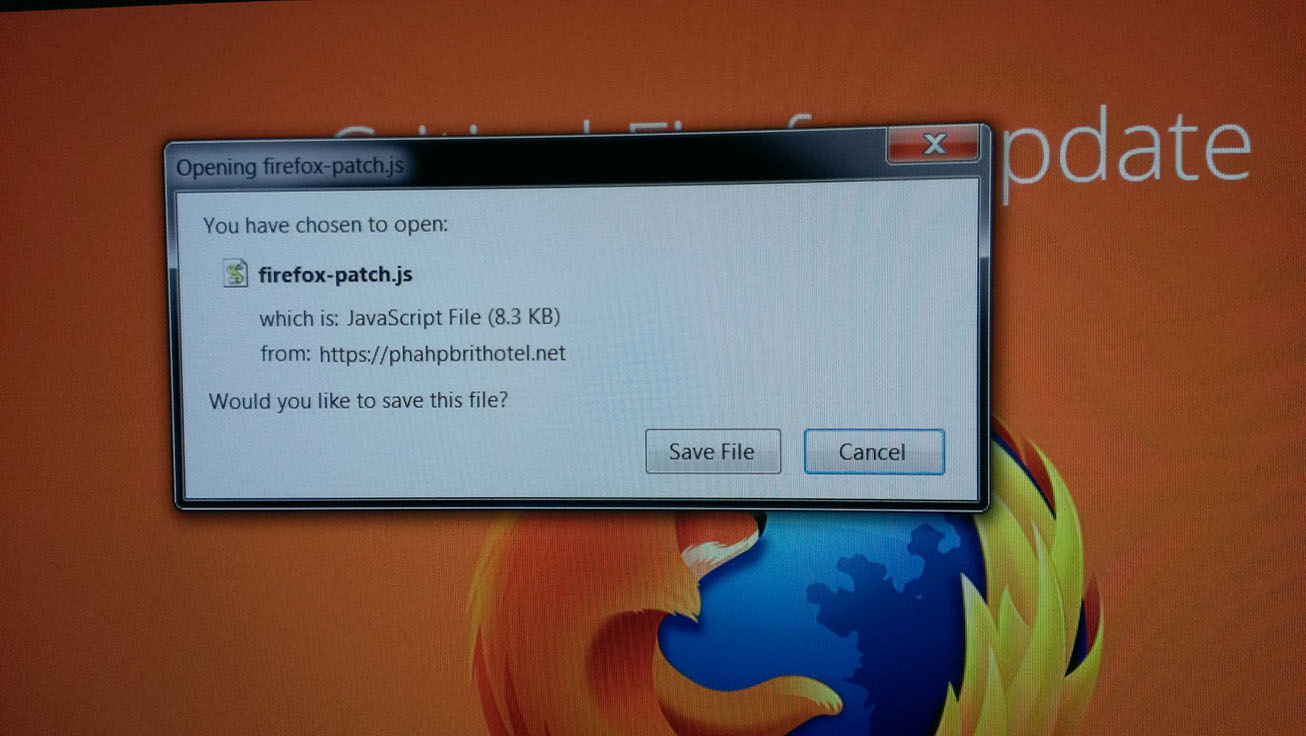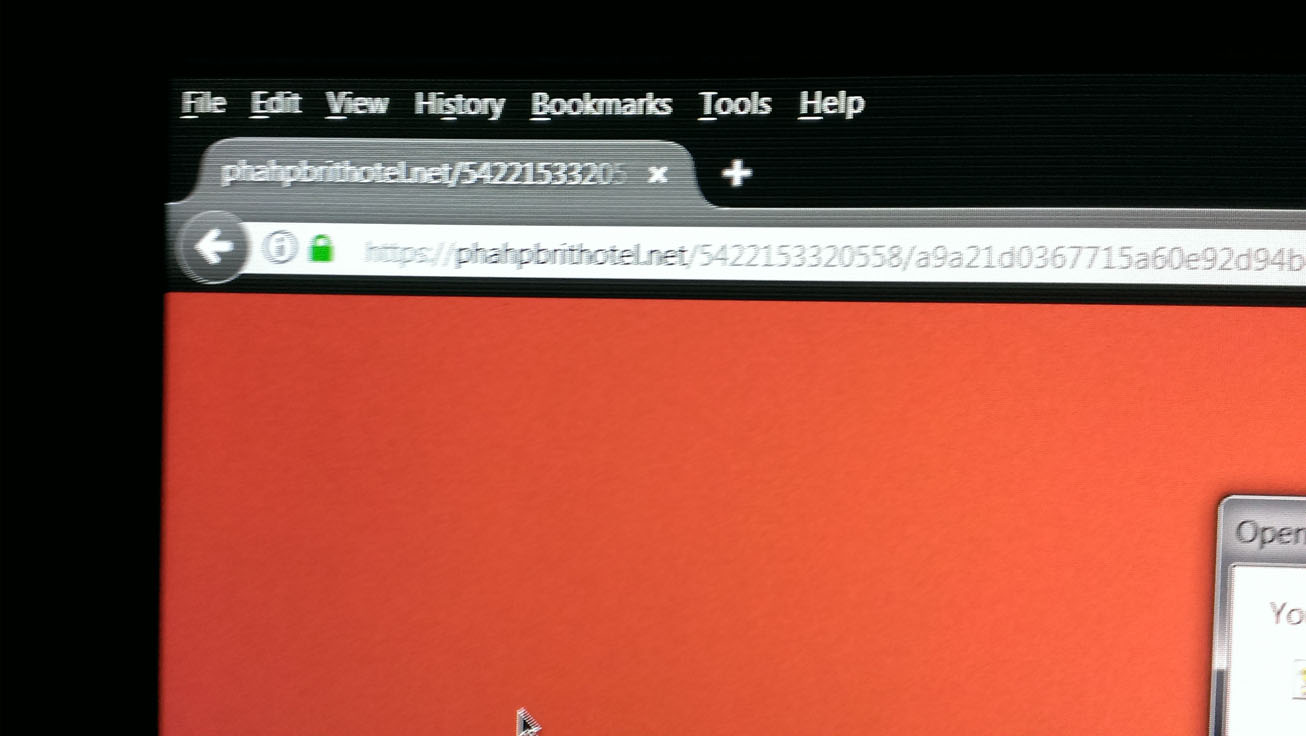is the Firefox update firefox-patch.js" from https://aingucareersearchings.com. legitimate?
I had a Firefox update pop up on my display when I first brought my browser up this morning. It SAYS it is "firefox-patch.js" from https://aingucareersearchings.com. Is this a legitimate firefox update? As good as hackers are at duplicating ANYTHING, I wanted to ascertain that it IS real before downloading it.
Chosen solution
Hi, no it's a fake update designed to infect you with malware - you are right to be suspicious! NEVER EVER click on anything like that! Please see the article - I found a fake Firefox update.
If you are in any doubt about the authenticity of update pop-ups etc., it's always best to ignore them and check for genuine updates yourself, by opening the 3-bar menu > Help (question mark at bottom right) > About Firefox. Alternatively, you can press the Alt key to bring up the main menu bar > Help > About Firefox. More - Update Firefox to the latest release.
A possible workaround for this, which seems to work for many, is to install an ad-blocker, such as -
https://addons.mozilla.org/en-US/firefox/addon/ublock-origin
Or, but this may be less effective - https://addons.mozilla.org/en-US/firefox/addon/adblock-plus
If your question is resolved by this or another answer, please take a minute to let us know. Thank you!
Read this answer in context 👍 30All Replies (4)
Chosen Solution
Hi, no it's a fake update designed to infect you with malware - you are right to be suspicious! NEVER EVER click on anything like that! Please see the article - I found a fake Firefox update.
If you are in any doubt about the authenticity of update pop-ups etc., it's always best to ignore them and check for genuine updates yourself, by opening the 3-bar menu > Help (question mark at bottom right) > About Firefox. Alternatively, you can press the Alt key to bring up the main menu bar > Help > About Firefox. More - Update Firefox to the latest release.
A possible workaround for this, which seems to work for many, is to install an ad-blocker, such as -
https://addons.mozilla.org/en-US/firefox/addon/ublock-origin
Or, but this may be less effective - https://addons.mozilla.org/en-US/firefox/addon/adblock-plus
If your question is resolved by this or another answer, please take a minute to let us know. Thank you!
YES!! This answer was PREFECT and NO DOUBT prevented untold misery had I downloaded it, which I ALMOST DID! Thank you so much, Scribe. You're a lifesaver!
Well everyone, I clicked on it! I'll see if I can attach some pictures. The browser faded, and my command prompt box automatically popped up; and typing began to start... was really quick! I didn't have time to copy the command prompt. But I ran Super Anitspyware, ASC, CC, Avast, Emeri, MalwareBytes; I also uninstalled firefox totally with Revo; restarted. Did a clean install of FF; and it just happened again, about ten minutes ago. I was on my home page: yahoo(dot)com. I went ahead and installed the add-on: uBlock Origin; so I'll keep everyone posted.
Raven23 said
Well everyone, I clicked on it! I'll see if I can attach some pictures. The browser faded, and my command prompt box automatically popped up; and typing began to start... was really quick! I didn't have time to copy the command prompt. But I ran Super Anitspyware, ASC, CC, Avast, Emeri, MalwareBytes; I also uninstalled firefox totally with Revo; restarted. Did a clean install of FF; and it just happened again, about ten minutes ago. I was on my home page: yahoo(dot)com. I went ahead and installed the add-on: uBlock Origin; so I'll keep everyone posted.
That is nothing new. That type of fake update ""malvertising" has been around since June 2016 and is documented in the Firefox Support Knowledge Base. Began as an firefox-update.exe (which was a joke for Mac-users who saw that) then morphed to the firefox-patch.js file when "they" started to attack Chrome users, too.
uBlock Origin has proven to be very effective at blocking that garbage from appearing.