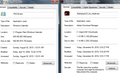How do I disable FireFox auto-flash disabbler?
This is getting old. I am tired of Fire Fox (FF) telling me what if good for me and what is not. I have read through all the other Flash fixes. I read through the finds on Bing for Flash fixes. I went through the Adobe site, and here, and no one has an answer - yet. "How can I stop FF from deciding whether or not the Flash I have is safe or not? " I do not want t6o have to update every day just because Adobe can't hold it together. Why Flash is even allowed on the Internet is beyond me, but it's there, most every site uses it.
When I dload the installer, and click it, nothing happens - no start, no end. And yes, I did close everything, uninstalled the Flash, and went to Stalkware Unlimited, AKA Adobe , and downloaded it, several times. Still won't start. Yes, My firewall is down, my anti-virus disabled, and anti-malware closed. So beat me! It still won't install.
FF won;'t let me 'surf' (there's an old word) the 'Net, so I have to opt for the Stalkware Chrome, or IE. Neither of which I trust.
When will FF drop the holier-then-thou or -wiser-than-thou attitude and just give a warming, instead of blocking everything? Everything bis vulnerable on the Internet - stop being so dictatorial and give your end users some choices when it comes to Flash.
All Replies (5)
Mozilla is not blocking the current version 23.0.0.207 which has been out since Nov 8.
https://addons.mozilla.org/blocked/ November 16, 2016: Flash Player Plugin 23.0.0.185 to 23.0.0.205 (Win/Mac)
It is Adobe that says their Flash Player Plugins are vulnerable and Mozilla then decides whether it is severe enough to add to blocklist for click to play soft blocking. Not every single Flash player version was added to list though since Dec 2014 and was only blocked when it was in a version range added to list.
https://helpx.adobe.com/security.html
https://helpx.adobe.com/security.html#flashplayer
The Flash Player plugin is only set to Ask to Activate (click to play) if you have a older version that was added to blocklist due to critical vulnerabilities. Any version (such as current) not in version range on blocklist is not affected and can be set to always activate.
If your Flash Player is being click to play blocked then it is either 23.0.0.205 or older or you have the current 23.0.0.207 and a previous version installed still. https://helpx.adobe.com/flash-player/kb/uninstall-flash-player-windows.html
It appears you are trying to use a older Flash Player 22.0 as the last version was 22.0.0.209 released back on July 12.
Modified
Hi Outernaut, do you want to check whether you have multiple versions of the Flash plugin installed? You can do that using the About Plugins page: type or paste about:plugins in the address bar and press Enter. You can use Find (Ctrl+f) for npswf to skip to the Flash plugins.
If you have an old one that the Flash installer failed to remove, as well as the current one, the path to the DLL file is listed on that page for a potential search and destroy mission. (Or use Adobe's official uninstaller, linked in the previous reply.)
Hi Jscher and thanks for the quick response. Your reply tweaked something. This will help with your future support if someone has a similar problem.
I went to an ordinary .exe file and right-clicked to check and clicked Properties. Then I went to the adobe installer file "flashplayer23_ha_install.exe", right-clicked on that and clicked Proprieties. See the difference in the image?
The left side are details for Windows Calendar exe and the right side, are for Flashplayer Installer exe. Note the bottom of each Properties window.
I have no idea why Windows Vista would suddenly start guessing at what came from where and simply not allow it to run. This answers a lot of questions as to why some things would not install.
So, I clicked UNblock and ran it without a problem.
i
UPDATE: Yes, it installed OK, but now it won't play any vid. Won't ask, just sits there loading for 15 - 20 seconds then the circling icon continues to circle, but the browser is locked. The only way out was CTRL-ALT-DEl.
Won't play Youtube, CNN/RT/CBS/BBS videos. Ideas?
Could you try reinstalling using this installer (it doesn't have _ha_ in the name, for what that's worth):
http://download.macromedia.com/pub/flashplayer/latest/help/install_flash_player.exe
Also, please double-check the permission on the Add-ons page in case the plugin got disabled. Either:
- Ctrl+Shift+a
- "3-bar" menu button (or Tools menu) > Add-ons
In the left column, click Plugins. Look for "Shockwave Flash" -- potentially at the bottom of it's disabled -- and change to "Ask to Activate".
With this setting, when you visit a site that wants to use Flash, you should see a notification icon in the address bar and usually (but not always) one of the following: a link in a black rectangle in the page or an infobar sliding down between the toolbar area and the page.
The plugin notification icon in the address bar typically looks like a small, dark gray Lego block. When the page wants to use a blocked plugin, the icon turns red to alert you to the concern.
If you see a good reason to use Flash, and the site looks trustworthy, you can go ahead and click the notification icon in the address bar to allow Flash. You can trust the site for the time being or permanently.