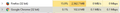Firefox exhibiting extreme slow-down and sluginess
Hi. Been having an issue with Firefox this last week (though it's happened before, just not to this extent) in that's it's being incredibly slow and moves at the pace of a snail. To give some examples, when I try type (like right now) there's a delay for the words to show up instead of popping up as I type. Another is the browser seems to freeze up for a couple seconds when I try and scroll up or down, before doing at an quick and uneven pace.
I'm uninstalled and reinstalled Firefox (reinserting my profile after doing so), disable all themes, plugins and add-ons, restarted Firefox in safe mode, and none of these have made a positive difference (in some cases it actually made it worse).
Any way of fixing this? I've been using Firefox for years now and I don't relish the idea of having to transition to another browser if hte problem could just be solved on its own.
Modified
All Replies (18)
Start Firefox in Safe Mode {web Link} by holding down the <Shift>
(Mac=Options) key, and then starting Firefox.
A small dialog should appear. Click Start In Safe Mode (not Refresh).
Is the problem still there?
Security Issue: Update your Flash Player Note: Windows users should download the active_x for Internet Explorer. and the plugin for Plugin-based browsers (like Firefox).
Note: Windows 8 and Windows 10 have built-in flash players and Adobe will cause a conflict. Install the plugin only. Not the active_x.
Flash Player Version: 23.0.0.207 Flash Player (Linux) Version 11.2. 202.643
https://get.adobe.com/flashplayer/ Direct link scans current system and browser Note: Other software is offered in the download.
https://get.adobe.com/flashplayer/otherversions/ Step 1: Select Operating System Step 2: Select A Version (Firefox, Win IE . . . .) Note: Other software is offered in the download.
See if there are updates for your graphics drivers https://support.mozilla.org/kb/upgrade-graphics-drivers-use-hardware-acceleration
Having both AdBlock Plus and uBlock Origin is not a good idea. They would essentially both be trying to do the same thing at the same time. I would expect Safe Mode to neutralise this conflict but I recommend that you try disabling one, and later removing one.
Response to the two answers?
Alright, so I spent the last day or two trying the different solutions and seeing how they work (disabling extensions, run in Safe-mode, updating flash player and checking [my video card's driver's are as a recent as can get] for updates for my video card). The result, while somewhat mixed, all didn't manage to solve the issue.
I noticed no changes when updating my flash-player, or disabling ad-block or U-block (tried running them separately, and using neither, no noticeable difference). Despite already trying Safe Mode earlier, this time it seemed to have a longer effect than before. But after a couple hours of browsing sites, the effect came back.
Start your Computer in safe mode with networking. Then start Firefox. Try Safe websites. Is the problem still there?
^
I restarted the computer, and entered safe mode (with networking). Opened up a few (3 or 4) windows and a couple tabs between them. Browsed around a bit, seemed fine at the time. Left and came back a hour later, and the halting slow-down had begone anew (with all sites being safe/secure). Despite it just sitting there doing nothing, it still managed to consume up tons of memory.
The CPU cooler was running full throttle, too.
Modified
Filler said
Left and came back a hour later, and the halting slow-down had begone anew
Did you shut down and restart the computer, or just leave it running? If restarted, was it a normal start?
^
I reset the computer using a button that resets it instantly. After this, I spammed the F8 key in the hopes of launching the safe mode menu, only to get impatient with the lack of progress while waiting a few minutes and shutting it down by holding in the power button. At this point I let it reboot and initiated safe mode through the menu.
After I'd rebooted it, I surfed the net and X-outed out of sites that weren't secure. Then I left it for an hour, and when I came back, the slow-down and throttling had returned with a vengeance.
I called for more help.
^
Thank you.
Any updates on this? Getting kind of tired with this repeated slow-down.
Has Firefox 50 (currently 50.0.2) made any difference?
Multiprocess (e10s)
One of the headline changes in Firefox 48+ is e10s, which separates the browser interface process from the page content process. More and more users are gradually having this multiprocess feature switched on. The performance impact of this can vary a lot between systems: many users find it faster, some find it slower, for many it's neutral. I don't know whether this is relevant to your experience, so let's check.
Are you using e10s?
You can confirm you have this feature turned on as follows. Either:
- "3-bar" menu button > "?" button > Troubleshooting Information
- (menu bar) Help > Troubleshooting Information
- type or paste about:support in the address bar and press Enter
In the first table on the page, check the row for "Multiprocess Windows" and see whether the number on the left side of the fraction is greater than zero. If so, you are using e10s.
If you are using e10s:
If you think Firefox is not performing well or is using an unreasonable amount of resources now, you could evaluate whether e10s is causing this problem by turning it off as follows:
(1) In a new tab, type or paste about:config in the address bar and press Enter/Return. Click the button promising to be careful.
(2) In the search box above the list, type or paste autos and pause while the list is filtered
(3) Double-click the browser.tabs.remote.autostart.2 preference to switch the value from true to false
Note: the exact name of the preference may vary, but it will start with browser.tabs.remote.autostart
At your next Firefox startup, it should run in the traditional way. Any difference?
^ Though I can't say with absolutely certain, I'd wager the new update (50.0.2) has made it worse; the slow down effect noticeably arrives with less time in-between than before
On a more interesting note, the Multiprocess Windows check displayed this: "0/7 (Disabled by add-ons)". After seeing this, I disabled all my add-ons manually, and refreshed the page (no results). After this, I launched Safe-Mode (no results). Finally, I disabled my theme and returned to the default one. None of this had any effect on the "Disabled by add-ons" message.
So no, I'm not using E10s and am presently unable to do so.
Modified
How's your hard drive? What I mean by that is, Firefox does a lot of disk writing with its cache, session history, and other updates. Disk writes are one of the slowest processes browsers experience. Some users report that Firefox runs faster if they reduce or eliminate caching, or extend the time between session history updates from 15 seconds to 60 seconds.
Perhaps one way to test that is to start Firefox and launch a private window and spend enough time using private browsing to see whether that makes any difference. See: Private Browsing - Use Firefox without saving history.
If you want to override the cache and make it smaller, see: Advanced panel - Accessibility, browsing, network, updates, and other advanced settings in Firefox.
Same problem here, since the last update it runs extremely sluggish in Firefox, have problems typing and very slow. Attached is a snapshot, I have the same pages open in Firefox as Chrome.
Modified
Hi sbunter, 2.5 GB of memory use is pretty extreme. Do you spend a lot of time on Facebook or other sites that have "endless scrolling" pages with a lot of embedded media?
If you haven't already, please read through the rest of this thread for things to check and test. If you would like comments tailored to your system and your usage, please start a new question since this is someone else's thread. You can do that here:
https://support.mozilla.org/questions/new/desktop/fix-problems
Scroll down past suggested articles/threads -- if they do not have the solution you need -- to continue with the form. Thanks.
Alright, I did the some testing over the last couple days. Results are null: Once you mentioned my hard drive situation (Firefox is installed on my Solid State Drive), I went and relocated some files on it and moved them to my actual hard drive (being used for less essential programs and data) since eighty-eight percent of it was being used. This actually made a huge difference and eliminated the slow-down effect, though only for a couple days.
After that, I launched a bunch of Private Browser Windows, and surfed around for a bit. The slow-down effect hit less than an hour later. A new record, as it would happen.
Also, Windows 7 Task Manger clocks the Memory Firefox consumes at 2.5 Million K’s (I’m guessing these are kilobytes). At a minimum, once the slow-down effect has kicked in, it’s at least two million.
Modified
Hi Filler, unless you have dozens of tabs open, it sounds as though Firefox is using an unusual amount of memory for some sites. It's difficult to find a tool that helps diagnose that.
There is an internal page named about:performance (type or paste that in the address bar and press Enter to load it) which is a bit of a resource hog itself but shows tabs using a lot of CPU cycles. But there's not always a correlation between CPU usage and memory footprint.
I saw a reference to the extension Extended Statusbar to see how the size/weight of the page after it loaded, but since pages often pull in more material after loading, this might not answer the question, either: https://addons.mozilla.org/firefox/addon/extended-statusbar/
Hopefully another volunteer has a better suggestion.