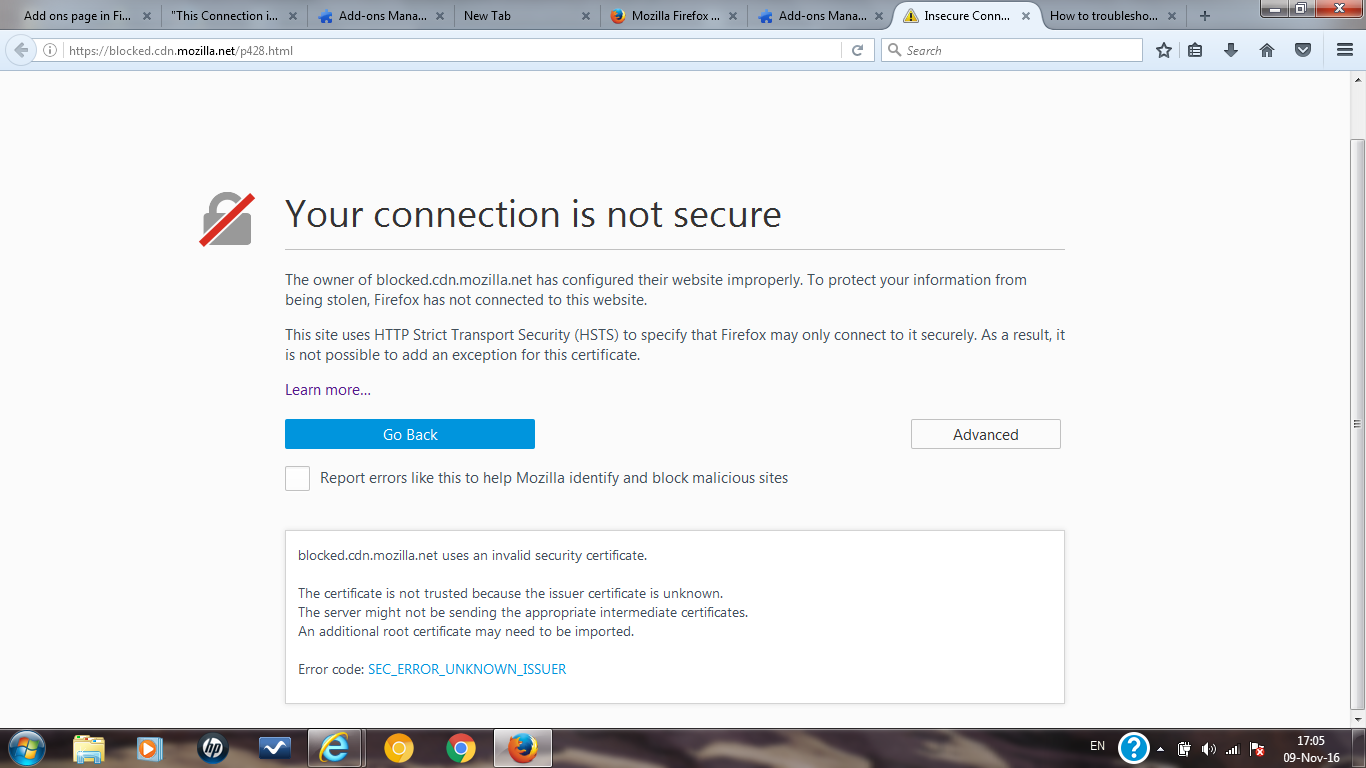Add ons page in Firefox displayed in poor graphics - issues with plugins?...
Hello, for the past 2 days my Firefox on my laptop has been acting weird when it has suddenly refreshed itself. When I go to the Add-ons page, the graphics looks very poor (see attached image) and so does Youtube. I went to see if any plugins were having issues and saw that the Java toolkit is at some vulnerable state and cannot be accessed (Firefox simply won't let me to that Java page as it is untrusted). I was trying to re-install the Session manager add on, but the entire graphics of that Add-ons' page looks disabled. My Firefox is up to date, according to the to Firefox itself. Please advise me what to do, as I would very much like to get my old (proper working) Firefox back, and which would be the best way to uninstall it, as clearly that didn't work either?
Thank you all in advance.
Chosen solution
Please disable and reenable TLS/SSL protocol filtering in eset like it is described at http://support.eset.com/kb3126/
Read this answer in context 👍 0All Replies (12)
Here is the image of the graphics (for some reason did not upload with the original question).
Thank you all once again!
Start Firefox in Safe Mode {web Link} by holding down the <Shift>
(Mac=Options) key, and then starting Firefox.
A small dialog should appear. Click Start In Safe Mode (not Refresh).
Is the problem still there?
Separate Issue; Your System Details shows;
Installed Plug-ins
Shockwave Flash 18.0 r0
Shockwave Flash 23.0 r0
Having more than one version of a program may cause issues.
You must remove the older programs. Then get the current full installer.
Flash: Grab the uninstaller from here: Uninstall Flash Player | Windows Uninstall Flash Player | Mac
Then reinstall the latest version.
Note: Windows users should download the active_x for Internet Explorer. and the plugin for Plugin-based browsers (like Firefox).
Note: Windows 8 and Windows 10 have built-in flash players and Adobe will cause a conflict. Install the plugin only. Not the active_x.
Flash Player Version: 23.0.0. 205 Flash Player (Linux) Version 11.2. 202.643
https://get.adobe.com/flashplayer/ Direct link scans current system and browser Note: Other software is offered in the download.
https://get.adobe.com/flashplayer/otherversions/ Step 1: Select Operating System Step 2: Select A Version (Firefox, Win IE . . . .) Note: Other software is offered in the download.
Thank you - that didn't help, unfortunately. Moreover, I also did Refresh, AND I also reinstalled Firefox by deleting the Firefox folder. When it was installed anew, it still behaved the same and even the Homepage was unavailable, due to Firefox recognizing as there was an "unsecure connection". Right now I am actually typing this response from my Laptop where the Firefox is actually in this bad state (I saw erlier that apparently somehow my System details were known as well, and the original question was actually submitted from my Desk PC, where the Firefox works absolutely fine. Frenaly I asn't even sure I'd be able to et this far in the Help due to the current state of these graphics here). Can you please suggest what could be these "secure connection" problems that my Laptop Firefox is giving me issues about? Thank you very much in advance.
Micodude said
what could be these "secure connection" problems that my Laptop Firefox
There is security software like Avast, Kaspersky, BitDefender and ESET that intercept secure connections and send their own certificate.
http://www.ehow.com/how_11385212_troubleshoot-reset-connection-firefox.html
https://support.mozilla.org/en-US/kb/server-not-found-connection-problem
https://support.mozilla.org/en-US/kb/firefox-cant-load-websites-other-browsers-can
https://support.mozilla.org/en-US/kb/firefox-and-other-browsers-cant-load-websites
https://support.mozilla.org/en-US/kb/secure-connection-failed-error-message
https://support.mozilla.org/en-US/kb/connection-untrusted-error-message
Thank you for all these links. In one of them there were instructions about how to bypass a certain restriction - attaching here the screenshot of the error message I got. I got the error message when trying to reach the Java update page and this is when it declares me that it's "not secured". Unfortunately I didn't find the option of I Understand the Risks part there (I believe this link is the one that is supposed to assist https://support.mozilla.org/en-US/kb/connection-untrusted-error-message), so I am positive its the Java that is messing things around there. Any idea what to do with this particular case?
PS - posting from my desktop PC again, as the Firefox on my laptop still appears as a disaster.
Thank you again - tried some of the steps specified in the link you gave me, however the case is as follows: When going to ESET, graphics is also poor like in other websites (definitely JAVA issue perhaps), all the things that should've been enabled in ESET already were enabled, so restarting the PC did nothing to improve the issue. When going to the SSL server test, first also mentioned that the connection is not secured, but when clicking on Advanced, actually provided me the option of adding the certificate and now I can view the site. However I still cannot add the JAVA site in order to test it, as the JAVA site when going to a link that is named https://blocked.cdn.mozilla.net/p428.html when clicking on the More information. When clicking on Advanced, it does not give me any option to bypass the warning, but instead gives me a certificate chain, the screenshot is attached. Please advise what else can be done... TIA!
PS - Firefox and Java on the other PC still work just fine, thank God...
Pretty much what I expected - uploading the Image from my laptop didn't work, hence uploading it now from the better Firefox.
I called for more help.
Hey there, any news?
Chosen Solution
Please disable and reenable TLS/SSL protocol filtering in eset like it is described at http://support.eset.com/kb3126/
Wow, thank you so so much! that actually worked :)