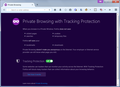Private browsing wont open.
Private browsing wont open. I have used it but now I just get information page and no way to open it.
Chosen solution
If you get the attached screen, you can use the address bar, search bar, any bookmark, or your Home button, to move forward from the welcome screen.
Read this answer in context 👍 1All Replies (2)
What information page?
Start Firefox in Safe Mode {web Link} by holding down the <Shift>
(Mac=Options) key, and then starting Firefox.
A small dialog should appear. Click Start In Safe Mode (not Refresh).
Is the problem still there?
Chosen Solution
If you get the attached screen, you can use the address bar, search bar, any bookmark, or your Home button, to move forward from the welcome screen.