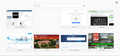Open firefox on a blank page with tabs
I just want to put in the settings of my favorite browser so that when I opened it showns me a blank page with my icons. Below I have attached a screenshot of the page itself, I would like to see when I open the browser.
Chosen solution
Hi, please see How to set the home page, and in 'When Firefox starts,' set it to 'Show my home page.'
Now in 'Home page' delete anything that is there, and type (or copy and paste from here) about:newtab
If your question is resolved by this or another answer, please take a minute to let us know. Thank you!
Read this answer in context 👍 1All Replies (3)
Here the image
Chosen Solution
Hi, please see How to set the home page, and in 'When Firefox starts,' set it to 'Show my home page.'
Now in 'Home page' delete anything that is there, and type (or copy and paste from here) about:newtab
If your question is resolved by this or another answer, please take a minute to let us know. Thank you!
Modified
Yes, yes, and again yes. Thank you a lot, really. It was my mistake, i forgot to set home page, but the adress was right.