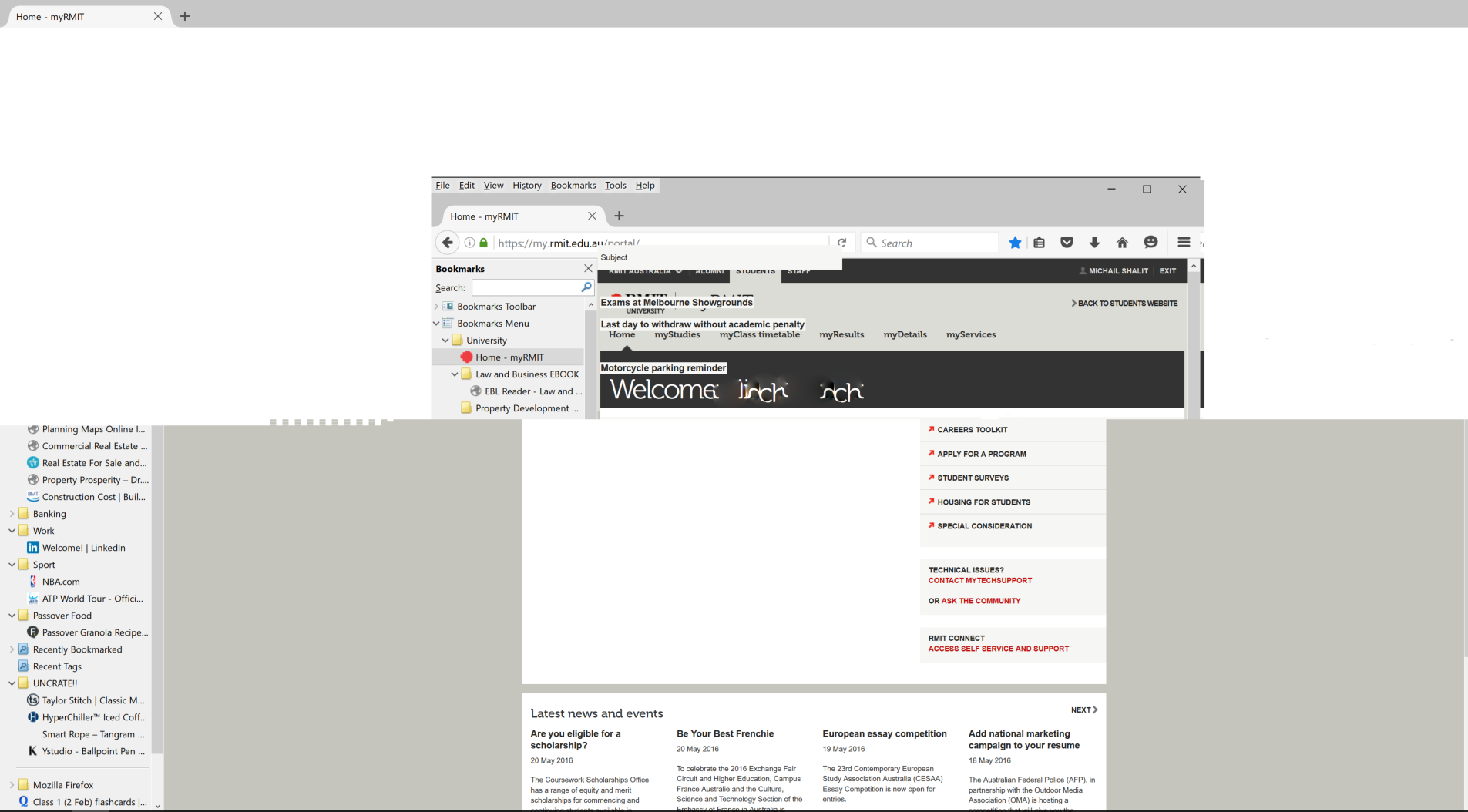I believe there is a display issue. Often black lines will take up a portion of my screen and cover text. Is this a common issue or something to do with my PC
For the past month when using firefox all of a sudden all my bookmarks will be covered with black lines and dotts or portions of the screen will not be able to be viewed. I am wondering if this is an issue with fire fox or my pc. Attached are examples of the issue.
All Replies (5)
Hello,
In order to better assist you with your issue please provide us with a screenshot. If you need help to create a screenshot, please see How do I create a screenshot of my problem?
Once you've done this, attach the saved screenshot file to your forum post by clicking the Browse... button below the Post your reply box. This will help us to visualize the problem.
Thank you!
See if there are updates for your graphics drivers https://support.mozilla.org/kb/upgrade-graphics-drivers-use-hardware-acceleration
You can try to disable hardware acceleration in Firefox.
- Tools > Options > Advanced > General > Browsing: "Use hardware acceleration when available"
You need to close and restart Firefox after toggling this setting.
You can check if there is an update for your graphics display driver and check for hardware acceleration related issues.
Here are two examples..
I have already done a clean uninstall and re installed firefox,
Turned off hardware acceleration/ updated drivers and most of the other trouble shooting steps.
Modified
Start Firefox in Safe Mode to check if one of the extensions ("3-bar" menu button or Tools > Add-ons > Extensions) or if hardware acceleration is causing the problem.
- Switch to the DEFAULT theme: "3-bar" menu button or Tools > Add-ons > Appearance
- Do NOT click the "Refresh Firefox" button on the Safe Mode start window
Thanks but i already tried that as well. Still no luck. It doesnt happen all the time but will all of a sudden appear like the images