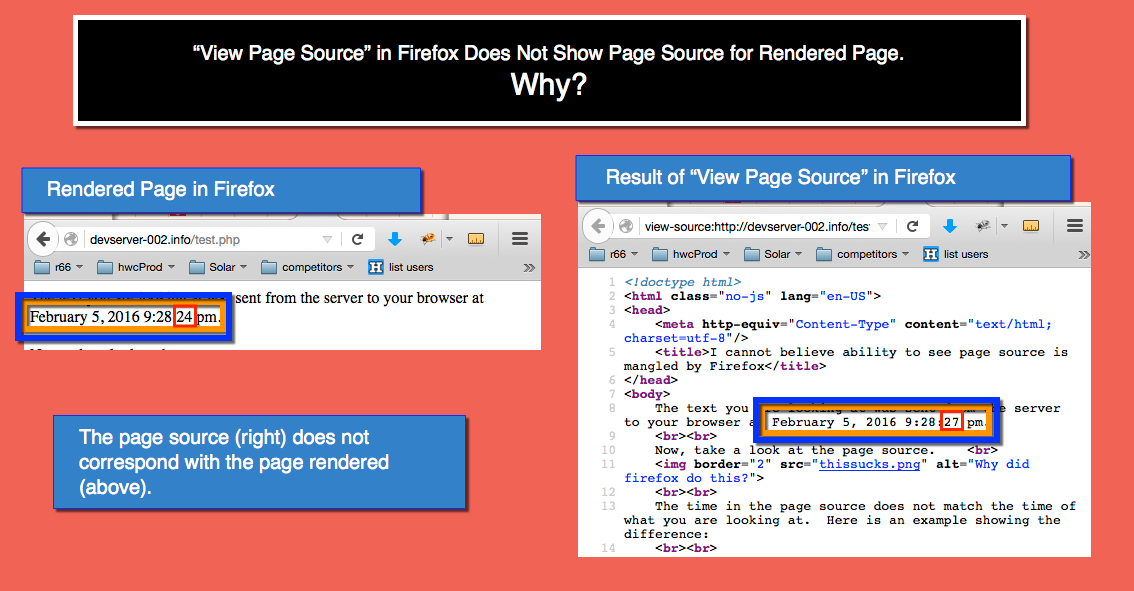why is Firefox 42 not displaying page source
When i choose to display Page Source I get a "document expired" message. This did not happen in previous versions.
Chosen solution
Ah! view_source.tab set to true. I set it to false and the world is normal again!
Read this answer in context 👍 1All Replies (8)
I'm not seeing that so far, maybe there's some difference between our setups.
Do you get that error on all pages, or only some pages? Any pattern would be helpful in spotting the issue.
Does it matter how long the page has been loaded or does it happen immediately after loading (without any time for a page to expire in the cache)?
Are you just using the built-in source viewer, or an add-on or external program to view the source?
I am using the built in source viewer. The page I am trying to view source for i am viewing immediately after the page loads.
Ah, and it's not every page. Is there some external or third party add-on you recommend using to view source please?
Chosen Solution
Ah! view_source.tab set to true. I set it to false and the world is normal again!
Hmm, not sure why window vs. tab would make a difference. If there are particular sites that expose a bug, do you want to post a few links?
deleted by author
Modified
jscher2000 said
Hmm, not sure why window vs. tab would make a difference. If there are particular sites that expose a bug, do you want to post a few links?
I have an example for you.Try this link and view page source in a tab and then in a new window. You can see the difference in the time displayed, as explained at this link. I host this page. http://devserver-002.info/test.php
As for the reason why? I think it is a bug.
This page is more complicated, but it really highlights the problem. If you try finding the data displayed this page in page source via a tab view of page source, you are not going to find it. That made debugging that page impossible. At first, I had no idea that Firefox was realoading the page for page source. It was very confusing.
Modified
Hi danallenfirefox, mine doesn't seem to be reloading on that page (screen shot attached). Maybe it's a difference in settings, or cache fullness? (I'm testing in Firefox 44 on Windows 7.)
It works for me as well, even in a Private Browsing mode tab where only the memory cache is used.
Note that the page is send with Cache-Control not to store the page in the cache.
- Cache-Control: no-store, no-cache, must-revalidate, post-check=0, pre-check=0
It is weird that "Tools > Page Info > General" is showing an older modified date (a few seconds earlier) for the page source then for the rendered page.