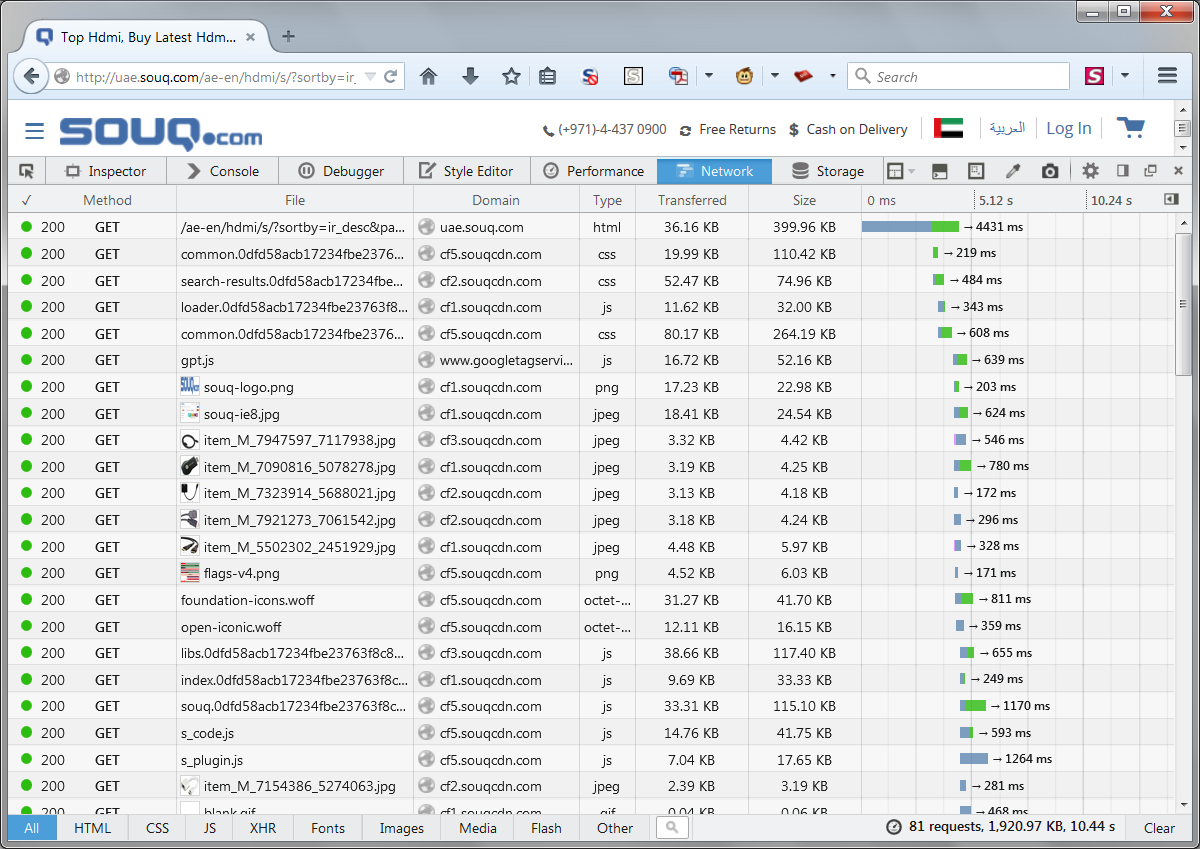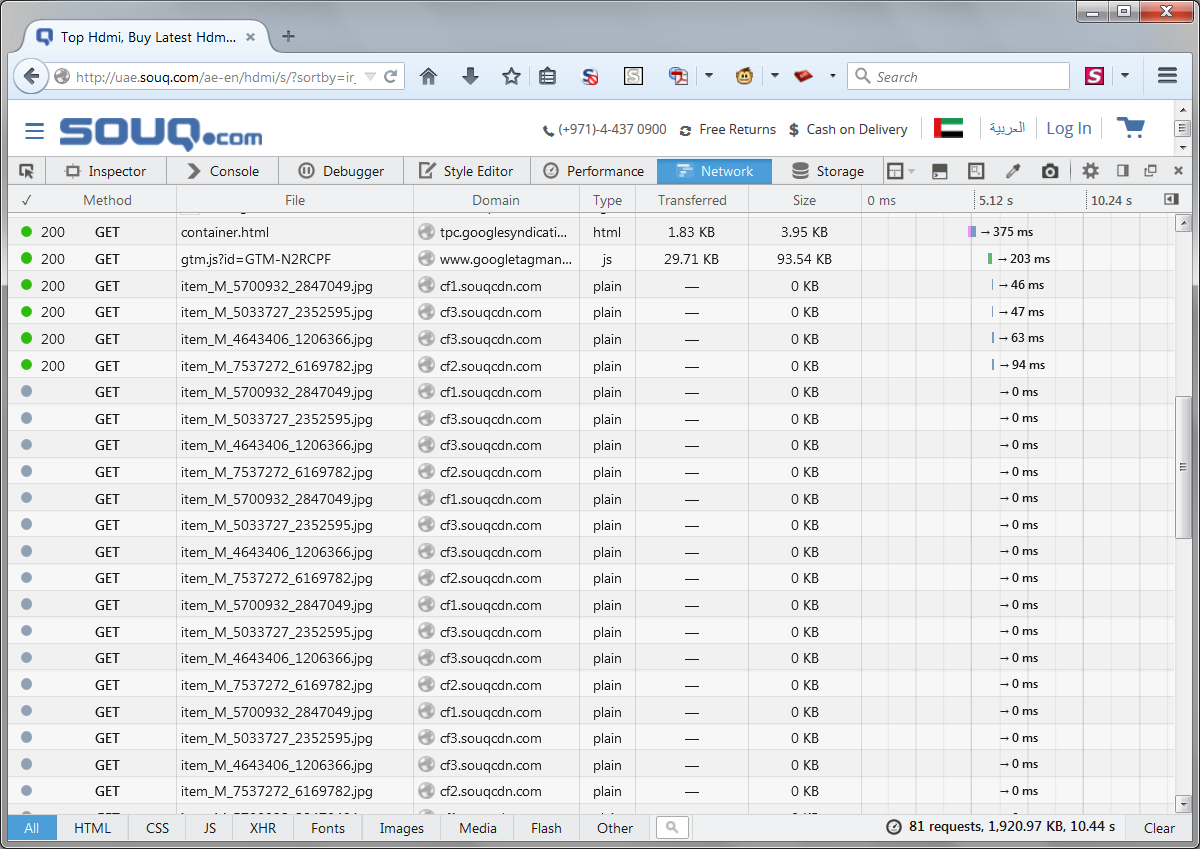I see javascript:void(0) in the lower left when I hover over or click a button with no response
Hello, I have this strange problem lately Certain functions of some sites like http://uae.souq.com/ae-en/hdmi/s/ are not working, including the ability to "Show more" button and the "best match" menu functions not working. I'm seeing the message "javascript:void(0)" in the lower left corner on the non-functioning buttons, so I assume this must be Javascript related i'm having similar problems with many sites lately.
I have this problem in Chrome, FF and IE. I have already uninstalled Firefox, Chrome and reinstalled. I have cleared cache and cookies. I have reset to factory settings. I have updated Java. I have updated Windows 7. I have disabled all Extensions and Plug-ins. I give admin permissions to all. checked the proxy option and it was disabled in all. I disabled all Anti-virus software also shut them down, i have removed the Adblocker extension and restarted. I have opened FF in safe-mode. I uninstalled Microsoft Silverlight. I have restarted my computer multiple times through those processes as well. last few steps i disabled JavaScript in every explorer and enabled it again i also scanned my whole system for male-wares and viruses using :
- Microsoft Safety Scanner
- MalwareBytes' Anti-Malware
- TDSSKiller - AntiRootkit Utility
- Hitman Pro
- ESET Online Scanner
- Windows defender
- KIS 2015
nothing has resolved this issue for me but i tried installing Opera and every thing under Opera worked well don't know why. Could you help me please?
Chosen solution
Hi jscher2000 Thank you so much for your prompt response.
before you reply to my post i tried several ways to solve this and i found the culprit, it was the Outpost Firewall Pro. couldn't discover it before because of this, after shutting all the Anti virus, malware softwares i didn't clean the cache by the recent history from the history menu and reset the FF to see the change
now i tried some changes in the Firewall and i succeeded by changing the 'Anti-leak control' all events to 'allow' for FF application and other explorers
Read this answer in context 👍 1All Replies (5)
troubleshooting information:
{
"application": {
"name": "Firefox",
"version": "40.0.2",
"buildID": "20150812163655",
"userAgent": "Mozilla/5.0 (Windows NT 6.1; WOW64; rv:40.0) Gecko/20100101 Firefox/40.0",
"updateChannel": "release",
"supportURL": "https://support.mozilla.org/1/firefox/40.0.2/WINNT/en-US/",
"numTotalWindows": 1,
"numRemoteWindows": 0,
"remoteAutoStart": false
},
"modifiedPreferences": {
"browser.cache.disk.smart_size.first_run": false,
"browser.cache.disk.capacity": 358400,
"browser.cache.disk.filesystem_reported": 1,
"browser.cache.frecency_experiment": 4,
"browser.download.importedFromSqlite": true,
"browser.places.smartBookmarksVersion": 7,
"browser.sessionstore.upgradeBackup.latestBuildID": "20150812163655",
"browser.startup.homepage_override.mstone": "40.0.2",
"browser.startup.homepage_override.buildID": "20150812163655",
"dom.apps.reset-permissions": true,
"dom.mozApps.used": true,
"extensions.lastAppVersion": "40.0.2",
"gfx.direct3d.last_used_feature_level_idx": 0,
"media.gmp-eme-adobe.lastUpdate": 1440229782,
"media.gmp-gmpopenh264.lastUpdate": 1440229799,
"media.gmp-gmpopenh264.version": "1.4",
"media.gmp-eme-adobe.version": "12",
"media.gmp-manager.lastCheck": 1440229649,
"media.gmp-manager.buildID": "20150812163655",
"network.cookie.prefsMigrated": true,
"network.predictor.cleaned-up": true,
"places.history.expiration.transient_current_max_pages": 104858,
"plugin.importedState": true,
"plugin.disable_full_page_plugin_for_types": "application/pdf",
"privacy.sanitize.migrateFx3Prefs": true
},
"lockedPreferences": {},
"graphics": {
"numTotalWindows": 1,
"numAcceleratedWindows": 1,
"windowLayerManagerType": "Direct3D 11",
"windowLayerManagerRemote": true,
"supportsHardwareH264": true,
"adapterDescription": "AMD Radeon (TM) R9 Fury Series",
"adapterVendorID": "0x1002",
"adapterDeviceID": "0x7300",
"adapterSubsysID": "0b361002",
"adapterRAM": "4095",
"adapterDrivers": "aticfx64 aticfx64 aticfx64 aticfx32 aticfx32 aticfx32 atiumd64 atidxx64 atidxx64 atiumdag atidxx32 atidxx32 atiumdva atiumd6a atitmm64",
"driverVersion": "15.200.1062.0",
"driverDate": "7-15-2015",
"adapterDescription2": "",
"adapterVendorID2": "",
"adapterDeviceID2": "",
"adapterSubsysID2": "",
"adapterRAM2": "",
"adapterDrivers2": "",
"driverVersion2": "",
"driverDate2": "",
"isGPU2Active": false,
"direct2DEnabled": true,
"directWriteEnabled": true,
"directWriteVersion": "6.2.9200.17292",
"webglRenderer": "Google Inc. -- ANGLE (AMD Radeon (TM) R9 Fury Series Direct3D11 vs_5_0 ps_5_0)",
"info": {
"AzureCanvasBackend": "direct2d 1.1",
"AzureSkiaAccelerated": 0,
"AzureFallbackCanvasBackend": "cairo",
"AzureContentBackend": "direct2d 1.1"
}
},
"javaScript": {
"incrementalGCEnabled": true
},
"accessibility": {
"isActive": false,
"forceDisabled": 0
},
"libraryVersions": {
"NSPR": {
"minVersion": "4.10.8",
"version": "4.10.8"
},
"NSS": {
"minVersion": "3.19.2 Basic ECC",
"version": "3.19.2 Basic ECC"
},
"NSSUTIL": {
"minVersion": "3.19.2",
"version": "3.19.2"
},
"NSSSSL": {
"minVersion": "3.19.2 Basic ECC",
"version": "3.19.2 Basic ECC"
},
"NSSSMIME": {
"minVersion": "3.19.2 Basic ECC",
"version": "3.19.2 Basic ECC"
}
},
"userJS": {
"exists": false
},
"crashes": {
"submitted": [],
"pending": 0
},
"extensions": [
{
"name": "AdBlock for YouTube™",
"version": "0.1.1",
"isActive": true,
"id": "jid1-q4sG8pYhq8KGHs@jetpack"
},
{
"name": "Adblock Plus",
"version": "2.6.10",
"isActive": true,
"id": "{d10d0bf8-f5b5-c8b4-a8b2-2b9879e08c5d}"
},
{
"name": "Click&Clean",
"version": "4.1.1-signed",
"isActive": true,
"id": "clickclean@hotcleaner.com"
},
{
"name": "HttpFox",
"version": "0.8.14.1-signed",
"isActive": true,
"id": "{4093c4de-454a-4329-8aff-c6b0b123c386}"
},
{
"name": "S3.Google Translator",
"version": "4.03",
"isActive": true,
"id": "s3google@translator"
},
{
"name": "IDM CC",
"version": "7.3.99",
"isActive": false,
"id": "mozilla_cc@internetdownloadmanager.com"
}
],
"experiments": []
}
Thank you for the detailed system information and the link to the problem page.
On that page, does the menu button at the top left of the site's logo work for you (it should slide open a panel down the left side of the page)?
There is an unusual feature in that page, which is that the main body tag has the word "ad" in its id:
<body id="Ad-body-holder">
That which might be triggering ad blocking and breaking the scripts. Could you try disabling Adblock Plus on the page and see whether that helps?
Now that I re-read your post, you probably are not using Adblock Plus in your other browsers.
Could you open Firefox's Net Monitor in the lower part of the tab. You can use either:
- Developer menu > Network
- Ctrl+Shift+k and then click Network along the top bar of the Inspector
Then reload the page using Ctrl+Shift+r and the Net Monitor should track what Firefox requests and what responses it gets. I have attached the first two screen shots of what I see. Note that I am blocking social sites/buttons using NoScript so yours may have a few additional items.
The Type column identifies the JavaScript files with js, and the site uses scripts from cf1.souqcdn.com, cf5.souqcdn.com, www.googletagservices.com and www.googletagmanager.com, among others. If I block the two Google sites, it still works, so I think the issue is with one or both of the other servers.
The left column should show 200 for a fresh retrieval, 304 for a file used from the cache, and either 301 or 302 for a redirect to a different address. I noticed a bunch of requests that just have a pale dot which did not seem to get any response (second screen shot). I don't know what those are for but since they are only requests for .jpg files, I don't think they are affecting scripts.
We have had threads where users had problems with sites that had "cdn" in the server name. I can't recall that we figured out what was causing this blockage -- I can't read every thread -- but maybe parental control or other content filtering software??
Chosen Solution
Hi jscher2000 Thank you so much for your prompt response.
before you reply to my post i tried several ways to solve this and i found the culprit, it was the Outpost Firewall Pro. couldn't discover it before because of this, after shutting all the Anti virus, malware softwares i didn't clean the cache by the recent history from the history menu and reset the FF to see the change
now i tried some changes in the Firewall and i succeeded by changing the 'Anti-leak control' all events to 'allow' for FF application and other explorers
I haven't used Outpost Firewall for many, many years, but I do remember it being very thorough in its application control features. I'm not sure why they consider those requests to be "leaks"... could be a problem for a lot of users.