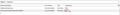When online http://vk.com can insert images from the clipboard into a dialogue directly on the site?
In other browsers have this feature works
Chosen solution
HI, In order to change your Firefox Configuration please do the following steps :
- In the Location bar, type about:config and press Enter. The about:config "This might void your warranty!" warning page may appear.
- Click I'll be careful, I promise! to continue to the about:config page.
- dom.event.clipboardevents.enabled to be set to true.
All Replies (2)
Chosen Solution
HI, In order to change your Firefox Configuration please do the following steps :
- In the Location bar, type about:config and press Enter. The about:config "This might void your warranty!" warning page may appear.
- Click I'll be careful, I promise! to continue to the about:config page.
- dom.event.clipboardevents.enabled to be set to true.
guigs2 said
HI, In order to change your Firefox Configuration please do the following steps :
- In the Location bar, type about:config and press Enter. The about:config "This might void your warranty!" warning page may appear.
- Click I'll be careful, I promise! to continue to the about:config page.
- dom.event.clipboardevents.enabled to be set to true.
Just updated my Firefox 34.0.5 to 35.0 and it has the default is true in the field dom.event.clipboardevents.enabled. But the site http://vk.com still not inserted image ctrl + V or click "Paste" from the context menu in the text field. I wrote to tech support site vk.com - they said that better informs the browser developers about this problem
Modified