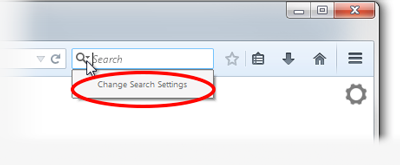tried to change search engines in firefox 34 and lost all of them and could not get them back, finally went back to version 33.how do you fix that problem
I did not want yahoo as my default search engine. I want to be able to pick and choose as always. When i clicked on a different search engine i lost all functionality of the search bar and it became blank.I,ve gone back to 33 till i can get a fix for the problem. I would appreciate your help.
Chosen solution
If you want to restore the previously used standalone window to manage search engines then you can toggle this pref to false with a middle-click on the about:config page.
about:config page: browser.search.showOneOffButtons = false
You need to close and restart Firefox to make this work properly.
In the address bar, type about:preferences#search<enter>
If you miss being able to switch search engines without going crazy with menus, try this out;
Context Search {web link} Expands the context menu's 'Search for' item into a list of installed search engines, allowing you to choose the engine you want to use for each search.
Read this answer in context 👍 1All Replies (4)
So just to clarify, are you currently using Firefox 33 or 34? You say in your question that you are currently using Firefox 33 but you are going back to FIrefox 34 after the problem is fixed so I need to know which version of Firefox you need the fix for.
Modified
firefox 34
Try this.
- Click the menu button
 and choose Options on Windows or Preferences on Mac or Linux, then select the Search settings panel.
and choose Options on Windows or Preferences on Mac or Linux, then select the Search settings panel.
- Click on the magnifying glass icon in the Search bar, then click on Change Search Settings, as shown here:
In the Search settings panel that opens, select a different search engine from the drop-down menu (see this screenshot).
Let me know if this helps!
Chosen Solution
If you want to restore the previously used standalone window to manage search engines then you can toggle this pref to false with a middle-click on the about:config page.
about:config page: browser.search.showOneOffButtons = false
You need to close and restart Firefox to make this work properly.
In the address bar, type about:preferences#search<enter>
If you miss being able to switch search engines without going crazy with menus, try this out;
Context Search {web link} Expands the context menu's 'Search for' item into a list of installed search engines, allowing you to choose the engine you want to use for each search.