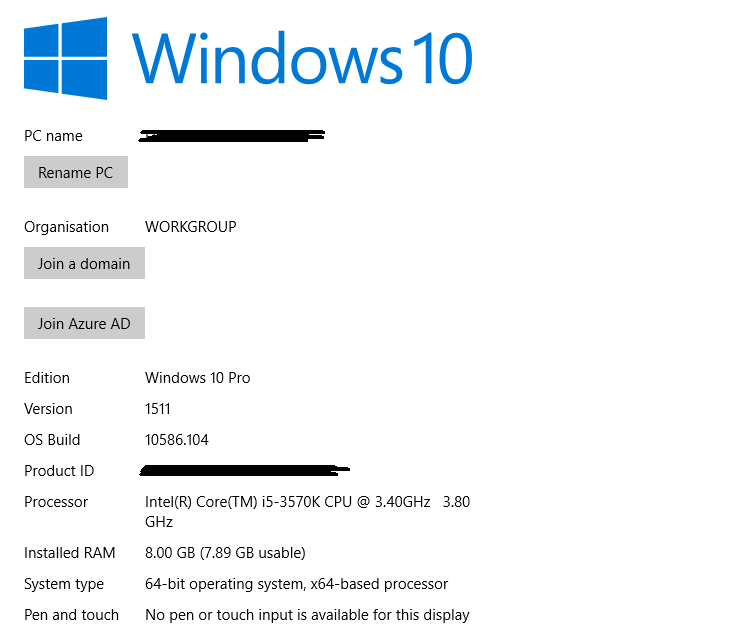"This browser does not support video playback." Video playback Error on Twitter: Windows 10
I swapped from chrome to firefox and I get this error when trying to play video's on twitter.
Running windows 10 x64.
Solução escolhida
and there it is, the 'disconnect' add on is the culprit. It's all sorted. Thanks for your help philipp! this has been bugging me for weeks :)
Ler esta resposta no contexto 👍 10Todas as respostas (11)
hi Vulcan88, are you using a windows n version by any chance?
you can go into your system settings app > system > info where it lists your edition of windows.
I dont think sophilipp said
you can go into your system settings app > system > info where it lists your edition of windows.
i dont think so
I did just install a windows 10 media pack for N and KN that i found on the microsoft website after a quick google search just to be sure, but it didnt work
thanks, can you try to replicate this behaviour when you launch firefox in safe mode with addons disabled once? if not, maybe an addon is interfering here...
Troubleshoot extensions, themes and hardware acceleration issues to solve common Firefox problems
Hmm looks like that's it. running in safe mod let's me play the video's fine. So it's one of my extensions/plugins that's causing problems?
yes, i'd especially try to look at your video related ones (youtube hd, betterttv) and content blocking ones & disable them one by one to find out the culprit...
Solução escolhida
and there it is, the 'disconnect' add on is the culprit. It's all sorted. Thanks for your help philipp! this has been bugging me for weeks :)
I've got this problem, it's been bugging me for months. Not running Windows N version it is 10586.494, have started FF in safe mode, same issue. Refreshed FF (64 bit) couldn't load Google due to certificate issues, deleted some file, still can't get get twitter videos to load.
Recreated a brand new FF profile, still same issue, issue also exists in MS EDGE. Plugins all up to date. Keep getting message, Browser does not support video playback. The strange thing is, it works on my laptop which has the exact same setup (FF 64-bit, Win 10 version, same plugins etc).
Advice please
firefox video play back in twitter "This browser does not support video playback." I had this problem with Windows 8.1 so maybe this won't work with 10 but it might be worth a try. Using about:config see that media.mediasource.enabled Value is true.