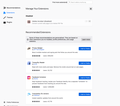My default search engine keeps resetting
EVERY time I start Firefox, I have to go into the settings and change my default search engine to Google. In the past once it was set it remained that as google. Now it's resetting constantly and defaulting back to Yahoo. Why is this, what is going on and how do I stop it?
I am a Mac user on High Sierra, working on a MackBook Pro.
Wszystkie odpowiedzi (10)
Type about:addons<enter> in the address bar to open your Add-ons Manager. Hot key; (<Control> [Mac=<Command>] <Shift> A)
In the Add-ons Manager, on the left, select Extensions. Remove “ Yahoo “ Anything.
Also remove SafeSearch, SearchAssist Incognito, FileConverter Addon, SearchLock, DiscreteSearch, WebSearch, Findwide Search Engine, securedsearch
Now do the same in the computer’s Programs Folder.
Windows: Start > Control Panel > Uninstall Programs. Mac: Open the Applications folder. Linux: Check your user manual.
Thanks for the reply but this did not work. After following the directions and getting into my Extensions manager. There were only suggestions and one removed add-on. The removed add-on was Adobe. The suggested add-ons were not yahoo. I also went to my applications folder and still did not see anything relating to yahoo or any of the other items included in your list.
I have removed fire fox and reinstalled it and end up in the same situation. This is getting really frustrating to the point of deleting it and not looking back. I don't want to do that because I use it on my 7 other Mac's. They do not have this issue. Only this 2016 MacBook Pro.
Any other suggestions?
Perhaps you picked up a dose of Malware?
Ok, so how does someone search it or clean it up? This link talks about it but doesn't say how to cure it.
leviel123 said
the-edmeister saidPerhaps you picked up a dose of Malware? https://support.mozilla.org/en-US/kb/troubleshoot-firefox-issues-caused-malware#w_mac-security-and-malware-protection https://www.malwarebytes.com/mac/Ok, so how does someone search it or clean it up? This link talks about it but doesn't say how to cure it.
Malwarebytes finds and cleans malware from your system.
Also, your search engine can be hijacked using a settings file in this folder:
/Applications/Firefox.app/Contents/Resources/defaults/pref
A file named channel-prefs.js is normal here. Any other file in this folder is suspicious if you do not remember creating it yourself. Remove any such files to a neutral location for further analysis at your leisure.
I use Windows, so I am not very familiar with how to access that folder on Mac.
Thank you for this. I did find this directory and it only contains the file you named above.
Any other suggestions? It's still happening and it's very annoying. Yahoo search sucks.
Hi leviel123, did you already try renaming or deleting this file in your profile folder:
search.json.mozlz4
If you rename or delete that file after you quit Firefox, at the next startup, Firefox will rebuild the file using the built-in search engines and your add-on search engines. Hopefully Yahoo (or Yahoo results under other names) will not be included.
Ref. Profiles - Where Firefox stores your bookmarks, passwords and other user data
Ok, latest update. I deleted and uninstalled firefox completely. I was using AppCleaner to remove the firefox program. It not only deletes the software but cleans up all downloads folders, cookies or anything related to the software. A better and cleaner way to remove software. I went in to Chrome to download Firefox. I also noticed that even when I was on Google Chrome that the search default was going to Yahoo. I was able to go into chrome's setting and remove yahoo search as well as all other searches. Restarted the chrome and same result. Yahoo search came up. My theory for wanting to use google search and wanting to find the fire fox download through a google search only. I didn't want anything odd to happen for example; If i searched the Firefox download on yahoo, was there something embedded in the download link making yahoo the default search engine? You never know what they had to do to get on yahoo. I was only downloading from Mozilla website but getting there from a search.
After going through all of this and finally getting a google search to find Firefox. I was able to download the software. This reinstall firefox wouldn't work at all!! I repeated the process and same result. The software was acting like I didn't have an internet connection but it was the only piece of browser that was saying this. This prompted an operating system reinstall.
Thanks to apple's easy and harmless OS reinstall i was able to; as of now fix the problem. So after the OS reinstall I had to go through chrome to find firefox again. This time the default search WAS google on chrome. I found Firefox and downloaded it. Installed and opened. It WORKED this time I was able to navigate to web pages. So I went to the settings and search settings. Guess what GOOGLE whoo hoo! was the default search engine selected automatically. So as of now everything is working. If something changes I will note it on this page. Thank you everyone for your help and support. It's nice to know that there is help out there without making derogatory comments as on most forms.
That was very good work. Well Done. Please flag your last post as Solved Problem as this can help others with similar problems.