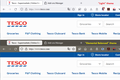Firefox Themes
Some time ago, my colour scheme in Firefox changed. I spent hours getting it back to what I wanted. Recently, following a PC restart it happened again, now I can't recover my original Theme. Worse, 2 website's, ASDA & Tesco have changed colour to purple making it very difficult for my wife to read. It makes no difference to these websites whichever theme I set. When I open the same websites on Google Chrome, they appear normally. I have used Firefox for many years but now it gets ever more complicated making it more difficult to use. Often, if I need to update anything financial with suppliers, it fails to do so, then I have to switch to Google Chrome which works without any problems.
PS I tried to add images both by word doc. & PDF but clicking the 'Browse' button below could not find them in my explorer, they are there.
All Replies (9)
Sorry about the screenshot problem, but only image files can be attached here (not document files).
Firefox 96 now harmonizes more parts of Firefox with your toolbar theme. When the text color on your toolbars is light/white, it triggers Firefox to use a dark background on menus, the sidebar, the Library window, and various built-in pages. Firefox also signals sites that you have a dark theme preference, although purple is an unusual choice.
What to do about this now
(1) For people willing to change their toolbar theme
The fastest workaround for now is to change your theme to one that uses dark text. By dark text I mean, for example, the built-in Light theme, or an add-on theme with black or dark text on the tabs. That doesn't need to be blinding, it can have a light color. As examples:
- Firefox Logo: https://addons.mozilla.org/firefox/addon/firefox-b/
- Winter snow: https://addons.mozilla.org/firefox/addon/blue-winter-snow/
- Green shoots: https://addons.mozilla.org/firefox/addon/printania/
- Great wave: https://addons.mozilla.org/firefox/addon/japan-style-kanagawa-gr-232767/
- Kitten: https://addons.mozilla.org/firefox/addon/savage-black-kitten/
And there are thousands more...
(2) For people who can't part with their toolbar theme
There is a partial workaround to flip the color scheme for the built-in pages, and for websites that have light/dark responsive themes. Currently, the only way to access that is through the back door:
(1) In a new tab, type or paste about:config in the address bar and press Enter/Return. Click the button accepting the risk.
More info on about:config: Configuration Editor for Firefox. The moderators would like us to remind you that changes made through this back door aren't fully supported and aren't guaranteed to continue working in the future.
(2) In the search box in the page, type or paste layout.css.prefers-color-scheme.content-override and pause while the list is filtered
(3) Double-click the preference to display an editing field, and change the value to whatever you prefer from the list below, then press Enter or click the blue check mark button to save the change.
- 0 => Force a Dark background
- 1 => Force a Light background
- 2 => Follow the System theme (default in Firefox 94)
- 3 => Follow the Browser toolbar theme (default in Firefox 95+)
The about:config page should immediately reflect your saved change.
What about other aspects of the UI?
For the sidebar, menus, and toolbar drop-down panels, there is an unofficial, community-supported option, which is to override the built-in styles using your own style rules in a userChrome.css file. I think people are still pondering how to do that efficiently, and perhaps you aren't that into hacking your browser anyway.
As with everyting in the ever more complicated Firefox, this requires my wasting even more time. I, like most people just want a browser that is simple to use & doesn’t require the user to spend hours altering settings. I think the whole issue regarding ‘Thousands of Themes’ is only of any use for people that don’t have anyting better to do. Firefox has now become more trouble than it’s worth. I used to send subscriptions to Firefox but now wouldn’t dream of doing so. So my answer to this madnes is to just open pages that appear silly colours in Firefox into Google Chrome. I will eventally dump Firefox altogether.
HI TJames, did you not want to switch to a Light theme?
If I understood your question correctly, you could take 15 seconds to switch to the Light theme and see how that works for you. It's on the Add-ons page:
- Ctrl+Shift+A
- Click Themes in the left column
- Scroll down to Light and click its Enable button
If I misunderstood your question, what are you trying to set up for themes?
As I have said, I have wasted hours trying to to get back what I had before. I know how select alternative themes & have tried them all. The nearest I can get to what I want is Elemental Balanced. This still shows some websites with a purple background & my ‘history’ tab as black background! The attached shows what I used to have (menu & tool bars) before Firefox screwed it all up.
The ‘Light Theme’ is no good as the Menu & Toolbars appear as white. What I used to have was light (blue) background with black text.
Also, I then went to the trouble of creating a JPEG image to upload but your frustrating site was taking forever to upload it, I gave up! I have now wasted a ridiculous amount of time with Firefox!
TJames said
As I have said, I have wasted hours trying to to get back what I had before. I know how select alternative themes & have tried them all. The nearest I can get to what I want is Elemental Balanced. This still shows some websites with a purple background & my ‘history’ tab as black background!
Because the toolbar text color is light, this theme does trigger light-on-dark menus, pages, etc.
The ‘Light Theme’ is no good as the Menu & Toolbars appear as white. What I used to have was light (blue) background with black text.
You had a light blue background on your toolbars? That is not difficult to find among the available themes. Here's another example:
But if you mean you had light blue menus, that is difficult to accomplish because it requires custom style rules in a userChrome.css file.
I know you have been trying to help & I thank you for that, but whatever theme I try, including ‘Groovy Blue’, ‘Light Theme’ makes things worse! I still have sites appearing with dark purple background that are impossible to read. Is there any way I can get rid of all theses unwanted colour schemes & get back to where I was a year or so ago? I.E. All sites on a white background with black text in the Menu & Toolbars.
I don't know ANY site would have a dark purple background -- that isn't one of the two basic color schemes, and would be an odd choice for a site like Tesco. When I visit the site with the Elemental Balanced theme it looks the same as with the Light theme.
Could you double-check the color settings? Normally it's black text and white background. You can turn off "System Colors" in case that helps, and set the "Override" selector to "Never":

Many thanks. That solved the problem but I had click on 'unsolved' to get 'Post a Reply'. For your info, it was not only Tesco & ASDA but e.g 'Make Tech Easier'. Regards Terry