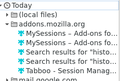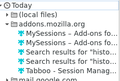How do I delete more than one page at a time from history
As an example, gmail has a history item for everything viewed in gmail. Is there a way to select and delete a number of items? When I have tried to do that, at least one of the entries opens in a new tab. Sometimes there are almost 20 items to delete.
The uploaded image is another example. I will delete them all anyway but how would I select, say, 3 items and delete them?
Endret
All Replies (10)
Separate Security Issue, please update your Flash 25.0 r0 by removing it with this tool : If you use it Reinstall with Flash Player Version: 30.0.0.134 Current Version https://get.adobe.com/flashplayer/otherversions/ Step 1: Select Operating System Step 2: Select A Version (Firefox, . . . .) Note: Other software is offered in the download. <Windows Only>
Please let us know if this solved your issue or if need further assistance.
Pkshadow said
Separate Security Issue, please update your Flash 25.0 r0 by removing it with this tool : If you use it Reinstall with Flash Player Version: 30.0.0.134 Current Version https://get.adobe.com/flashplayer/otherversions/ Step 1: Select Operating System Step 2: Select A Version (Firefox, . . . .) Note: Other software is offered in the download. <Windows Only> Please let us know if this solved your issue or if need further assistance.
I don't want to delete all history OR an entire website history. I want to delete a number of items for a website. It seems the image I uploaded got lost somehow so I am uploading it again.
Click on one if all in a row and then hold the Shift Key Down and then drag mouse or use arrow key down then Right Click and Delete or Delete Key.
If not in a Row. Click on one then hold the Ctrl Key down and click on the next and so forth then Right Click delete or use the Delete Key.
Please let us know if this solved your issue or if need further assistance.
Pkshadow said
Click on one if all in a row and then hold the Shift Key Down and then drag mouse or use arrow key down then Right Click and Delete or Delete Key. If not in a Row. Click on one then hold the Ctrl Key down and click on the next and so forth then Right Click delete or use the Delete Key. Please let us know if this solved your issue or if need further assistance.
Thanks for replying. The items are NOT in a row. If I "click on one", that page opens in the browser. If I "hold the Ctrl Key down and click on the next", that page also opens in the browser.
Hi, are you double clicking or just a click as that is the way to do it in Windows. I think you may have to wait for a answer here or see a Linux forum for how to do that.
There maybe a way you know how to select files like I described in Linux and then that would be the way to do it in your OS.
Or stuck doing it 1 at a time. Nothing in add-ons/Extensions I can find.
Pkshadow said
Hi, are you double clicking or just a click as that is the way to do it in Windows. I think you may have to wait for a answer here or see a Linux forum for how to do that. There maybe a way you know how to select files like I described in Linux and then that would be the way to do it in your OS. Or stuck doing it 1 at a time. Nothing in add-ons/Extensions I can find.
No, I used a single click. Thanks for your efforts.
You need to click at the far left of an item in a drop-down list or sidebar to prevent opening the link. If you would use the History Manager (Library) then it might be easier to select multiple items.
I definitely agree with this suggestion:
cor-el said
If you would use the History Manager (Library) then it might be easier to select multiple items.
You can open that using either "Show All History" or Ctrl+Shift+h.
On the right side, at the top, there's a search box. If you enter gmail, after a few moments, you should see matching records. To delete a range, you could select using the standard methods for your OS. On Windows, that would be, either:
- single-click one row, and Shift+click another row to select those and everything in between
- Ctrl+click individual rows to create a set
Then you can press the Delete key or right-click > Delete Pages to remove them.
In the Library you can use the keyboard (cursor keys) to select a range in the usual way with holding the Shift key.
Thanks for the replies. I can't see how to use the sidebar but the History Manager is what I needed. I am embarrassed to say that I was completely unaware of it. I didn't need it in previous versions of Firefox because there was no need to retain any history using Tab Mix Plus session manager to save the session.
Endret