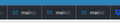firefox tab name edit
firefox tab name edit: can a user name tab at will ?
right now it has LOGO and "Home" but i want it to read something like OSC-US Office of Special Counsel-Independent Agency-Home because i just do.
i have three other bookmarks for OSC: i can edit the bookmark name from "properties" but have never known whether i can also edit the name shown on a tab.
LOGO Home isn't too helpful to me. but even just knowing that i CAN'T edit tab names will be helpful to know, so i can stop thinking about it and get some sleep after another bag of chocolate-chip cookies. being an american right now is plenty stressful.
who named them "cookies" anyhow?-is it bc they kind of leave crumbs? did i win?
thank you for helping. i do appreciate it.
Gekozen oplossing
Is this your bookmark? If so, right-click it and then select Properties. A pop-up window will then let you edit the text. If you want to be able to edit the text upon saving the bookmark, read how to show editor while saving. Article about bookmarks: Bookmarks in Firefox
If you own a page and want to change its title (text which appears on tabs), edit the <title> parameter of its HTML. If you are using a WYSIWYG editor, this should be somewhere within its tools/options, depends on which one you are using. If you want to change the displayed text in one instance only, edit the HTML of the page by pressing F12 and search for <title> in the page's HTML. Then simply expand the item to see text between <title> and </title> and double-click to edit it. Then press Enter to commit the changes, they should be visible right away - but these changes are for you only and not permanent. If you don't own the page and want to change how its title looks to you permanently, install an add-on that will automatically replace the relevant part of the HTML for you on certain domains/pages. Search for it online and add the rule you wish to apply to its settings.
Dit antwoord in context lezen 👍 1Alle antwoorden (5)
Gekozen oplossing
Is this your bookmark? If so, right-click it and then select Properties. A pop-up window will then let you edit the text. If you want to be able to edit the text upon saving the bookmark, read how to show editor while saving. Article about bookmarks: Bookmarks in Firefox
If you own a page and want to change its title (text which appears on tabs), edit the <title> parameter of its HTML. If you are using a WYSIWYG editor, this should be somewhere within its tools/options, depends on which one you are using. If you want to change the displayed text in one instance only, edit the HTML of the page by pressing F12 and search for <title> in the page's HTML. Then simply expand the item to see text between <title> and </title> and double-click to edit it. Then press Enter to commit the changes, they should be visible right away - but these changes are for you only and not permanent. If you don't own the page and want to change how its title looks to you permanently, install an add-on that will automatically replace the relevant part of the HTML for you on certain domains/pages. Search for it online and add the rule you wish to apply to its settings.
For a bookmarks you can edit the title via its properties at any time and this title stays because this is about this specific bookmark. You can have multiple copies of the same URL each with its own title. For a tab that is harder because it gets the title from the webpage as you load it from the server
Some extensions you can look at:
- Tab ReTitle https://addons.mozilla.org/firefox/addon/tab-retitle/
- Rename Tab Title https://addons.mozilla.org/firefox/addon/rename-tab-title/
well, it seems i have only one reply field so i will respond to you both, vaclav and cor-el. first, vaclav, i only know one bulgarian word (which may not be your native language) but i still remember it, except for how to spell it, so this is phoenetic: blagadaREEa from a worker years ago in my grocery store ;)
second, cor-el, are you related to Clark Kent ?
finally, you both gave me good info about the webpage ownership and possibilities as to how to adjust the tab wording to suit me. it will be fun to work on this skill.
i have modified bookmark names for ages, through 'properties' - having my own names helps me be better organized, so it's an important feature to keep.
so thank you both, no matter which country you're in or which planet you're on. this is good information and probably could use some tags to help it show up for others. best regards, me in the woods near town cove
None of these answers addresses my question on this matter. A sample window might have eight tabs reading "main@AFDR..."; "main@AFDR..."; main@AFDR..."; etc. and ALL are the same because ALL names are longer than the tab length. If the tabs and space would allow it they would read "main@AFDRegistration - entry"; "main@AFDRegistration - door"; "main@AFDRegistration - permitted". I would like to either change them to "Entry"; "Door"; "Permitted", etc., or change the color of each so I could easily differentiate between them. Is there a way to make either change - especially 'on the fly', and I might want to add a new tab to the series, or delete one? And if no one here knows the answer, is there a resource for an answer? Or a process to propose this as a suggestion? Thanks.
Hi antiquetuck
I think that you should be able to use tab-retitle and use a RegExp to remove the leading part.
I'm not using this extension, but you can give it a try. Go to the advanced section in its Options.
- /main@AFDRegistration - (.{1,25})/$1/
Bewerkt door cor-el op