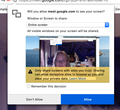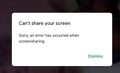"Error has occurred" after selecting "allow" to screenshare in a Google Meet. Can't find a fix in preferences.
This is what happens: (screen shots attached)
1. I am in a Google Meet and hit "present." 2. The window pops up asking me to select "entire screen" or a "browser window." 3. I choose "entire screen" and hit "allow." 4. An error message pops up "Can't share your screen. An error has occurred when screensharing."
What I have tried:
Searched the forums. Others say go to preferences > privacy and security > privacy > screen recording. My settings does not have and additional "privacy" tab, nor "screen recording" anywhere (I searched).
I'm on Catalina.
Anybody have a fix for this?