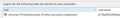my firefox browser was hacked and someone created a password ......
I suddenly started having issues with my streaming firestick and I could not figure out what int he world. .......... so today i started changing passwords. And while ONCE AGAIN ONCE AGAIN ONCE AGAIN STRUGGLING TO FIGURE OUT HOW TO CHANGE THE MOZILLA PASSWORD -- GOD HELP US ALL -- I looked into the settings and see this "password created" on Aug. 15, 2019. I DID NOT DO THAT. I GUARANTEE YOU. I AM UTTERLY FRANTIC OVER PASSWORDS AS I HAVE BEEN HACKED, I HAVE HAD CC STOLEN, I HAVE HAD THE SO-CALLED "GEEK SQUAD" CHANGE SETTINGS IN MY BROWSER TO SAVE PASSWORD WHICH I NEVER DO
Please please -- only answer IF YOU ARE SURE AND CAN ANSWER PLEASE, I took a screen shot, to show what it looked like. I removed it, after I took the shot. I honestly don't know if it happened in chrome or in firefox but I DO NOT USE CHROME AFTER READING THAT USING CHROME YOU MIGHT AS WELL PUT A FLARE UP EVERY TIME YOU SEARCH FOR ANYTIHNG. I despise chrome but only used it one time because it worked for something that i just could not get this firefox to
SO PLEASE ONLY ANSWER IF YOU CAN PLEASE PLEASE what and how can someone do this? what is the most likely way, and what would this password have given this thieving scum access to? also -- is this done through firefox or chrome? also -- HOW IN THE NAME OF GOD DO I JUST CHANGE THE DAMN PASSWORD TO FIRE FOX THAT I HAVE NOW? I WANT IT CHANGE AND I DON'T WANT TO GO THROUGH THE FLAMES OF HELL TO DO IT. I LOOKED IT UP ON YOUR SITE AND THE WAY IT SAYS TO DO IT, CLICK ON THE ICON THERE IS NO NO NO NO THING THAT SAYS MANAGE YHOUR SETTINGS OR WHATEVER THE ONY THING IOS SAYS IS CHECK YOUR EMAIL I HAVE NO EMAIL I HAVE NO DAMN EMAIL WITH YOU PEOPLE AND DON'T WANT ONE. last, please, listen and read tihs well, and take this the right way --0 THERE ARE WAY TOO MANY COOKS INT HIS BROTH, HYOU ARE NOT HELPING MATTERS you are doing way too much that is making this arduous, painful and difficult. a browser should be 1) SECURE IT SHOULD NEVER EVER EER EVER HAVE THE DEFAULT BE TO SAVE PASSWORDS I DON'T CARE HOW DAMN SAFE THEY THINK IT IS. 2) A BROWSER SHOULD BE RELATIVELYU EASY TO SET AND USE. you ask for volunteers all the time that means way way way wy too many fingers they all mayt mean well but it isn't working ojut that way. i am way way over damn stressed because no wawy i can find at all how to change the damn paswword and i want i CHJANGED CHANGED CHANGED. please help how could anyone have put that password, that password i never craeted and put it in that browser area?
Gekozen oplossing
FredMcD said
Are you using the sync option? That is what your screenshot is showing.
That is why I was trying to unsync. I do not want to do that. Thus, I finally saw you have to log in, then you can access the sync settings and thus UNSYNCED. If this is a default setting, it should not be.
thanksDit antwoord in context lezen 👍 0
Alle antwoorden (8)
The email I received with this says it was answered by a robot. I cannot fathom that this company is doing that, if that is indeed accurate. people deserve better than that.
I think that living breathing human beings can provide great insight into what is what, by their own experiences, and can be helpful. I uploaded a screenshot, I would really like to know how someone could do that. I am not a thief, so it is utterly incomprehensible to me how to do that.
Please someone must have had this experience. STILL -- NO HELP IN HOW TO CHANGE THE PASSWORD. I HAVE A MOZILLA PASSWORD. GLAD TO CHANGE IT TO WHATEVER WORKS BUT I CLICK THE ICON AND ONLY SEE "YOU HAVE EMAIL" where do epople change theri passwords? Good lord osomeone must know that becuase i asked the question in the box and that is ALL they provided -- and it doesn't work.
Bewerkt door GINAHERE op
Are you using the sync option? That is what your screenshot is showing.
Like posted above, what is in the screenshot are the credentials that are you to login to the Firefox Account that is used for Sync.
Firefox uses the Password Manager to store the credentials of the Firefox Sync account (chrome://FirefoxAccounts) to make it possible to connect to Sync each time you start Firefox without the need to enter email and password.
I noticed you created another thread about how to disconnect from Sync.
- /questions/1267174 how do i just stop stop stop the synch I do not want it and their answer is not an answer
Hello GINAHERE,
In addition to what's been posted by FredMcD and cor-el, and to (hopefully) set your mind completely at ease :
Firefox uses the "chrome://" protocol to access its internal files and also uses chrome in other cases, like e.g. : userChrome.css - it is in no way related to Google's browser Chrome. Firefox used the word "chrome" long before Google named its browser "Chrome".....
Also see :
Gekozen oplossing
FredMcD said
Are you using the sync option? That is what your screenshot is showing.
That is why I was trying to unsync. I do not want to do that. Thus, I finally saw you have to log in, then you can access the sync settings and thus UNSYNCED. If this is a default setting, it should not be.
thanks
I am glad to hear that your problem has been resolved. If you haven't already, please select the answer that solves the problem. This will help other users with similar problems find the solution.
Thank you for contacting Mozilla Support.
I am constantly being harassed (Someone Hacking my PC's and mobile phones).
Bewerkt door Ajay Ghisad op
Ajay Ghisad Please go to the top of any support.mozilla.org web page and use the Get Community Support link: https://support.mozilla.org/en-US/questions/new
Select the product for what the problem is (Firefox or whatever). Now select the category for the problem. At the bottom is Other.
Describe the problem in brief (one line). Then press <enter>. The website will display any prior posts that might help you. If nothing on the list can help, at the bottom press the button; None Of These Solve My Problem.
Now enter all the relative information on the problem. At the bottom of this, you can Add Images.
Under this is Troubleshooting Information. Please press the Share Data button. This will let us look at your system details. No Personal Information Is Collected.