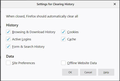Why do I need to redo my ADP settings every time I load FF?
Whenever I start or re-start my computer and then start FF, the ADP settings I had have been deleted and must be redone. That was not the case previously, but I can't pinpoint a time when it changed. I believe it's been several months.
Gekozen oplossing
Extensions store their data in IndebdDB and a special UUID that is stored in a pref (extensions.webextensions.uuids) in prefs.js is used to link the extension to this storage. So if you lose data then it is possible that you have a problem with the preferences.
If you use any cleanup software then make sure they leave the Firefox profile folder alone and do not touch any files.
Dit antwoord in context lezen 👍 1Alle antwoorden (20)
Hi tmarts, Some sites save your preferences as cookies or in site data. Do you have Firefox set to: Delete Cookies And Site Data When Firefox Is Closed?
There is a method to delete some information while saving other under History on the Privacy & Security page in Options. See the screenshots.
Hi again tmarts, I know that this might be a little confusing so, I wanted to mention that the History custom settings work in conjunction with the Delete Cookies And Site Data When Firefox Is Closed setting.
My_Cheese_Is_Slippin' said
Hi tmarts, Some sites save your preferences as cookies or in site data. Do you have Firefox set to: Delete Cookies And Site Data When Firefox Is Closed? There is a method to delete some information while saving other under History on the Privacy & Security page in Options. See the screenshots.
I have both the history and the cookies are not set to be deleted when FF closes.
Do you have a disk utility which runs at boot-up to clean your computer? Or security software which does the same?
Not that I know of. Besides, in MS Edge, the ADP settings are never deleted.
tmarts said
I have both the history and the cookies are not set to be deleted when FF closes.
What about Site Data? Is that being cleared?
No! Site data is not being cleared.
This thread might be helpful: history does not save websites
History does save websites
I'll live with it.
Content blocking can be preventing the cookies or site data from being stored. Try setting an exception. Navigate to the site. Click the left end of your address bar and select Turn Off Blocking For This Site.
It said there was no blockable content on the page.
I'm having a similar issue with a much less important site. Leave this thread open. Maybe one of our Moderators have some suggestions.
Open it will stay. Thanks for your help.
Sorry if I'm the only one who doesn't know, but -- what is "ADP"?
You're not the only one. I don't know either. It's supposed to be ABP - Ad Block Plus.
tmarts said
You're not the only one. I don't know either. It's supposed to be ABP - Ad Block Plus.
Hello tmarts,
ADP does exist though : https://www.adp.com
Back to the real problem (ABP) :
Do you get a filter error message at startup ?
If so, see :
I do not get a filter error message at startup.
tmarts said
I do not get a filter error message at startup.
Could you let us know what exactly does happen ?