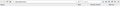about:performance shows an empty page
actually the page is not completely empty, the title "Task Manager" with custom icon and the table headings "Name, Type, Energy Impact, Memory" are shown, but no entries below it. See screenshot. This used to work for me since the redesign to make it a "task manager" but stopped doing so at some point. Initially when I noticed it no longer working, Ubuntu had updated the Firefox but I had not restarted it since (Ubuntu has an update mechanism different from the Firefox built-in updater where Firefox is not restarted automatically after a new version is installed). But after a restart the situation did not reverse to healthy. Unfortunately I don't recall exactly which update broke it, 65 or somewhere around that I assume. Is this an issue observed by others too? Could it be related to the number of open tabs (I have almost 1200 tabs spread across 9 windows open at the moment, of course not all tabs have been visited since the last Firefox restart)?
Alle antwoorden (6)
Start Firefox in Safe Mode {web link}
A small dialog should appear. Click Start In Safe Mode (not Refresh). Is the problem still there?
It is possible that the Firefox version from the Ubuntu repositories doesn't support this page. You can check the Web Console for possible error messages.
You can try the Firefox version from the official Mozilla server if you currently use a version from the repositories of your Linux distribution.
Meanwhile i had a chance to start Firefox with a different user account (therefore fresh profile), and Task Manager worked there. So it may be related to my profile or my session. Would safe mode restore all my windows and tabs as well, or if not, can I be certain that they will be restored in the next regular session? Losing them would be a huge loss for me. (edit: highlighted because still unanswered. I'd like to differentiate whether it is the number of tabs or my profile that causes the issue, and need the answer to do so.)
Could it be related to the number of tabs? For example right now I have 10 windows with 1217 tabs (according to the Ctrl-Q warning). But then I would expect an error message like "the number of tabs exceeds the capabilities of Task Manager" or preferably it just taking a bit longer for the list to appear. Ubuntu reports in LXTask that firefox has 2.8GB RSS and 5.6GB VM-Size, and overall "Memory: 5014MB of 11913MB used", swap wasn't even touched yet, so it cannot be a system resource issue.
Bewerkt door kede81 op
If the about:performance page needs to load and manage 1200 tabs then you may have to wait a very long time before anything appears.
What would be "a very long time" and why? A few minutes? Several hours? I understand that it needs to examine quite a bit of data, but the CPU usage shown by LXTask fluctuates between 1% and 3% after I open the Firefox Task Manager (about:performance), the same CPU load I observed beforehand. It cannot have to wait for swap as nothing is swapped out. So it should use one core for the required calculations until it is done, instead of idling, surely? about:memory with "verbose" checked only takes 1-2 seconds of time after I click "Measure" until showing the report, and it also contains data for various tabs (only for ones visited since the last restart and therefore loaded with page content, I guess, as finding the string "active/window(" results in 156 matches, not ~1200, but about:performance only needs to care about these same too).
Very long time indeed. I opened the Task Manager when I made the previous post, and now it is still empty. I don't expect anything to appear ever, do you?
See also my previous unanswered question and comment please, as I would like to track down the cause of the issue.
Bewerkt door kede81 op