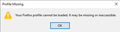How do i get my synced stuff on a new browser
My firefox was running slow so I shut it down from task manager. When I opened it back up i got a pop up saying something about a refresh I wasn't thinking and click yes and it wiped everything off my browser. I tried looking in the options and saw no way to retrieve my data from my account which I thought was suppose to be backed up to my account. Why else would I be syncing to an account. So after that failed. I tried system restore to earlier that day. When I opened firefox everything was still gone. I then went back 4 days way before the refresh. Still firefox bookmarks and everything else was gone. I saw in a youtube video where you can find a back up on you computer and replaced the profile it gave me a error about profile can't be loaded. So I reinstalled firefox and still got the same error. I've tried reinstalling it like 10 times now.
Gekozen oplossing
Thank you sir!. Worked great!
Dit antwoord in context lezen 👍 0Alle antwoorden (5)
Sync is not meant to be used as a backup.
Look on your desktop. Do you see a folder called; Old Firefox? Look inside. Look for the folder with the latest creation date.
https://support.mozilla.org/en-US/kb/recovering-important-data-from-an-old-profile
https://support.mozilla.org/en-US/kb/back-and-restore-information-firefox-profiles
https://support.mozilla.org/en-US/kb/how-run-firefox-when-profile-missing-inaccessible
Yeah I found it. This warning is what I get when I try and open firefox. Even after reinstalling it.
Use these links to create a new profile. When you are ready, we will restore the old profile.
https://support.mozilla.org/en-US/kb/how-run-firefox-when-profile-missing-inaccessible
http://kb.mozillazine.org/Profile_folder_-_Firefox#Navigating_to_the_profile_folder
https://support.mozilla.org/en-US/kb/profile-manager-create-and-remove-firefox-profiles
https://support.mozilla.org/en-US/kb/back-and-restore-information-firefox-profiles
When you are ready, we can start moving parts of your old data and Copy it to the new profile.
First; open your file browser to the New profile;
Type about:support<enter> in the address bar.
Under the page logo on the left side, you will see Application Basics. Under this find Profile Folder. To its right press the button Show Folder. This will open your file browser to the current Firefox profile. Now Close Firefox.
Linux: Under the page logo on the left side, you will see Application Basics. Under this find Profile Directory. To its right press the button Open Directory.
Second, open another file browser to the Old profile.
Open another file browser to the Old Firefox folder on your desktop. Then open the folder with the latest date.
Warning ! ! Only Copy the files you are told. We will avoid anything that might cause problems. Here is the list of files;
cookies: cookies.sqlite Do not bother. Cookies will be created when you return to the website. However, you will have to log in everywhere. And you may lose any settings that websites store on your computer.
extensions(add-ons, themes): it would be better to download them fresh. ++++++++++++++++++++++++++++++++ logins.json and key3.db [v58+]key4.db : These are the password files. Copy Both !
persdict.dat : custom dictionary - words you added to the dictionary
mimeTypes.rdf [v55+]handlers.json : What to do with what type of file.
places.sqlite : History and Bookmarks.
prefs.js : Your settings. Note: If you were having problems, this could be contaminated.
cert8.db [v58+]cert9.db and possibly cert_override.txt : Stores all your security certificate settings and any SSL certificates you have imported into Firefox. If removed, the cert8.db, cert9.db file will be replaced.
search.json.mozlz4 : file stores the user-installed search engines that are available in the Firefox v47+
search.sqlite file and searchplugins folder store the search engines that are available in the Firefox Search bar before Firefox v47 +++++++++++++++++++++++++++++++++++++++++++++++++ Copy these files from the old to the new. You may get a message that the files already exist. Choose to over-write for each file.
Gekozen oplossing
Thank you sir!. Worked great!