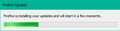Firefox won't update
Running Firefox 63.0.3 (64-bit) on Windows 10 ver 1803, I click on "Restart to update Firefox" and get "Firefox is installing your updates and will start in a few moments." But when it does start, nothing has changed: I am still running 63.0.3 and it still says "Restart to update Firefox." I have been round this loop a half dozen times. What next?
Bewerkt door Rich Pasco op
Gekozen oplossing
If you have trouble with the upgrade, use this link; http://www.mozilla.org/en-US/firefox/all/
Dit antwoord in context lezen 👍 1Alle antwoorden (5)
P.S. I experience this same behavior on two different computers, each running Firefox 63.0.3 (64-bit) on Windows 10 ver 1803.
Gekozen oplossing
If you have trouble with the upgrade, use this link; http://www.mozilla.org/en-US/firefox/all/
FredMcD said
If you have trouble with the upgrade, use this link; http://www.mozilla.org/en-US/firefox/all/
Thanks, Fred, I did use that link, and manually installed the update. As the installer finished, it told me to reboot my computer. When I did, Windows installed some pending updates, and when it came back, Firefox 64.0 was running smoothly.
Thinking that maybe the pending Windows updates were what was interfering with Firefox's auto-update, I turned to my second computer and rebooted it too (but without running the manual Firefox update). It too installed pending Windows updates. When I next restarted Firefox, it too had updated! So both computers are now up to date. :)
Bewerkt door Rich Pasco op
So the moral of the story is: If any application program seems to be having trouble doing an auto-update, reboot your system to let all pending OS updates complete first, then try again.
True, so very true. Safe surfing.