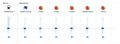Firefox stops playing audio
I'm having problems with Firefox suddenly refusing to play audio. Here's the usual scenario:
- I start my computer, open Firefox, go to YouTube and can normally watch the videos with the sound working just fine.
- After a while the sound stops working. I think it usually happens after I close down Firefox and start it again, but I'm not 100% sure if that is the case. It never just stops in the middle of me watching a video. When it stops working I can hear a strange sound when the sound should start playing. Like it plays for an fraction of a second and then stops. The same happens if I want to jump forward to the middle of the video that I want to watch.
- When the audio stops working in Firefox it still works everywhere else. I can open MS Edge and the audio still plays just fine there. The same with regular windows applications like Spotify.
- If I restart the computer it works again.
Things I have tried until now:
- Opened Firefox in safe mode.
- Refreshed Firefox.
- Switched back to the default theme.
- Created a new Firefox profile using "firefox.exe -P" command.
- Restarted the audio device (using "net stop AudioSrv" and "net start AudioSrv").
- Disabled and re enabled my audio device from Device Manager.
- Cleared Firefox Cache.
- I checked the playback device setup and Firefox is not muted anywhere, I also increase the volume to 100% but it didn't help.
- Reinstalled Firefox.
None of the above worked.
I saw that there is some issue with the newest version of windows (on the insider ring), but I'm on regular branch, my Windows version is 16299.
The fact that it works for some time makes me think that it's not due to codecs or something like that.
Any ideas?
Bewerkt door CofkoCof op
Alle antwoorden (16)
Is this just on YouTube? What about other websites?
https://support.mozilla.org/en-US/kb/fix-common-audio-and-video-issues
https://support.mozilla.org/en-US/kb/troubleshoot-issues-with-plugins-fix-problems
https://support.mozilla.org/en-US/kb/warning-unresponsive-plugin
Many site issues can be caused by corrupt cookies or cache.
- Clear the Cache and
- Remove Cookies
Warning ! ! This will log you out of sites you're logged in to. You may also lose any settings for that website.
Type about:preferences<enter> in the address bar.
- Cookies; Select Privacy. Under History, select
Firefox will Use Custom Settings. Press the button on the right side called Show Cookies. Use the search bar to look for the site. Note; There may be more than one entry. Remove All of them.
- Cache; Select Advanced > Network.
[v57+] Select Privacy. Across from Cached Web Content, Press Clear Now.
If there is still a problem, Start Firefox in Safe Mode https://support.mozilla.org/en-US/kb/troubleshoot-firefox-issues-using-safe-mode
A small dialog should appear. Click Start In Safe Mode (not Refresh). Did this help?
While you are in safe mode;
Try disabling graphics hardware acceleration in Firefox. Since this feature was added to Firefox it has gradually improved but there are still a few glitches.
How to disable Hardware Acceleration {web link}
The audio stops working on all websites, not just YouTube. I checked all the suggestions in the three links you provided before I started this topic but none have worked for me.
I tried clearing cache and cookies but it didn't help. Since it starts working once I restart the computer I don't really thing that might be t he problem.
I tried the safe mode and I also tried disabling Hardware Acceleration but it also didn't help.
Start your Computer in safe mode with network support. Then start Firefox. Try Safe websites. Is the problem still there?
http://encyclopedia2.thefreedictionary.com/Linux+Safe+Mode Starting Any Computer In Safe Mode; Free Online Encyclopedia
When I first start the computer the audio works. Even if the computer is started normally and even if Firefox is started normally. After a while it then stops working.
Did you start the computer in Safe Mode, like FredMcD suggested ?
See also :
https://thewindowsplus.org/how-to-enter-windows-10-safe-mode/
I have started the computer in safe mode with networking but my audio was completely disabled. Even the windows sounds were not working there.
Sorry, I forgot that the audio/video drivers would not be loaded.
See if there are updates for your graphics drivers https://support.mozilla.org/en-US/kb/upgrade-graphics-drivers-use-hardware-acceleration
It seems that I already have the latest drivers (audio and video). I checked the windows drivers and also my laptop manufacturers drivers.
Do you think that video drivers could influence my audio problems?
I'm not sure. I called for more help.
Great, thanks for your efforts :)
I am also having this issue, and none of the troubleshooting suggested here, let alone anywhere on the web has helped.
Audio just stops playing intermittently from Firefox, and I have to restart the program to get any audio from it at all. Then the problem re-occurs at some point, and I have to restart the program again, and on it goes.
Hi there, Can you please try beta and let me know if those same websites work in this version, I want to make sure it is not already fixed in one of the recent beta builds: https://www.mozilla.org/en-US/firefox.../desktop/
The latest version of Windows 10 was 1703 - did this update make it your computer? (Still researching.)
Hello! I'm using the latest Windows version 16299. I think 1703 is a Windows Insider version. I used to be on the Insider version but have had some problems with it, so now I'm staying on the official version.
I have updated to the beta version of Firefox and the problem remains.
I managed to narrow it down though: it seems that the problem only happens with USB headphones. At least in my case. If I play the sound of our my laptop speakers it seems to work.
So I'm not sure what exactly might be the problem. Other browsers don't seem to have the same problem with these headphones.
Sorry for the delay, I was looking for the right reference. Often when I use my USB headset I have to manually change the default audio in Firefox. I think it is because it handles it a little differently from other programs.
Can you tell me if you change the default audio playback in your operating system if the sound works: https://superuser.com/a/31136
No, this doesn't seem to help.