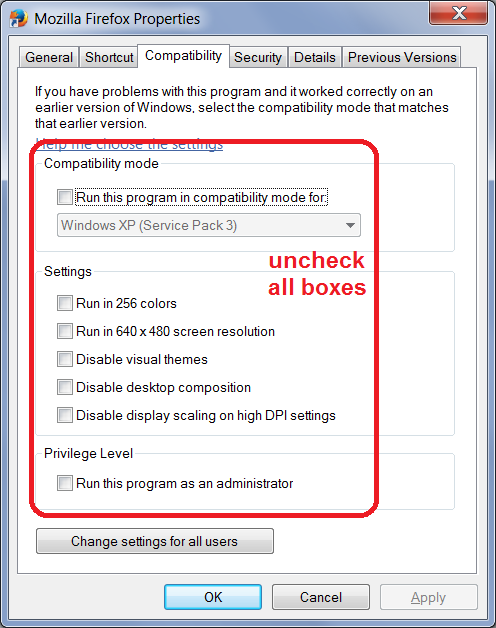Firefox crashes
Due to prior problems, I uninstalled and installed a new Firefox about a month ago. After that, I started getting error messages when I attempted to open the browser. (See attached image.) In the past week, Firefox has had more progressive problems. It started out with just a slow loading of pages, but this became prevalent with every page I attempted to load. I tried using the Refresh option, but this only lasts for about 20 minutes. I scanned my system with Super Antispyware, Malwarebytes and Norton 360 and removed all threats found. (Then I removed Malwarebytes to lower the number of security programs on my system.)
The crashes started about 3 days ago so I went to Support and tried to follow those steps. Nothing changed in Safe Mode. Nothing improved and in fact, things got worse. When I again uninstalled Firefox, I thought I was "wiping the slate clean", but this time, it reloaded what I'd have before. (The first time I uninstalled and re-installed, the new "copy" didn't have my bookmarks. Last night, when I re-installed, all the bookmarks were there.) Additionally, now there is a tiny red vertical line on each tab that I have open. It is to the right of the X to close the tab and appears with every tab I open. Also, since this second re-install, the browser keeps crashing. Last night, it gave me more than 6 chances to submit a crash report within a half hour. This morning, in the past 2.5 hours, I have submitted 4 crash reports. If you can't fix this, I'll have to use a different browser. I know that in this time frame, when I used Edge, there was only 1 crash report and when I've used Chrome, there have been none. I would prefer to use Firefox, but not if these situations are going to continue. At the present, the image that I want to upload regarding the error message mentioned in the first paragraph has still not loaded, but I'm going to submit this. I have no idea what will happen.
P.S. When I looked at your "educated guesses", I discovered that it said my OS was Windows 7. No! It's Windows 10.
Alle antwoorden (19)
At the top right of this post, your System Details shows; Windows 10 - Firefox 48.0
In the address bar, type about:crashes<enter>. Note: If any reports do not have BP in front of the numbers/letters, click it to submit them.
The crash report is several pages of data. We need the report numbers to see the whole report.
Using your mouse, mark the most resent 7 - 10 crash reports, and copy them. Now go to the reply box below and paste them in.
Start Firefox in Safe Mode {web Link} by holding down the <Shift>
(Mac=Options) key, and then starting Firefox.
A small dialog should appear. Click Start In Safe Mode (not Refresh).
Is the problem still there?
IN an attempt to work on this, I replied, but the message was undeliverable. Which "reply" are you asking me to use?
Mary Grady
FredMcD said
At the top right of this post, your System Details shows; Windows 10 - Firefox 48.0 In the address bar, type about:crashes<enter>. Note: If any reports do not have BP in front of the numbers/letters, click it to submit them. The crash report is several pages of data. We need the report numbers to see the whole report. Using your mouse, mark the most resent 7 - 10 crash reports, and copy them. Now go to the reply box below and paste them in.

There have been 104 crash reports generated in the past 5 hours, most of them do not have a "bp" in front of them. Is there a way to submit them "en masse"? When I clicked on the first one, it took more than 5 minutes to submit. That means that for you to get a clear picture, I could be here clicking for the next 8-9 hours.
Reports for the past 5 hours:
bp-4898aa39-49da-4d1f-8f59-647e22160907 9/7/2016 1:41 PM db40d22b-a16d-4bd4-a97e-a7081c663769 9/7/2016 1:07 PM bp-be06fe81-f712-47dc-9fb7-a1e6a2160907 9/7/2016 1:07 PM bf1f29c2-8173-43df-88da-fdc9335b5bd5 9/7/2016 1:06 PM bp-7bfffcdb-1479-473d-83c8-68aab2160907 9/7/2016 1:04 PM e279edf1-ff75-4bf2-8d8d-1688d6c512b5 9/7/2016 12:59 PM 5650ff4d-4f7a-45f3-91a6-8e5fa0d9f514 9/7/2016 12:59 PM e49f98d3-13b4-462c-bbdb-d22bd5d1d138 9/7/2016 12:58 PM b9f4d020-c493-48fe-9c0c-ba1dc6de8b58 9/7/2016 12:58 PM 4a012aaa-8ab8-4e62-8d6c-8a5b1763a1ef 9/7/2016 12:58 PM 88f5f3cd-bced-4d17-925f-f56b0663b08a 9/7/2016 12:58 PM b13724f3-d068-4fdd-bf9f-407c72f97f2b 9/7/2016 12:57 PM f1078069-203e-4f51-a521-8d54b12a2104 9/7/2016 12:57 PM 7b5e37e6-2de6-4615-afd8-1d9d47a7add3 9/7/2016 12:56 PM f70864b3-eb33-47e8-bd60-e40b6ccf4760 9/7/2016 12:56 PM d257485d-f92b-4f31-9ef9-2bff18969ba6 9/7/2016 12:55 PM 22e635b9-ca20-4c93-b7d6-7b066803a9b1 9/7/2016 12:55 PM d764362d-84ef-466a-b742-527bf9cb4c79 9/7/2016 12:55 PM 50e57e17-0db2-4cc1-9403-d4a2ced61560 9/7/2016 12:55 PM bp-be5dd3ca-8601-4505-97cd-7585d2160907 9/7/2016 12:53 PM 6b7713c8-2d1e-475b-ab00-299e2b0d8134 9/7/2016 12:09 PM 51dda6d3-9dd4-4d2d-917f-281a893f2f96 9/7/2016 12:09 PM bp-3ddf82e0-eae4-450f-9a76-3c6fb2160907 9/7/2016 11:14 AM be2ceb9c-d686-4d55-bbf6-ca026da8cf52 9/7/2016 11:13 AM 506fbe10-b258-4fad-b6c5-becc76f220e1 9/7/2016 11:13 AM 783744c3-90f4-4a1e-975f-40f16104ca61 9/7/2016 11:13 AM 754a1b8c-df26-4cd3-a06a-2edd6db099ad 9/7/2016 11:12 AM cbc03ef8-53e0-48cc-bead-0aac053039bc 9/7/2016 11:12 AM 9e537990-3efb-4f93-a3a3-2fe386464bcd 9/7/2016 11:12 AM 273b15d7-d425-41f7-a8e2-aef3c3806aed 9/7/2016 11:12 AM b66f3bb8-f72d-449a-a631-5c2b4d66b621 9/7/2016 11:11 AM 6884eb81-2c62-4223-999e-5849a660bc18 9/7/2016 11:11 AM 1235c3bf-2b3d-432f-9750-fbe4783c9c61 9/7/2016 11:11 AM 190479d4-90ec-4f0a-9899-d6f7c93e2c4a 9/7/2016 11:10 AM d28c9a68-9a8a-420b-9c31-8d397eba130c 9/7/2016 11:10 AM 436d33c2-e1be-4aeb-8eca-ca00a415d7dd 9/7/2016 11:10 AM ee70b78b-c395-4143-819c-3938d8333e7b 9/7/2016 11:09 AM 9c4be05d-7211-4e39-a80b-9a828c4cfc3e 9/7/2016 11:09 AM 7eb7bc0c-3d0b-458a-850a-380d7edecc02 9/7/2016 11:09 AM bp-af5c74c1-103c-4d92-b02f-dcea82160907 9/7/2016 11:08 AM cc2d7b93-5949-4721-8022-fd122583702c 9/7/2016 11:07 AM bp-dfe7bfb8-a928-4f00-ae55-ee75b2160907 9/7/2016 11:07 AM dc0570c4-6535-49f4-9931-0dfa0cbedb6c 9/7/2016 10:36 AM bp-f4c91802-43ed-4bd8-8e51-5dbf32160907 9/7/2016 10:35 AM 0a0567c3-7165-4100-87b8-ec968f76253c 9/7/2016 10:33 AM dbdb59c2-bd7d-4a76-9b5c-e6f1ffeb7e08 9/7/2016 10:32 AM b62e9cf0-efa0-4cba-9ace-a8189134608e 9/7/2016 10:32 AM 3a0aa27f-c64c-41b7-ab68-fa559f7ba772 9/7/2016 10:32 AM 7ee2d585-e3b0-453f-b48f-51dcde35d342 9/7/2016 10:22 AM 6dd968c0-04e2-4fdb-846f-e2602acd7f1e 9/7/2016 10:22 AM 01fac7e8-0d53-4bea-9963-ae4afaac6f36 9/7/2016 10:22 AM a5c38836-ea6e-4a40-ac83-fa854da982e2 9/7/2016 10:21 AM f30fd1cd-e8d4-4630-bde3-cc339c97afbc 9/7/2016 10:21 AM 316d01db-21ea-48df-83c3-c97371607c6d 9/7/2016 10:21 AM bp-1a6fb24b-734d-4cf4-9450-89ea12160907 9/7/2016 10:20 AM 5af7ba3d-29b6-492a-952c-5d9f5aedf1a3 9/7/2016 10:20 AM 25dcdef9-b84d-48ca-b92c-caa369bb3006 9/7/2016 10:20 AM aa796738-cb12-4ab7-ae65-3b9b1b66bc21 9/7/2016 10:20 AM 89c36f1e-2c5d-426f-8146-cebc26e98cc0 9/7/2016 10:19 AM ebc8ed48-4767-4664-a85d-18dc7a2cb96f 9/7/2016 10:19 AM bp-0e7f8b30-794e-400f-b56b-e1ff82160907 9/7/2016 10:19 AM bp-961f32ef-a862-4a8a-9245-6c48c2160907 9/7/2016 9:14 AM 850eddc9-082b-4462-853b-b7dfdedaf029 9/7/2016 9:08 AM bp-527fda8b-9d61-4390-85f6-9a71e2160907 9/7/2016 9:08 AM 26e66e1a-727a-4ee8-a71e-428c8aa57e66 9/7/2016 9:07 AM 95c97c36-a7bd-45bc-93f1-5a18cfddbaa4 9/7/2016 9:07 AM b60c9ad6-33d1-424a-9f7b-06851284e3b9 9/7/2016 9:07 AM 2cddf744-7482-4d48-94ce-afd3686ea01a 9/7/2016 9:07 AM 53358637-51ee-4201-9872-78ec1cd7ae3c 9/7/2016 9:07 AM 28290ae4-9d15-4f75-8685-0545b3fa3dfa 9/7/2016 9:05 AM 77064bbd-2c9a-43ab-b1b3-278fc0dcb40d 9/7/2016 9:05 AM 50fe0362-7d3a-4a0e-8a37-6094e3fc1e1f 9/7/2016 9:05 AM a0e9ff5a-f62d-4434-b6d7-ba312493a201 9/7/2016 9:05 AM b6ade653-11c4-4ea6-929d-43687f119747 9/7/2016 9:04 AM 0d45f397-3cdc-4cc9-a8af-12fe83873019 9/7/2016 9:04 AM eccd7c2d-fdb6-447c-b1c1-2bb00015b52d 9/7/2016 9:04 AM fa64a420-ac84-4f79-817c-f5e5c2de2371 9/7/2016 9:04 AM 24304400-f5f9-4085-a76a-686904d795f3 9/7/2016 9:04 AM bp-74c6a103-2135-4b4e-8586-68d092160907 9/7/2016 9:04 AM fa47b4b2-7ce6-4a88-8f6f-43af97528829 9/7/2016 9:03 AM 8153b4f4-02c4-476b-9131-8d1465d6c0a8 9/7/2016 9:03 AM 7f733062-419c-435a-b37a-4c04914e8cf6 9/7/2016 9:03 AM 7041ef59-3402-4670-8d6c-42a0ad3ecf45 9/7/2016 9:03 AM 86d915ce-b774-4255-8d20-a1a099ee8487 9/7/2016 8:58 AM 6d12a072-6d95-41c4-9dab-35c075ccfdb7 9/7/2016 8:58 AM 48db37d9-ab15-40ea-955d-93cb2049df99 9/7/2016 8:58 AM a668db21-06e0-4d84-94c5-97ad64006a67 9/7/2016 8:58 AM 0dec3f3b-79a7-46e4-9b16-81a70f830459 9/7/2016 8:58 AM 4f43d660-5c6a-425d-9853-536306df2830 9/7/2016 8:58 AM 5c8f244e-5c51-4985-a6e6-84457afa1437 9/7/2016 8:58 AM a91f3c15-d97e-44b9-9c94-2c4572633cf2 9/7/2016 8:58 AM 10cf7f2e-5fda-4967-8dfd-f5d3af8da899 9/7/2016 8:57 AM 552b4374-a75f-48e5-a357-b27908f04b9a 9/7/2016 8:57 AM 21b39b4b-8d64-49a3-9963-537b41405818 9/7/2016 8:57 AM c94e381a-4e54-49f1-bf9a-812a0ef82924 9/7/2016 8:57 AM 817e4000-8faa-4db4-ae5d-1349faa33e0f 9/7/2016 8:57 AM 7252dabd-21dc-4835-a3b6-cb77db6d2e7f 9/7/2016 8:57 AM f6974158-a112-4311-a1d5-a4825dfe14d6 9/7/2016 8:57 AM 958c70db-351a-4d6d-a123-3988672e8f39 9/7/2016 8:57 AM eacbbc5d-3ed6-448f-b878-93d106fe0cd4 9/7/2016 8:56 AM 519673df-3144-4af9-9e6f-db9ee228a958 9/7/2016 8:56 AM bp-77e956d6-01cb-4576-b308-64e222160907 9/7/2016 8:56 AM 5e885d23-19e9-49bc-8638-beb4dcb998a5 9/7/2016 8:56 AM fdd40605-e42a-4608-8ad6-65e0abe0f1eb 9/7/2016 8:56 AM
bp-4898aa39-49da-4d1f-8f59-647e22160907 bp-7bfffcdb-1479-473d-83c8-68aab2160907
Signature: F1398665248
Process Type plugin Shockwave Flash Version: 22.0.0.209
IPSEng32.dll = Symantec Intrusion Detection
Attention Sumo's there are 30 related bug reports +++++++++++++++++++++++++++++++++++++++ bp-be06fe81-f712-47dc-9fb7-a1e6a2160907
Signature: mozilla::media::VideoSink::IsStarted
msmpeg2vdec.dll = Microsoft DTV-DVD Video Decoder
IPSEng32.dll = Symantec Intrusion Detection
Update your Flash Player Note: Windows users should download the active_x for Internet Explorer. and the plugin for Plugin-based browsers (like Firefox).
Note: Windows 8 and Windows 10 have built-in flash players and Adobe will cause a conflict. Install the plugin only. Not the active_x.
Flash Player Version: 22.0.0.209 Flash Player (Linux) Version 11.2.202.632
https://get.adobe.com/flashplayer/ Direct link scans current system and browser Note: Other software is offered in the download.
https://get.adobe.com/flashplayer/otherversions/ Step 1: Select Operating System Step 2: Select A Version (Firefox, Win IE . . . .) Note: Other software is offered in the download.
See if there are updates for your graphics drivers https://support.mozilla.org/kb/upgrade-graphics-drivers-use-hardware-acceleration
I have now updated Windows 10, installed the Flash Player plugin, (when that didn't work) uninstalled and re-installed a new version of Flash Player, uninstalled and re-installed a new version of Firefox and literally prayed over my computer, but the problem has not resolved. IN fact, I'm getting a new announcement about crashes - it's an entire page and says "Bad News First: This tab has crashed!"
Additional "symptoms": Every time I attempt to change pages, I receive a message that a webpage is slowing down my browser and offering me the option of waiting or stopping the upload.
Every tab that I open has a small red vertical line on the tab. This did not exist before this problem started.
Every time I open Firefox, I am asked to authorize this app changing something in my computer. This did not exist before this problem started.
What appears to be an odd page was attempting to open with Firefox. It might be something safe, but I've never seen this before.
Help, please????
I haven't heard of Firefox doing something like that, But I stopped updating at ver 46.
I've called for more help.
You may have ad / mal-ware. Further information can be found in the Troubleshoot Firefox issues caused by malware article.
Run most or all of the listed malware scanners. Each works differently. If one program misses something, another may pick it up.
mtgrady113 said
P.S. When I looked at your "educated guesses", I discovered that it said my OS was Windows 7. No! It's Windows 10.
That can be caused by:
- your Firefox shortcut having backwards compatibility set (usually not a good idea) -- check the Properties dialog, Compatibility tab (see attached screenshot)
- a preference -- see: How to reset the default user agent on Firefox
- an add-on which modifies or randomizes your browser's user agent string
When you get slow loading, is there something like the following image in the tab?
http://i.imgur.com/4VUNiRF.png?1
One of the headline changes in Firefox 48 is that some users have a new feature enabled, which separates the browser interface process from the page content process. The performance impact of this can vary a lot between systems, so could you check whether you have this feature turned on? Either:
- "3-bar" menu button > "?" button > Troubleshooting Information
- (menu bar) Help > Troubleshooting Information
- type or paste about:support in the address bar and press Enter
In the first table on the page, check the row for "Multiprocess Windows" and see whether the number on the left side of the fraction is greater than zero. If so, you are using e10s, and apparently it doesn't perform well on your system...
If you need to turn off e10s, you could try this:
(1) In a new tab, type or paste about:config in the address bar and press Enter/Return. Click the button promising to be careful.
(2) In the search box above the list, type or paste autos and pause while the list is filtered
(3) Double-click the browser.tabs.remote.autostart preference to switch the value from true to false
(4) If you have it, double-click the browser.tabs.remote.autostart.2 preference to switch the value from true to false
Most likely that change will take effect the next time you exit Firefox and start it up again.
I followed all of the advice of jscher2000. Under "useragent", found only ".locale" listed, but it would not reset. Tested the compatibility and it reset to Windows 8. Do not have the little circulating wreath that was mentioned. Did find that "...autostart.2" was set to true and changed that. Pages are still loading slow and now Adobe Flash Player crashes every time I open Firefox. Please note - I uninstalled this program yesterday and then re-installed it. It shouldn't be crashing.
A p.s. - also, tabs are very slow to close, not just slow to open.
Referring back to FredMcD's comments at 2:47 on the 8th -
There has been one persistent incident I forgot to mention - an ad offering me the chance to updating Firefox. It suddenly appears when I am in Firefox. There is a full-page image of the Firefox logo on an orange background and then a pop up box instructing me to click on it to start the download. This has been going on for the past couple of weeks as my problems have persisted. Since Firefox has never, in the past, presented such an "offer" to me, I have closed it without following the instructions because I don't trust it. I've run Malwavebytes since this ad started and it didn't pick up anything. Super Antispyware picks up a lot of "threats", usually more than 600, but since I'm on Facebook prior to this, I assumed that this was fairly normal. I've been quick scanning with SA at least twice a day and it is set to do a complete scan during the night, every night. Is that Firefox ad malware or should I pay attention? I've updated Firefox and am still getting the ad which is a second reason why I believe it's malware.
NEVER respond to anything that claims software needs to be updated. Firefox does its own updating from within.
mtgrady113 said
Tested the compatibility and it reset to Windows 8.
Try to clear all compatibility settings so that Firefox runs with its Windows 10 code and not disabling features for backwards compatibility with Windows 8.
This article might help with Flash: Adobe Flash plugin has crashed - Prevent it from happening again.
I would love to clear all compatibility so that Firefox runs with it's Windows 10 code. However, THAT's not an option. The highest version I am offered is for Windows 8, the test for compatibility says I have 8.1 and the Properties box says I'm set for 7. However, I'm computer literate enough to know I downloaded 10 originally and have since (within the past 3-4 days), upgraded to the newer 10.
I give up. I've gotten nothing that to resolve the issues, the original suggestions made it worse and it feels like I'm locked in a circular reasoning. I'll just uninstall Firefox and use Chrome or Edge. At least I don't have problems with either of those and the system runs fine.
Hi Mary, I'm sorry to hear that you're not finding a solution here.
I don't have Windows 10 handy, but in earlier versions, you can clear all selections on the Compatibility tab to avoid imposing any backwards compatibility on a program. Maybe something isn't completely clean after the Windows 10 upgrades, and that's hard to diagnose in a discussion forum.
If you decide to try Firefox again, and if you don't need many plugins (just Flash and maybe Silverlight) you could consider trying the 64-bit version of Firefox. I think some users with persistent Flash crashes in the 32-bit version of Firefox found relief with the 64-bit version. There's a downloader available on this page:
Apparently, uninstalling Firefox does not end the "problem". After uninstalling this morning, I restarted my computer. Upon arriving back at the Start screen, I received a pop up. It's talking about a file that I questioned you about on the 8th at 11:56 a.m. - .53cbfd0 which now seems to be permanently in my computer. It is somehow related to Mozilla or Firefox because when the mystery page kept opening last week (without my requesting it or clicking on Firefox or anything else), it would open one or more copies of Firefox.
Please tell me how to remove this? Am attaching a screenshot of what pops up on my screen.
I didn't realize that was launching automatically:

I think you have a malware infection because it's definitely not normal for any folders in the Raoming folder to be named "aaa803". Could you supplement your Norton scans with the free cleaning tools listed in our article: Troubleshoot Firefox issues caused by malware.
Note: The "AppData" folder is normally hidden. You can set Windows to show hidden files and folders using the steps in this article: http://windows.microsoft.com/en-us/windows/show-hidden-files
You may also need to clean up what runs automatically at startup. A couple of tools for that are:
- MSConfig, a built-in feature of Windows: https://support.microsoft.com/en-us/instantanswers/67a35c4f-a19f-14c5-0094-e6e7df4d853a/how-to-open-msconfig-in-windows-10
- Autoruns, an optional utility from Microsoft: https://technet.microsoft.com/en-us/sysinternals/bb963902.aspx