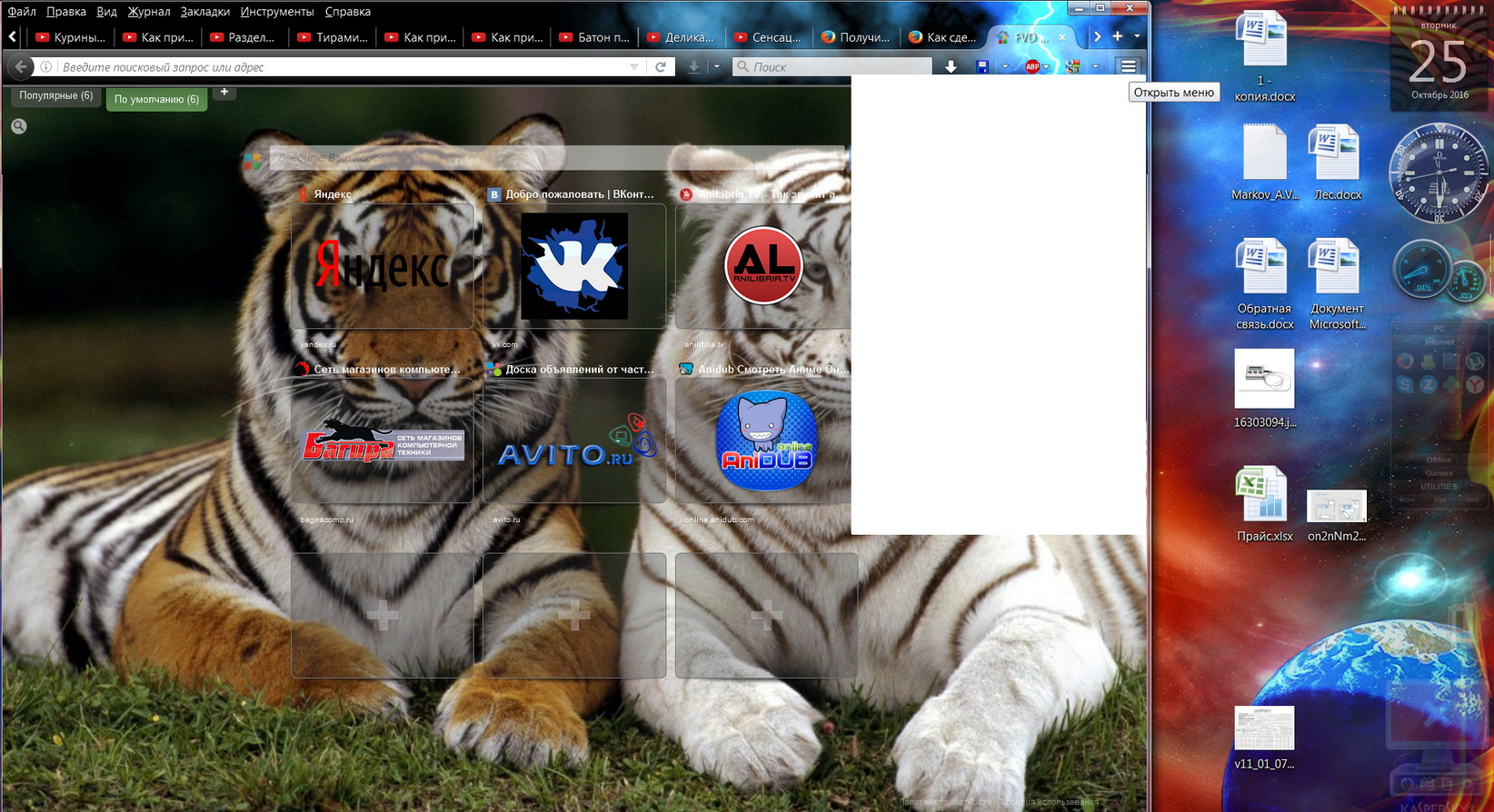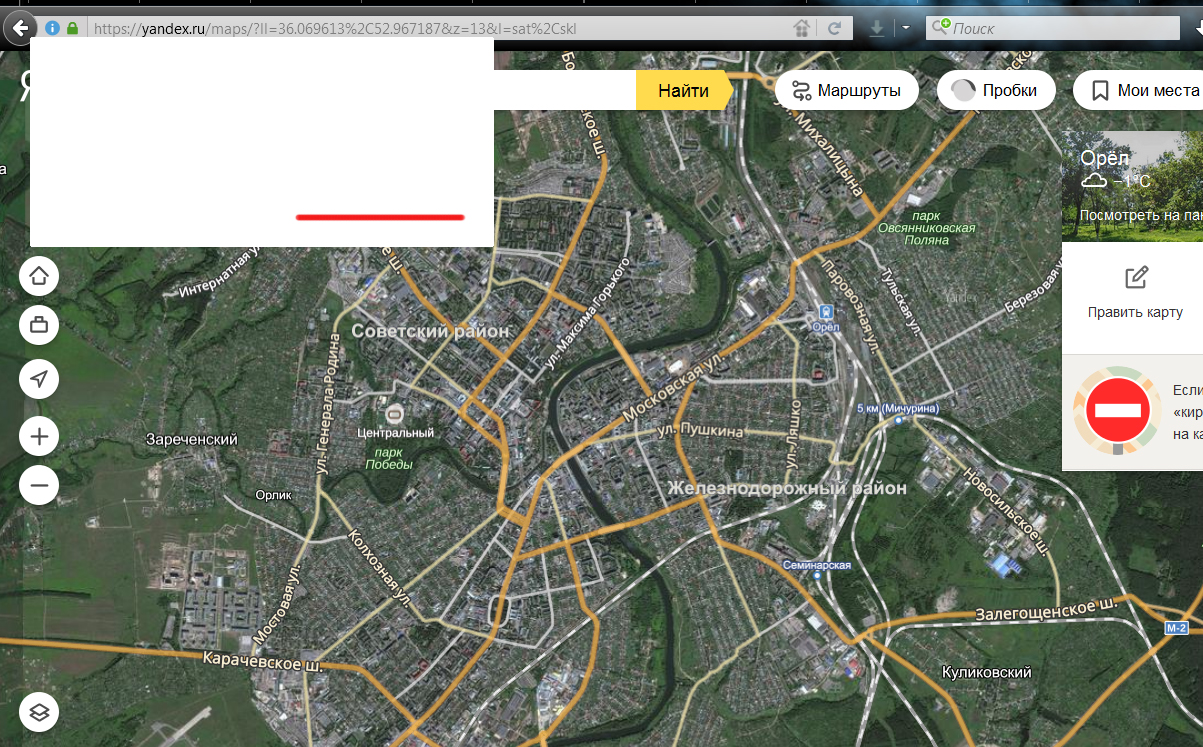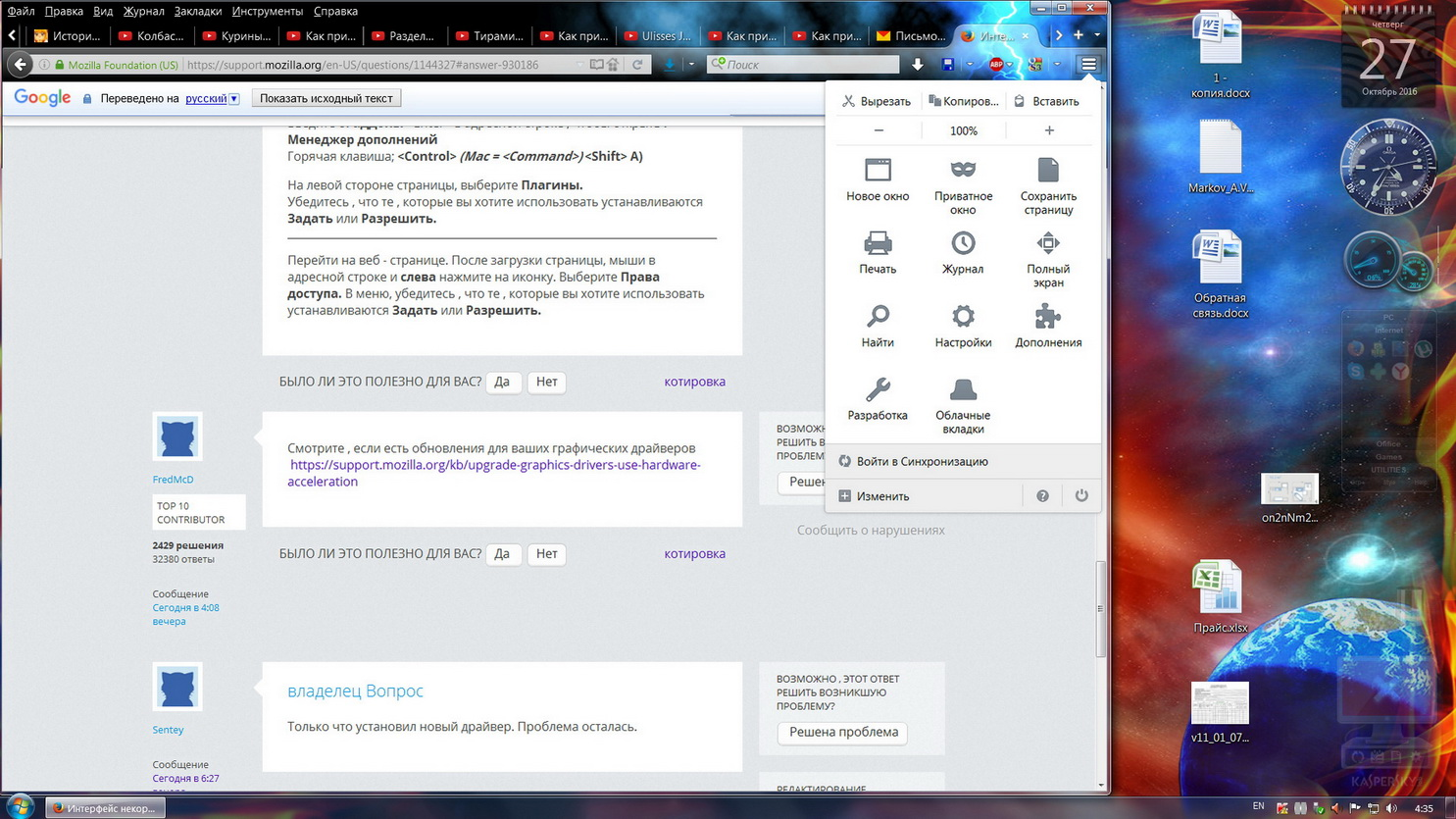Интерфейс некорректно отображается в плане всплывающих окон и подсказок, а так же всплывающих разделов меню
вместо разделов и кнопок меню всплывает белый прямоугольник. При первом запуске после перезагрузки компьютера, на 1-2 секунды содержимое отображается, а потом прорисовка пропадает и становится просто белым прямоугольником.
Modified
Chosen solution
Ура!!! Проблему решил. Всё из-за антивируса. При принудительном отключении антивируса, интерфейс отображается корректно.
Read this answer in context 👍 0All Replies (11)
Start Firefox in Safe Mode {web Link} by holding down the <Shift>
(Mac=Options) key, and then starting Firefox.
A small dialog should appear. Click Start In Safe Mode (not Refresh).
Is the problem still there?
Пробовал. Проблему не решает. В Безопасном режиме ситуация обстоит так же. Пробовал откатить к заводским настройкам, тоже не помогло. Вчера установил последнюю версию, но проблема осталась таже самая.
(1) In a new tab, type or paste about:config in the address bar and press Enter/Return. Click the button promising to be careful. (2) In the search box above the list, type or paste async and pause while the list is filtered (3) Double-click the dom.ipc.plugins.asyncdrawing.enabled preference to switch the value from true to false
This might not take effect until the next time you exit Firefox and start it up again.
One of the headline changes in Firefox 48-49 is e10s, which separates the browser interface process from the page content process. The performance impact of this can vary a lot between systems, so it would be helpful to know whether you have this feature turned on. To check that, either:
- "3-bar" menu button > "?" button > Troubleshooting Information
- (menu bar) Help > Troubleshooting Information
- type or paste about:support in the address bar and press Enter
In the first table on the page, check the row for Multiprocess Windows and see whether the number on the left side of the fraction is greater than zero. If so, you are using e10s.
If you are using e10s:
To help evaluate whether that feature is causing this problem, you could turn it off as follows:
(1) In a new tab, type or paste about:config in the address bar and press Enter/Return. Click the button promising to be careful.
(2) In the search box above the list, type or paste autos and pause while the list is filtered
(3) Double-click the browser.tabs.remote.autostart.2 preference to switch the value from true to false
Note: the exact name of the preference may vary, but it will start with browser.tabs.remote.autostart
At your next Firefox startup, it should run in the traditional way. Any difference?
У меня значение меньше нуля 0/1 и написано, что отключены дополнениями. Это можно увидеть на скрине. Заходил в настройки. По умолчанию значение false. Попробовал сменить на true. Но никаких изменений не произошло и проблема всё таже. Что видно из фото. На скрине курсор мыши не виден. Но видна подсказка на белом фоне. Если сделать клик мышью, то команда выполнится. То есть всплывающие меню, окошки с кнопками не пропадают. Кнопки на них работают, и при совпадении с курсором даже всплывают подсказки. Просто меню не отображается графически. Например иногда браузер блокирует запуск флеш-плеера, тогда в левом верхнем углу появляется меню с вариантами кнопок "заблокировать" и "разрешить". В моём случае это меню - белый прямоугольник, но если вспомнить расположение кнопок, то можно угадать и кликнуть мышью по правой стороне. Там находится кнопка "разрешить", и плеер запустится. На фото красной чертой выделил область куда нужно кликать. Так же со всеми другими всплывающими меню: кнопки работают, но интерфейс не отображается.
Sentey said Translation:
I have less than zero 0/1 and that are disabled. This can be seen on the screen. Entered into the settings. The default value of false. Tried to change to true. But there has been no change and the problem also. As can be seen from the photo. On screen, the mouse cursor is not visible. But visible tip on a white background. If you make click with the mouse, the command is executed. IE popup menus, check boxes with buttons don't disappear. Buttons on them, and when the cursor even pop up a ToolTip. Simple menu not displayed graphically. For example, sometimes the browser blocks Flash Player to run, then in the upper left corner of the menu appears with the options "lock buttons" and "allow". In my case this menu-white rectangle, but if you recall the location of buttons, you can guess and click on the right side. There is a button "allow", and the player starts. Pictured in red highlighted area where you want to click. Same with all other pop-up menu: buttons work, but the interface is not displayed.
Type about:addons<enter> in the address bar to open the Add-ons Manager. Hot key; <Control>(Mac=<Command>) <Shift> A)
On the left side of the page, select Plugins. Make sure the ones you want to use are set to Ask or Allow.
Go to the web page. Once the page is loading, mouse to the address bar and Left click the icon. Select Permissions. In the menu, Make sure the ones you want to use are set to Ask or Allow.
See if there are updates for your graphics drivers https://support.mozilla.org/kb/upgrade-graphics-drivers-use-hardware-acceleration
Только что установил новый драйвер. Проблема осталась.
Ещё одно уточнение о проблеме. Если браузер перезапустить, то при первом нажатии на кнопку меню, оно сначала отображается. Но спустя 1 секунду становится белым прямоугольником. Если браузер не перезагружался и кнопка была нажата хотя бы один раз, то при последующих нажатиях меню кнопки отображается сразу белым прямоугольником. Если браузер перезапустить, то при первом нажатии можно на 1 секунду увидеть корректное отображение.
I've called for more help.
Chosen Solution
Ура!!! Проблему решил. Всё из-за антивируса. При принудительном отключении антивируса, интерфейс отображается корректно.
That was very good work. Well done. Please flag your last post as Solved Problem so others will know.