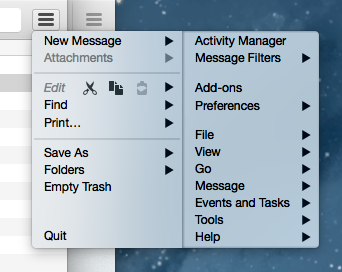Why does my Thunderbird sidebar constantly change colors?
The background of the sidebar in Thunderbird that displays my folders for Inbox, Drafts, Trash, etc seems to contantly and randomly change colors, going from plain grey to various shades of pink and blue in various gradients. I am not controlling any of this and it seems to change at random and from day to day, week to week, etc - whenever it feels like it.
What is going on? Even as I was writing up this question, it changed from a pink/blue gradient, back to the default grey.
Btw, I am on the MacOS 10.10.5 running the latest Thunderbird. It has been doing this for a long time through various versions of Thunderbird and I am finally fed up with it enough to actually post about it.
Thank you.
All Replies (4)
Just a guess,but it works for all sorts of "odd" things, and this sounds odd.
On the toolbar  > Options > Advanced > General and turn off the hardware acceleration. Or tun it on. There is no real right or wrong with that , just what works for you.
> Options > Advanced > General and turn off the hardware acceleration. Or tun it on. There is no real right or wrong with that , just what works for you.
On my toolbar 3 lined graphic icon, when I click it, there is no such selection for "Options" therefore I cannot reach the menu you're referring to.
By the way, while I was composing this message in reply to yours, I flipped back and forth between Thunderbird and this Firefox window several times and my Thunderbird sidebar was a slightly different background color each time, finally turning plain grey like the rest of the window (e.g. normal color) Keep in mind this was without minimizing the window at all - I was simply switching back and forth between 2 open windows on top of each other.
If/when it does it again, I will post some screenshots here to demonstrate what I'm talking about.
Since you are using a MAC look under preferences instead of Options.
Ok, we shall see if this does anything. It will take awhile to confirm any results because the problem of it changing colors is periodic and not predictable.