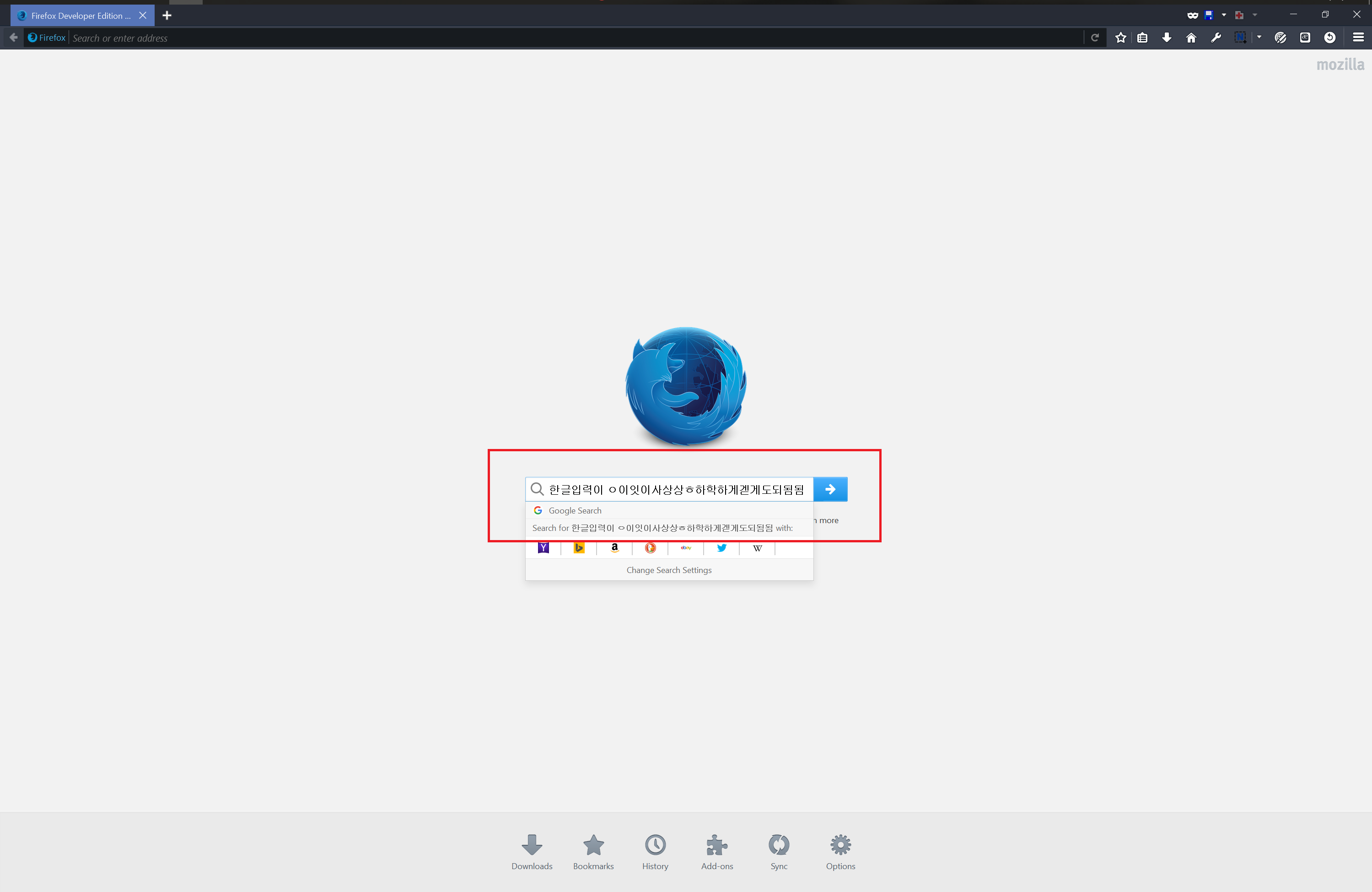Korean input in Developer Edition is not working perperly.
Korean input is not working properly in English version of Developer Edition in English version(En-us) of Windows 10. Input usually works okay in first word, but after pressing a spacebar, it seems that Korean input automata starts to malfunction. Please refer to the uploaded screenshot which shows exactly what happens. This problem is not only limited to this searchbox, but seems to be persistent across all of the input fields one may come across while using the browser, such as this very text field I am typing on right now: 여기도 ㅎ하한한ㄱ그글글ㅇ이입입ㄹ려력력ㅇ이이 ㅇ이잇이사상상ㅎ하합합ㄴ니닏니다다. I could not check whether the problem exists in other settings, such as on the Korean version of FF:DE or other version or languages of Windows operating system.
Modified