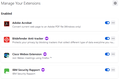Can't Establish Secure Connections to Common Web Sites
I've been using Firefox as my preferred browser for almost as long as it has been available. And I keep it right up to date.
Right now, it's having problems establishing secure connections to very common web sites like https://Google.ca, and https://www.theguardian.com/uk. The former seems to work intermittently, and Google.com always seems to work. Web sites for some major international retailers like Home Depot were also nonfunctional a few weeks ago, but seem to be more consistent now.
Microsoft Edge has no problems displaying any of these web sites on the same computer. And I've been using it more and more recently. This is annoying since I have all of my bookmarks in Firefox.
I have gone through all of the Firefox settings looking for adjustments which might help, but none of the ones I tested made any difference.
I really hope you can help because this problem is costing me a lot of extra time. If I'm forced to switch to another browser, it's unlikely that I'll ever come back to Firefox.
Gordon Latos Calgary, Alberta
All Replies (6)
See attached image.
Are you using a proxy or VPN?
You can check the connection settings.
- Settings -> General -> Network: Connection -> Settings
If you do not need to use a proxy to connect to internet then try to select "No Proxy" if "Use the system proxy settings" or one of the others do not work properly.
See "Firefox connection settings":
Thanks for your suggestions.
There was no benefit to changing the VPN setting so I switched it back. It was originally set to System Proxy, and Edge works just fine using the same setting.
Disabling private mode for all plugins provided partial success. It solved the problem for Google.ca. The Guardian website still won't let me log in. Either it just hangs after I supply credentials, or it says that I'm failing to fill in a Captcha window. However, no such window ever appears - anywhere (I did dig around for it).
I'm also concerned about disabling private mode for BitDefender and Rapport as these are both security packages. What are the consequences of disabling private mode for them?
Finally, this all worked fine until a couple of months ago. What changed in Firefox since then to break my system? Again, Edge still works just fine.
If you use extensions ("3-bar" menu button or Tools -> Add-ons -> Extensions) that can block content (Adblock Plus, NoScript, DuckDuckGo PE, Disconnect, Ghostery, Privacy Badger, uBlock Origin) always make sure such extensions do not block content.
- make sure your extensions and filters are updated to the latest version
- https://support.mozilla.org/en-US/kb/troubleshoot-extensions-themes-to-fix-problems
Firefox shows a purple shield instead of a gray shield at the left end of the location/address bar in case Enhanced Tracking Protection is blocking content.
- click the shield icon for more detail and possibly disable the protection
You can check the Web Console for relevant-looking messages about blocked content.
- https://support.mozilla.org/en-US/kb/enhanced-tracking-protection-firefox-desktop
- https://support.mozilla.org/en-US/kb/smartblock-enhanced-tracking-protection
- https://support.mozilla.org/en-US/kb/trackers-and-scripts-firefox-blocks-enhanced-track
You can try these steps in case of issues with webpages:
You can reload webpage(s) and bypass the cache to refresh possibly outdated or corrupted files.
- hold down the Shift key and left-click the Reload button
- press "Ctrl + F5" or press "Ctrl + Shift + R" (Windows,Linux)
- press "Command + Shift + R" (Mac)
Clear the Cache and remove the Cookies for websites that cause problems via the "3-bar" Firefox menu button (Settings).
"Remove the Cookies" for websites that cause problems:
- Settings -> Privacy & Security
Cookies and Site Data: "Manage Data"
"Clear the Cache":
- Settings -> Privacy & Security
Cookies and Site Data -> Clear Data -> [X] Cached Web Content -> Clear
- https://support.mozilla.org/en-US/kb/clear-cookies-and-site-data-firefox
- https://support.mozilla.org/en-US/kb/how-clear-firefox-cache
Start Firefox in Troubleshoot Mode to check if one of the extensions ("3-bar" menu button or Tools -> Add-ons -> Extensions) or if hardware acceleration or userChrome.css is causing the problem.
- switch to the DEFAULT theme: "3-bar" menu button or Tools -> Add-ons -> Themes
- do NOT click the "Refresh Firefox" button on the Troubleshoot Mode start window
Far too complicated!!
If I just go to Chrome, it works. I don't want to go to Chrome, I want to use Firefox...but it HAS TO WORK!
This has been going on for some weeks now - with all sorts of sites where the sign in will not work because CAPTCHA won't load or work. E.g. AVG.com - my virus protection; just now Frame.work - the repairable upgradable laptops; and then Afrocenchix, and tiny UK company selling brilliant hair products for afro hair.
Captcha is a Google product...is this Google trying to undermine Firefox?
Are Mozilla/Firefox aware of this problem? Are they addressing it?
If you use Privacy Badger- try disabling this for the website in concern. For some reason it had recently stopped me being able to log in to a website I use often.