How to make Firefox open local font file for local page?
Hi,
I'm working on a web site whose owner wants an unusual font : papyrus
I have the papyrus.ttf file in the root directory of this site, both locally and on the server.
In <style>, I have : @font-face {
font-family: papyrus; src: url(papyrus.ttf);
}
And I add : font-family:papyrus; among the <style> settings for requested parts of the page
This functions fine on the server, but not locally. So to view the pages I have to upload them after every modification, and this is a bit tedious.
Is there a way to make it function locally, please? Either by adding some more code to the pages or by changing firefox settings?
Firefox can open image files locally, <a href> functions both locally and externally, so why wouldn't font files also function locally?
A workaround could be to make Firefox display all web pages in papyrus, but this would be a last resort...
All Replies (3)
Hi
This sounds like more of a web development question. I recommend that you ask the experts at: https://stackoverflow.com/
Thank you both for your answers.
Stackoverflow used to be very good, but lately it has become unfriendly. I now try to avoid it. I browse old questions but I don't ask any new ones.
Anyway, they would probably tell me it's off topic because it's not strictly speaking a programming issue, it's about finding out which variable should be modified in about:config.
The second link seems to be about modifying Firefox source code, which would be way above my (in)competence level :).