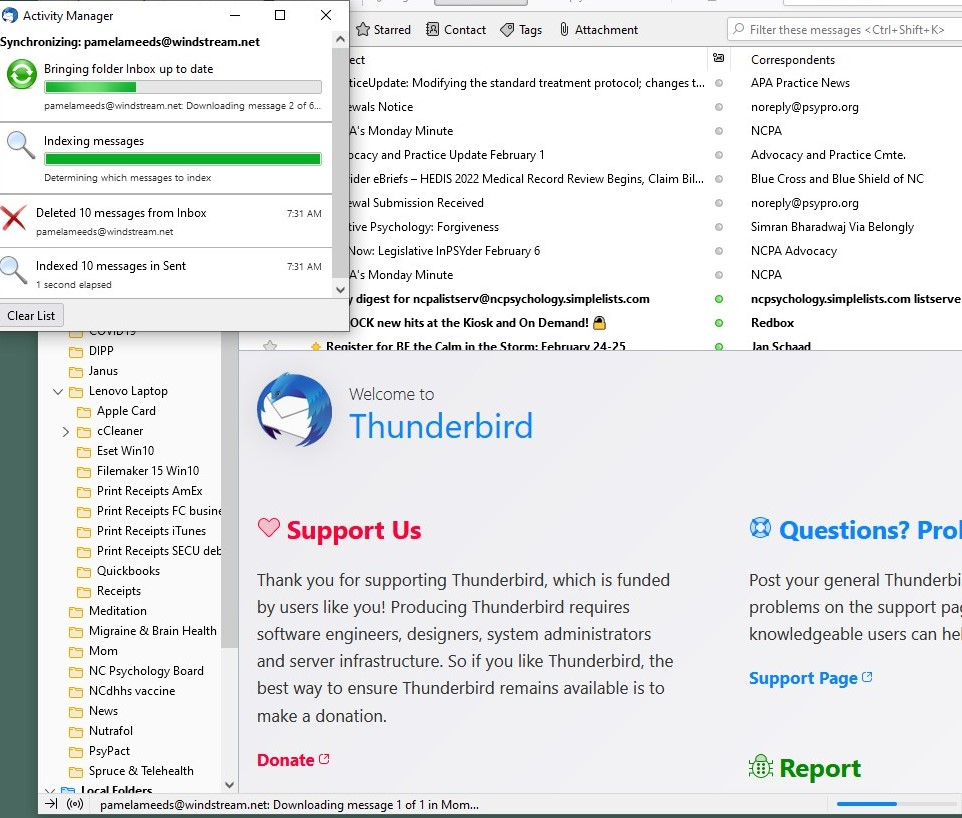Tbird v102 Index/Synchronization Hang
Hello hi ya' doin',
Win10 64x, Thunderbird v102 32x, IMAP.
When I launch thunderbird it takes a long time for the password dialog box to open. Check mail, send mail, indexing, synchronize are sluggish and hang in the activity manager. I have to turn off thunderbird and turn it back on to try to get it to work, and even then if it looks like it's open and ready to go, "determining which messages to index" never goes away in the activity manager. This all started when I updated to v102.
So I uninstalled/reinstalled. 1. Backup profile folder. 2. Uninstall via Settings > apps > uninstall thunderbird. 3. Restart. 4. Reinstall thunderbird 102, check for updates. 5. ESET exclusions. I notice on the IMAP computers, Mozilla Thunderbird Folder is in C: Program Files and Mozilla Maintenance Folder is in C: Program Files(x86). On the POP computer both those folders are in (x86). (I don't understand why one installation is one way and the other installation is the another way. It doesn't seem to me like POP vs IMAP have anything to do how the installer installs. But I'm just a layman.) 6. Restart 7. Launch thunderbird and it opened up with all the IMAP and Local folders. I didn't even need the backed up profiles folder.
It was at least 100% better but still never turned off the "determining which messages to index" thermometer in activity manager. That thermometer is always there stuck at full. That was day before yesterday. Now today when I launch thunderbird it hangs when checking mail and gets stuck trying to bring current the sends/receives/moves/deletes I've done on the iphone. It reaches a point and gets stuck. I turn thunderbird off and back on and it reaches another point and gets stuck. Maybe I should re install again but this time ShiftRightClick the installer and Run as Administrator?
Modified
All Replies (11)
Reinstall generally is not useful.
Dozens of possible reasons. A starting point is https://wiki.mozilla.org/Thunderbird:Testing:Memory_Usage_Problems
Hello,
That's a rather comprehensive checklist, but a good one. Not sure I can handle all that. I tried a few easy things and decided to really go through ESET virus program with a magnifying glass.
I believe my problem is two fold: (1) ESET exclusions for Thunderbird were set to Thunderbird v90 but Thunderbird v102 upgrade installed folders in different locations, so the exclusions set to the original v90 folder were ineffective, and (2) one of the ESET upgrades did not retain the previously set v90 exclusions, so there were no Thunderbird exclusions at all.
I reassigned ESET exclusions to the v102 Thunderbird folders and also in ESET disabled both IMAP Protocol Checking and IMAPS Checking. That made a big improvement in Thunderbird. I can send/receive email now.
However, in Thunderbird, if I pull down TOOLS > activity manager, and clear the list, there is still an "Indexing Messages" thermometer stuck at full with a message "determining which messages to index." If I turn Thunderbird off and back on, I'll have some activity in the activity manager and the indexing thermometer will stay at full. I thought when I open Thunderbird and it brings current all the IMAP sends/receives/deletes/moves, etc. there should be no thermometer and no message in the activity manager dialog box. That thermometer is stuck at full and never goes away. But like I say, I can at least send/receive now.
Should I rebuild the index, and if so is that computer specific or will it affect all 3 of my IMAP devices? I'd rather not mess with it if it's going to alter all 3 devices. It's so much better now than it was, I'm afraid to touch anything, especially things I don't know what I'm doing.
Scott
Scott said
Win10 64x, Thunderbird v102 32x, IMAP. C: Program Files and Mozilla Maintenance Folder is in C: Program Files(x86).
See https://www.howtogeek.com/129178/why-does-64-bit-windows-need-a-separate-program-files-x86-folder/
Fundamentally 32bit programs go in one, 64bit programs in the other. However that is how it is supposed to work. Not how it always does in practice.
Thank you for that information. I perfectly understand.
Any ideas about how to resolve my issue with the stuck indexing thermometer? In Thunderbird, if I pull down TOOLS > activity manager, and clear the list, there is still an "Indexing Messages" thermometer stuck at full with a message "determining which messages to index." If I turn Thunderbird off and back on, I'll have some new activity in the activity manager and the indexing thermometer will stay at full. I thought when I open Thunderbird, after it brings current all the IMAP sends/receives/deletes/moves, etc. there should be no thermometer and no message in the activity manager dialog box. That thermometer is stuck at full and never goes away. But like I say, I can at least send/receive now.
I do not really have a solution, but for other reasons, I had to delete the MSF file associated with my primary accounts inbox in the past couple of weeks and following that I have not seen it as a hang, and it was there before. However at about the same time I blew away the global index as well so really don't know which did what. https://support.mozilla.org/en-US/kb/rebuilding-global-database
Generally if you have an IMAP account and have set it to not download copies of messages locally the indexing still occurs, but over the internet wire and that can be painfully slow.
1. I checked with my internet service provider to be sure there were no maintenance or service outages and they said all is well. Webmail in Firefox was working, so I'll keep my fingers crossed.
2. Then in ESET I reassigned exclusions to Thunderbird in the Program Files and Program Files(x86) folders. Also in ESET I disabled the IMAP/IMAPS protocols, as per ESET tech support. Those two things helped immensely.
3. I rebuilt the Thunderbird GloDa (it only took about 3 minutes).
So now when I turn on Thunderbird it seems to be working but is still clunky when synchronizing/indexing to bring current the IMAP activity I've done on the iphone, but it's as good as I can get it. It's been a hard day's month.
Please accept my thanks for your expertise.
My last antivirus was eset. I dropped it because it had simply become to slow and error prone. Now I just use defender.
You want exclusions for the profile folder as that is where further issue will be found with eset conflicting with Thunderbird around file access one scanning and the other writing updates or reading the content to index it.
Thank you Sir. I will check the exclusions. I will look in to going back to Bit Defender as I used to use it. The reason I switched to ESET is because it's MAC/PC, one license number for all computers, it exports the config file, and onshore tech support. Thanks again.
I hope I'm not speaking too soon but excluding the Thunderbird Profiles Folder in ESET seems to have helped. HOW DID YOU KNOW TO DO THAT? I never in a MILLION YEARS would have figured that out.
Thunderbird's Profiles Folder is a hidden folder residing in the Win10 appdata folder. To get to it, in the Win10 search bar type %appdata%. When the dialog box opens, click on the %appdata% folder and all the hidden folders come to the foreground. Go to Thunderbird's Profiles Folder and copy its pathway from the address bar, then paste the pathway into ESET exclusions, restart.
But how did you know to exclude the Profiles Folder?
I still have a bit of an indexing hang and a definite synchronizing hang.
In ESET I excluded Mozilla Thunderbird, Mozilla Maintenance Service, and Profiles Folder (detection exclusions). Then excluded Thunderbird.exe (application exclusions). Disabled or turned OFF the IMAP/IMAPS protocols (email client protection). Don't know if I've missed anything.
Then in Thunderbird I rebuilt the Global Database, restarted Thunderbird and it took 2 or 3 minutes to generate the database.
Deleted the INBOX.msf file, restarted Thunderbird and it downloaded all 93 messages in 1 second but the Activity Manager showed a synchronizing hang. I waited 5 minutes with no progress so I turned Thunderbird off and back on and it completed the synchronizing in a few seconds.
I can send/receive mail but always have to turn Thunderbird off and back on to get it to bring current the IMAP activity I've done on the phone. THAT part is problematic.
Comments/suggestions?
I rebuilt the Global Database, rebuilt the Inbox.msf file, and uninstalled ESET but Thunderbird did not improve. How do I go back to v91 or how do I find someone I can pay for telephone tech support? I downloaded the v91 installer from the Release Notes Page https://www.thunderbird.net/en-US/thunderbird/releases/ .