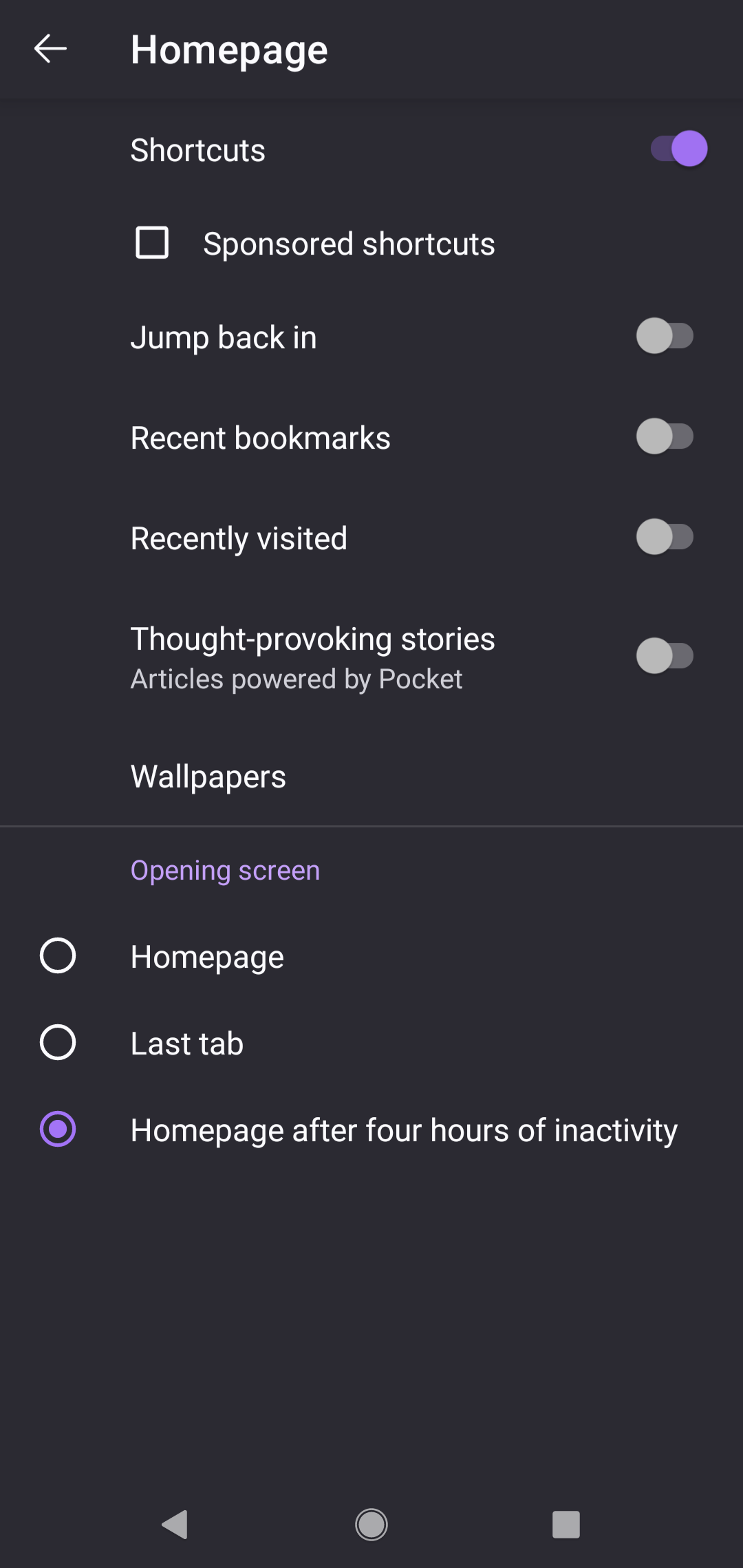Firefox for android adds recently visited sites to my "shortcuts" randomly. So frustrating...
It seems like such a simple thing to ask. I want to be able to manually create a couple shortcuts to load my favorite web pages. The whole point of a shortcut is to avoid clutter, and streamline the process of using your favorite websites, right?
I manually add three shortcuts to my "firefox home screen". Google, Google news, and another page that is hosted on my local network. That's it. I don't want recommended sites, affiliate links, suggestions, or sites from my history clogging up my very short list of favorite website shortcuts. For this reason I configured the home screen to ONLY show "Shortcuts". Sponsored shortcuts, jump back in, recent bookmarks, recently visited, and pocket are all turned OFF. Still, I sometimes get new shortcuts to other sites I have visited added to my home screen (without the pin icon) randomly. Some sites that I visit sometimes appear there....but not always. Just randomly. If I wanted to have my history appear in shortcuts I supposed I would check the option to show recently visited sites...but I don't. Why would I want shortcuts added for random sites I have visited when I could just look at my history? If every site I visit has the potential to be added to my shortcuts randomly, how does that make using shortcuts a convenience? It doesn't seem to matter what I want because Firefox just does it anyway....sometimes....
The only way to remove these random automatic shortcuts is to remove them from my history individually or clear my entire history. This means I'm constantly fighting to keep these randomly created shortcuts at bay. I don't want to necessarily remove sites from my history, I just don't want them to randomly auto appear on my manually curated list of shortcuts.
I attempted to work around this issue by using the "Add to my Home Screen" option. I could just have shortcuts on my android home screen instead of the Firefox browser home screen. Then I can turn off the shortcuts option under "customize my home screen" entirely. Unfortunately this works fine for some sites, but for others that option is replaced with "Install" instead. I assume this is meant to install the app associated with that domain. I don't want to install the Google News app or I would do so in the app store, not with my non-google web browser. That's a moot point though because tapping on "install" doesn't install anything anyway, but rather it does the same exact thing that "Add to my Home Screen" does. It adds a shortcut to my home screen. Great! Except the problem now is that when I use that home screen shortcut, all of the Firefox UI breaks (Incidentally this also happens to the Brave Browser as well). I have no address bar, no menus, no tabs. It's as if I'm looking at the Google News app instead of a page in Firefox. I do not have the Google News app installed, so I know that is not the case.
I have posted comments about this in the google play store firefox page, and even emailed developers. The only response I got was a confusing explanation that this feature was added to mirror the functionality of the desktop browser. Either I didn't explain my problem well enough or they didn't read my explanation. This is why I posting yet again in another place, and I'm trying to be very detailed in my explanation so there is no misunderstanding my issue.
I am a huge advocate for Firefox. I recommend it to everyone and I have been using it personally for decades. Before there was even a Chrome! So imagine how painful it is for me to be trying out Brave or even Samsung's "Internet" to see if they are viable alternatives to Firefox. It doesn't seem like I'm asking for something unreasonable... I just want a few icons on my screen that I can tap on to open my favorite web pages. I don't care if it's on the android home screen or the Firefox home screen, although I should be able to choose either or both. Unfortunately neither method seems to work without bugging out.
Again, I'm a big FF advocate. I would love to see you back on top instead of having a 1% market share....but I can hardly sympathize with your plight when what should be basic functionality is not working correctly.
Please make it so that random sites that I visit aren't added to shortcuts, at least unless I have enabled "recent" options. Please make it so that I can add ANY website to my android home screen, without seeing the confusing alternative choice, "Install". Please make it so that websites cannot interfere with the Firefox UI. If I am indeed using Firefox to view a page, then I should at all times have the UI available. I should always have access to the basic functionality of a browser, such as stop, reload, bookmarks, history, help, about, etc.
All Replies (7)
Hi
You should be able to find the controls for this in the Firefox for Android menu under Settings and Homepage. I hope that this helps.
Paul said
Hi You should be able to find the controls for this in the Firefox for Android menu under Settings and Homepage. I hope that this helps.
Aoxo said
I don't want recommended sites, affiliate links, suggestions, or sites from my history clogging up my very short list of favorite website shortcuts. For this reason I configured the home screen to ONLY show "Shortcuts". Sponsored shortcuts, jump back in, recent bookmarks, recently visited, and pocket are all turned OFF.
Hi
Are you able to share a screenshot of where these recently visited shortcuts are appearing when you have the option turned off?
I have the same issue. I have disabled all the sponsored and suggested links etc. I ONLY want the shortcuts I've added. No history. Just my shortcuts. There no way to disable this
Firefox Android 108.2.0 (Build #2015925643) still has this problem. It's really annoying. I have recently visited for homepage turned off and Firefox keeps randomly adding recently visited to the homepage shortcuts. I only want it to show ones I add myself.
I have found this feature of FireFox Android so annoying that if I can't find asolution soon I'll be uninstalling firefox from both my mobile and desktop systems. To reiterate, every site I visit is added to the "Shortcut" area of my homepage. Where I had thought that only those sites that I have selected as shortcuts would be added, all sites are added. It result's i a great amount of clutter snd over the course of a couple of hours dozens of thumbnails are added many of which are duplicates. It's very annoying..... Doesn't happen with Opera or Vivaldi!
I apologize to the foks at Mozilla. I decided that I wanted to ensure that I had done everything to satisfy myself that the problem I described in this segment was not the resut of something that I had overlooked....... The verdict!
The problem was the resut of something I had overlooked.
I had uninstalled FireFox and immediately reinstalled it while talking great care to recheck my settings. As you have likely gathered by now the problem did/has not shown up after reinstalling it? My ony regret is that I don't know what I had done wrong in the first instance. Again, I sorry that I didn't give the folks at Mozilla the benefit of the doubt, especially since I've been using Firefox for decades....And I will look forward to using it for many years to come.
Modified