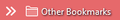Unwanted 'Other Bookmarks' folder on my Menu Bar
Since 2016 i've been using firefox on PC and i've been perfectly content with it until a few minutes ago I discovered this annoying blemish that i'd rather not have in my menu bar when browsing, except I can't delete, alter, or move it in any feasible way because I want my 'more' folder to be visible for easy access. Has anyone been able to remove this? Help would be much appreciated.
All Replies (2)
Next week Firefox 85 will have a new right-click context menu option to remove Other Bookmarks from the Bookmarks Toolbar. For now, you could roll the bar back to Firefox 83 behavior if you can't tolerate it until then. Here's how:
(1) In a new tab, type or paste about:config in the address bar and press Enter/Return. Click the button accepting the risk.
(2) In the search box in the page, type or paste toolb and pause while the list is filtered
(3) Double-click the browser.toolbars.bookmarks.2h2020 preference to switch the value from true to false
That takes effect in new windows (Ctrl+n) or after doing a regular exit/restart of Firefox.
Note that Firefox 84+ versions are coming with new Bookmark features with some controlled by a 'master' pref browser.toolbars.bookmarks.2h2020 and the Other Bookmarks button on the Bookmarks Toolbar when there are bookmarks in the Other Bookmarks folder is one of them. Some others are about showing the Bookmarks Toolbar where you get the choice to only show this toolbar on the Firefox Home page (about:newtab, about:home; i.e. this menu item becomes a sub menu with three choices: always, never, new tab).