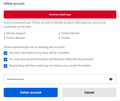Cannot login to my firefox account in new devices and cannot delete my account either.
After, I have changed my primary email address, an error started to show up when I try to login my Firefox account on other devices. I have tried both of my emails to login, changed my primary address back to the initial one and setup a new primary email address. But none of them worked; whenever I try to login in another device it displays "Primary account email required for sign-in".
As the final option I could think of, I wanted to delete my account and start over again with the same primary email address. However, it does not allow me to delete my account either. It displays an error says "Incorrect email case".
Could you please let me know the solution if you also encountered this problem before?