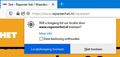location isn't working
Dear assistance providers, After trying several things to allow location access to a website (I want to give the address but it might be a confusing site for someone who doesn't speak the Dutch language https://www.repareerhet.nl/repareren) where I did not get that (I was shown a map of the United States) you are hopefully my solution to this problem. If I open the website in Microsoft Edge, it just works. As a possible solution I had looked at whether my windows 10 privacy settings location was on. Here I saw that it was on but with "choose the apps that have access to your precise location" there was no firefox. Perhaps the latter is in the direction of a solution to this problem, but I do not know exactly how to solve this. Can you help me maybe? Thanks in advance, Regards, Bert Stuurman
Chosen solution
Hi Bert, I should have mentioned that the permission prompt drops from the address bar after you click "Show my location".
I don't think a VPN should affect the so-called precise location computed using location permission, but it definitely will affect location computed using your computer's public IP address, since that is the #1 thing affected by a VPN.
Read this answer in context 👍 0All Replies (6)
Hi Bert, if you visit the following Mozilla test page, does it prompt you with a permission dialog?
https://developer.mozilla.org/en-US/docs/Web/API/Geolocation_API#Live_Result

If you give permission, how accurate are the coordinates you get back?
I am not sure but under the sub title "live result" I have a button with "show my location" but I don't get to see the original window (see Attachment) with "do you want to allow access to your location" (translated with google translate and it will be in good English language translated with "do you permit allowance to your location", i think). Thank you for your quick response. Sorry for my poor command of English
Regards, Bert P.s. i wish you all the best for the new year in advance
The answer to how accurate the coordinates of my location are is that they are not accurate. The coordinates should be something with 52 degrees and is now something with 37 and -95 degrees
P.s. The original window had appeared and the thought that this was not the case was a mistake
I think I solved the problem myself. I have a VPN and it was on an IP address in America. The location on www.repareer.nl is now in any case the Netherlands, although it is still at least 100 kilometers from my hometown, but this will be something to do with the site and google maps. Sorry for the inconvenience
Chosen Solution
Hi Bert, I should have mentioned that the permission prompt drops from the address bar after you click "Show my location".
I don't think a VPN should affect the so-called precise location computed using location permission, but it definitely will affect location computed using your computer's public IP address, since that is the #1 thing affected by a VPN.